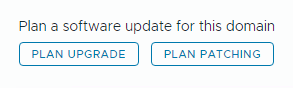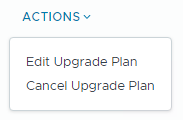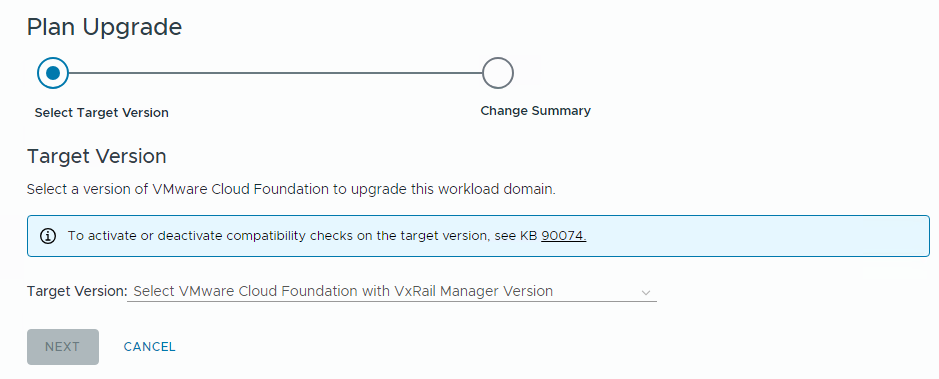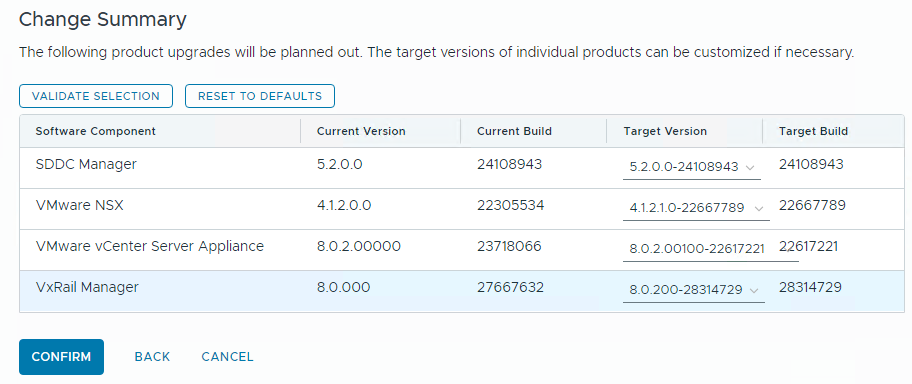Once SDDC Manager is upgraded to version 5.2 or later, new functionality is introduced to the upgrade planner that allows you to select specific target versions for each VMware Cloud Foundation component you want to upgrade.
You can use the upgrade planner to select any supported version for each of the VMware Cloud Foundation BOM components. This includes async patch versions as well as VCF BOM versions.
To plan an upgrade when SDDC Manager does not have internet access, see Offline Download of Flexible BOM Upgrade Bundles.
Procedure
- In the navigation pane, click .
- On the Workload Domains page, click the domain you are upgrading and then click the Updates tab.
- Click Precheck to run the upgrade precheck.
Resolve any issues before proceeding with an upgrade.
- In the Available Updates section, click Plan Upgrade create a new upgrade plan or select Edit Upgrade Plan from the Actions menu to modify an upgrade plan.
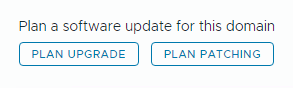
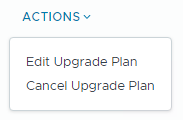
- Select the target version of VMware Cloud Foundation and VxRail Manager from the drop-down menu and click Next.
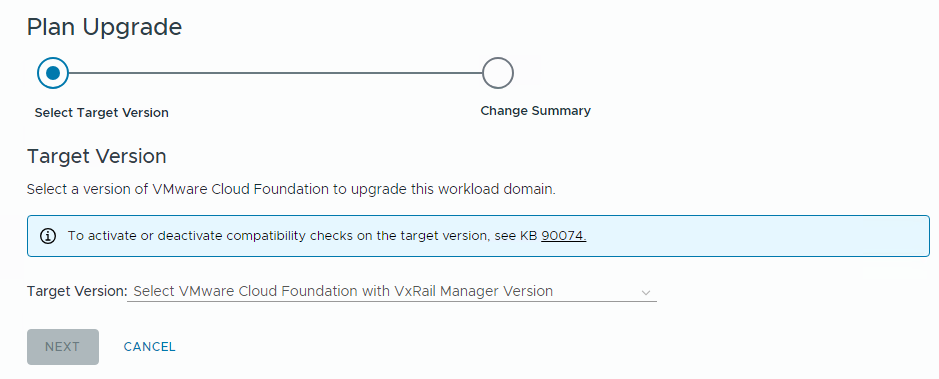
- Click Customize Upgrade to select specific target versions for each VCF BOM component.
- Use the drop-down menus in the Target Version column to select a target version for each component and then click Validate Selection.
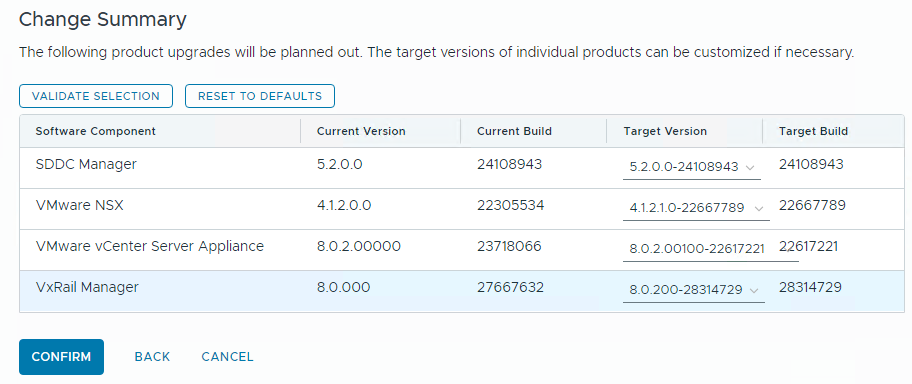
- After validation succeeds, click Confirm.
- Review the update sequence based on your target version selections and click Done.
- In the Available Updates screen, click Schedule Update or Update Now to update the first component.
Continue to update the VCF BOM components until they are all updated.