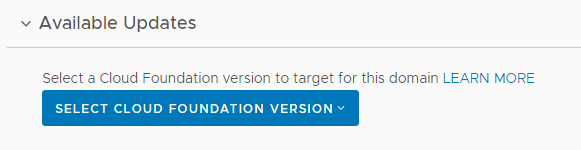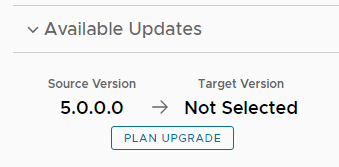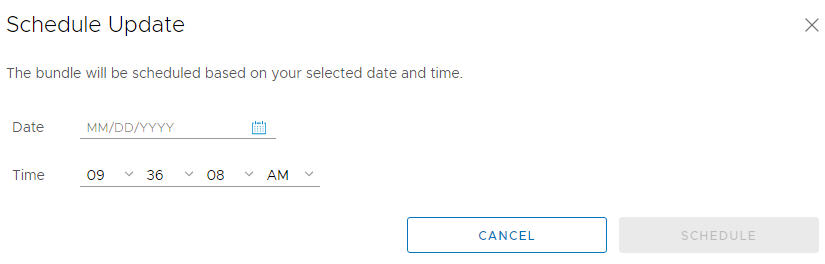The VMware Cloud Foundation Upgrade bundle upgrades the SDDC Manager appliance and VMware Cloud Foundation services.
After
SDDC Manager is upgraded to 5.2 or later, new functionality is introduced that allows you to upgrade
SDDC Manager without having to upgrade the entire
VMware Cloud Foundation BOM. See
Independent SDDC Manager Upgrade using the SDDC Manager UI.
Procedure
- In the navigation pane, click .
- On the Workload Domains page, click the management domain and then click the Updates tab.
- In the Available Updates section, select the target VMware Cloud Foundation release or click Plan Upgrade.
The available options depend on the source version of
VMware Cloud Foundation.
- For VMware Cloud Foundation 4.5.x, select the target version.
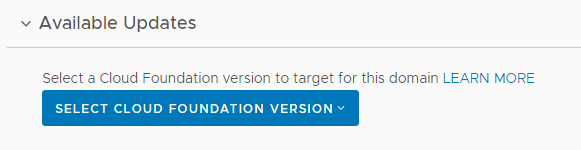
- For VMware Cloud Foundation 5.x, click Plan Upgrade, select a target version, and click Confirm.
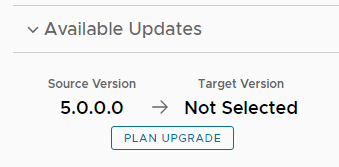
- Click Update Now or Schedule Update next to the VMware Cloud Foundation Upgrade bundle.
- If you selected Schedule Update, select the date and time for the bundle to be applied and click Schedule.
If you clicked
Update Now, the
VMware Cloud Foundation Update Status window displays the components that will be upgraded and the upgrade status. Click
View Update Activity to view the detailed tasks. After the upgrade is completed, a green bar with a check mark is displayed.
- Click Finish.
When the update completes successfully, you are logged out of the
SDDC Manager UI and must log in again.