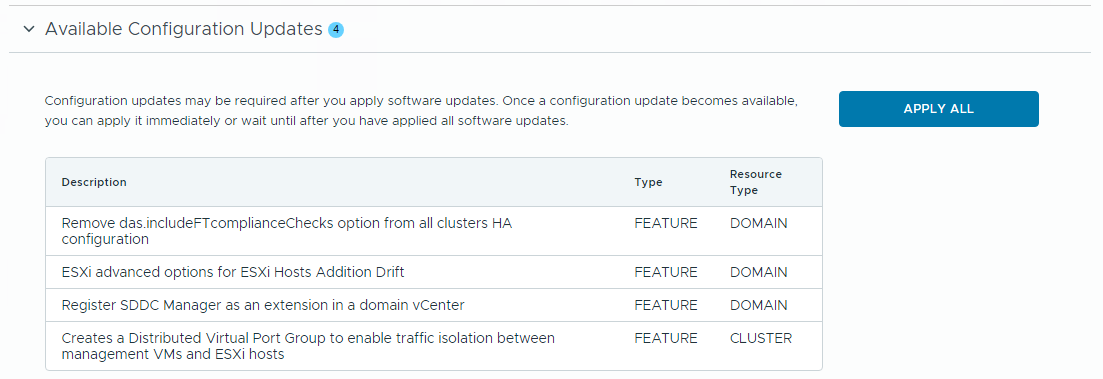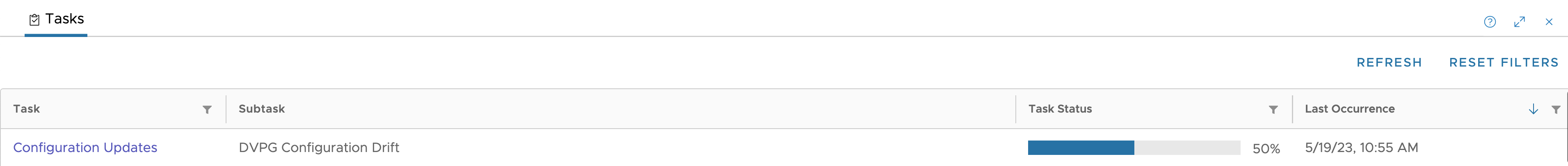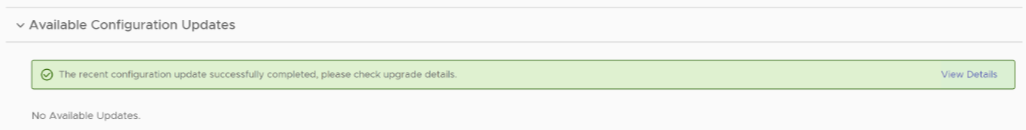VMware Cloud Foundation Configuration Updates identifies and resolves any discrepancies between the intended/prescribed configuration and the actual configuration, ensuring that the deployment aligns with the recommended configuration. This process includes reconciling the configuration for 2nd party software components listed in the VMware Cloud Foundation Bill of Materials (BOM).
Configuration Updates can be applied to multiple domains in parallel. However, if a Configuration Update is in progress, another configuration update on the same domain should not be attempted.
The following configuration updates may become available, depending on your source version of VMware Cloud Foundation:
| Configuration Update | Description | Introduced in VCF Version | Resource Type | Update Type | Required Minimum Component Versions |
|---|---|---|---|---|---|
| ConfigureVsanHaIsolationAddressesConfigDrift |
Configures the vSAN HA network isolation address to use the vSAN vmkernel interface gateway, in conformance with VCF best practices. |
4.3.0.0 | CLUSTER | FIX | vCenter 7.0.3 |
| ToggleVSanRecommendationConfigDrift |
Disables vSAN baseline recommendations for vSAN enabled clusters. |
4.4.1.0 | CLUSTER | FIX | vCenter 7.0.0 |
| RemoveNfsDatastoreConfigDrift |
Removes NFS datastore on hosts. |
5.0.0.0 | CLUSTER | FIX | NA |
| CloudAdminRoleConfigDrift |
Creates Cloud Admin role in vCenter Server for the management domain. |
5.0.0.0 | DOMAIN | FEATURE | vCenter 7.0.3 |
| AllowBrokerConfigurationConfigDrift | Adds |
5.1.0.0 | DOMAIN | FEATURE | vCneter 8.0.2 |
| ClusterHaSettingsConfigDrift | Removes |
5.1.0.0 | DOMAIN | FEATURE | vCenter 8.0.1 |
| ComputeManagerSettingsDrift |
Creates an internal NSX service account to enable NSX to vSphere Lifecycle Manager communication. |
5.1.0.0 | DOMAIN | FEATURE | vCenter 7.0.2.00400, NSX 3.1.3.0.0 |
| DvpgConfigurationDrift | Creates a new distributed virtual port group named VM_MANAGEMENT in the target domain, and migrates all VMs connected to the management port group to this new port group. The purpose of this feature is to allow separation of traffic coming from management VMs and ESXi hosts. VMs migrated: VCSA, SDDC Manager, NSX Manager and Edge VMs. |
5.1.0.0 | CLUSTER | FEATURE | NA |
| EsxAdvancedOptionsConfigDrift | Configures UserVars.SuppressShellWarningproperty on every ESXi host to false, to enable warnings for ESXi Shell and SSH services. |
5.1.0.0 | DOMAIN | FEATURE | NA |
| WorkspaceOneBrokerConfigDrift | Configures BOM components as OIDC relying parties of Workspace ONE Broker in vCenter. |
5.1.0.0 | DOMAIN | FEATURE | vCenter 8.0.2, NSX 4.1.2 |
| RegisterSDDCmanagerAsVCExtensionConfigDrift |
Register SDDC Manager as an extension in a workload domain vCenter. |
5.2.0.0 | DOMAIN | FEATURE | vCenter 7.0.0 |
| SddcMgrVxRailServiceAccountConfigDrift |
Creates a service account for SDDC Manager to VxRail Manager communication. |
5.2.0.0 | CLUSTER | FEATURE | vCenter 7.0.400 |