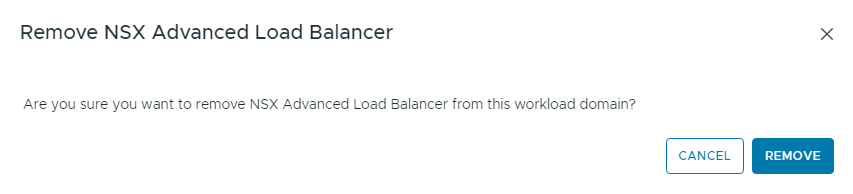If you deployed an Avi Load Balancer to a workload domain and you no longer need it, you can remove it from the workload domain. If a workload domain includes an Avi Load Balancer, you cannot delete the workload domain until you remove the Avi Load Balancer.
Prerequisites
Procedure
- In the navigation pane, click .
- In the Workload Domains page, click a domain name in the Domain column.
- Select .
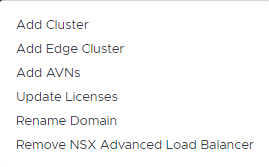
- Click Remove to confirm.