You can edit a network pool to add a new IP address range or to remove an existing IP address range.
Procedure
- In the navigation pane, click .
- Click the vertical ellipsis (three dots) in the network pool row you want to edit and then click Edit Network Pool IP Range.
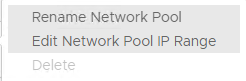
- To add a new IP address range, enter the start and end IP addresses and click Add.
- To remove an existing IP address range, click Remove.
Note: You cannot remove an existing IP address range if it is the only range that exists within the network pool or if it is in use.