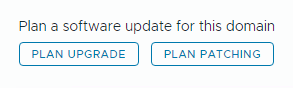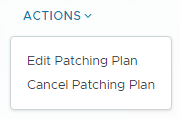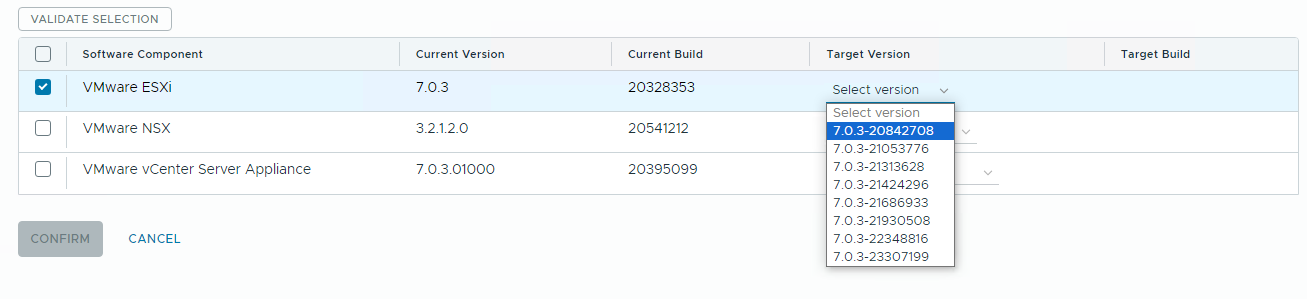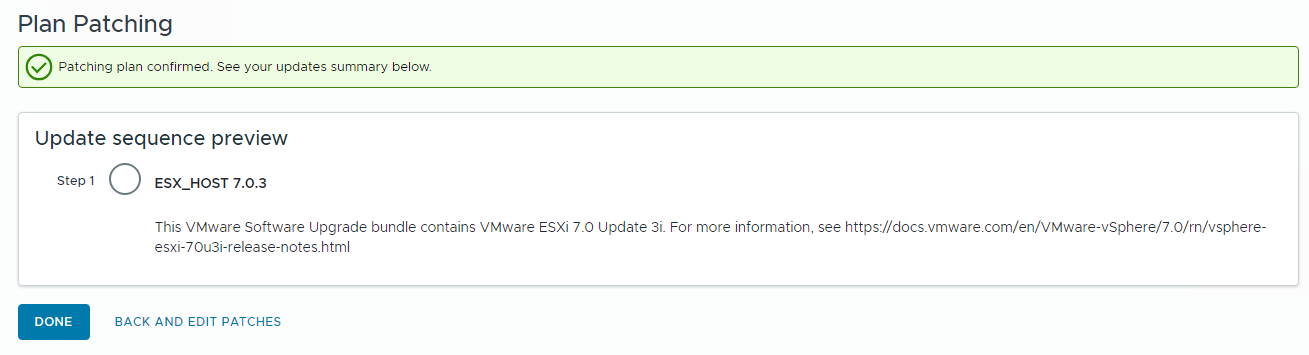Once SDDC Manager is upgraded to 5.2 or later, a new option for patching VMware Cloud Foundation components is available in the SDDC Manager UI.
The patch planner provides the ability to apply async patches to workload domain components. If you are connected to the online depot, async patches are available in the patch planner. If you do not have access to the online depot, use the Bundle Transfer Utility to download async patches and add them to an offline depot or upload them directly to SDDC Manager.
Procedure
- In the navigation pane, click .
- On the Workload Domains page, click the domain you are patching and then click the Updates tab.
- Click Precheck to run the upgrade precheck.
Resolve any issues before proceeding with an upgrade.
- In the Available Updates section, click Plan Patching create a new patching plan or select Edit Patching Plan from the Actions menu to modify a patching plan.
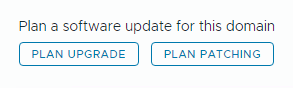
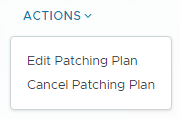
Note: You cannot plan patching if you have an existing upgrade plan. Cancel the upgrade plan to create a patching plan.
- Select the components to patch and the target versions and then click Validate Selection.
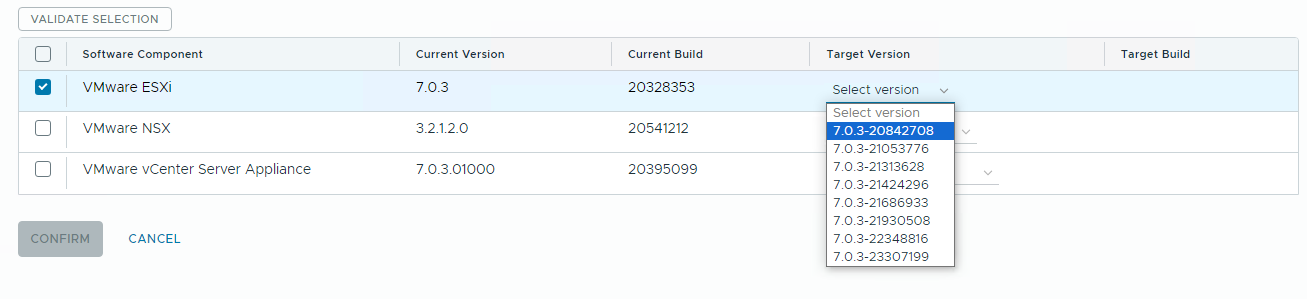
Note: When you select a target vCenter version, the UI indicates which versions support vCenter Reduced Downtime Upgrade (RDU).
- After validation succeeds, click Confirm.
- Review the update sequence based on your target version selections and click Done.
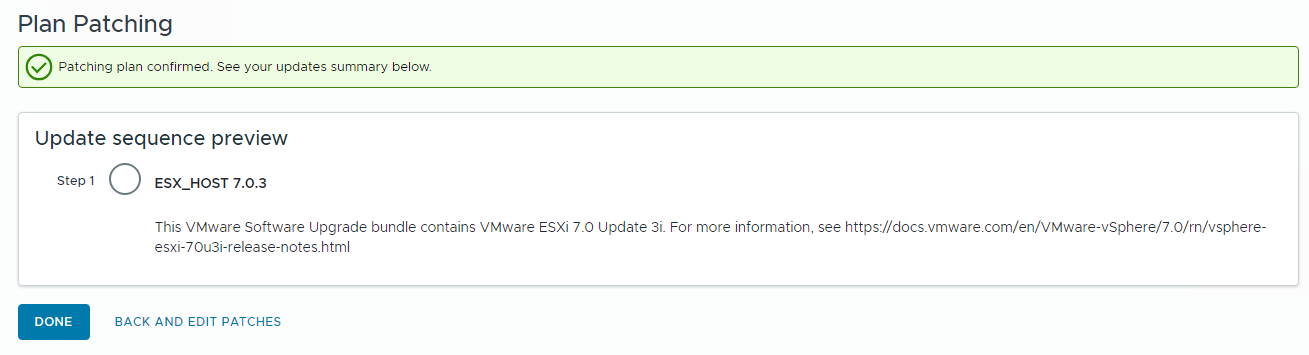
- In the Available Updates screen, click Schedule Update or Update Now to update the first component.
Continue to update the VCF BOM components until they are all updated.