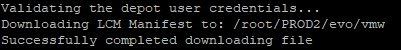If the SDDC Manager appliance does not have access to the VMware Depot, you can use the Bundle Transfer Utility to download the bundles to a different computer and then upload them to the SDDC Manager appliance.
- Download the latest version of the Bundle Transfer Utility.
- On a computer with access to the internet, use the Bundle Transfer Utility to download the bundles and other required files.
- Copy the bundles and other required files to the SDDC Manager appliance.
- On the SDDC Manager appliance, use the Bundle Transfer Utility to upload the bundles and other required files to the internal LCM repository.
If the computer with internet access can only access the internet using a proxy server, use the following options when downloading:
Example that combines the options:
| Option | Description |
|---|---|
--proxyServer, --ps |
Provide the proxy server FQDN and port. For example: --proxyServer proxy.example.com:3128. |
--proxyHttps |
Add this option if the proxy server uses HTTPs.
To use this option, the proxy certificate must be added to Bundle Transfer Utility JRE default trust store. For example:
./btuJre/lin64/bin/keytool -importcert -file proxy.crt -keystore ./btuJre/lin64/lib/security/cacerts |
--proxyUser |
For a proxy server that requires authentication, enter the user name. |
--proxyPasswordFile |
For a proxy server that requires authentication, enter the path to a file where the password for proxy authentication is stored. The file content is used as the proxy password. For example, --proxyPasswordFile ../../password.txt. |
./lcm-bundle-transfer-util --download --manifestDownload --depotUser Username --proxyServer proxy.example.com:3128 --proxyUser vmwuser --proxyPasswordFile ../../password.txt --proxyHttps
Prerequisites
- A Windows or Linux computer with internet connectivity (either directly or through a proxy) for downloading the bundles and other required files.
- Configure TCP keepalive in your SSH client to prevent socket connection timeouts when using the Bundle Transfer Utility for long-running operations.
Note: The Bundle Transfer Utility is the only supported method for downloading bundles. Do not use third-party tools or other methods to download bundles.