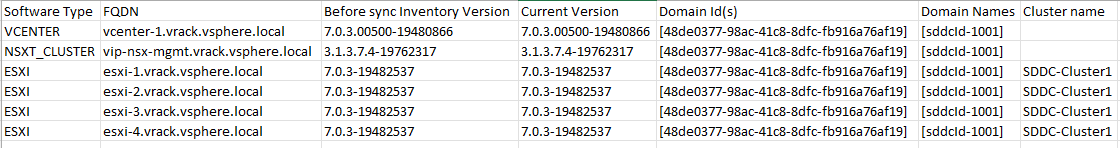The Async Patch Tool is a utility that allows you to apply critical patches outside of the normal VMware Cloud Foundation lifecycle management process. It also provides options for managing async patches and upgrading a VMware Cloud Foundation instance that includes async patches.
Async Patch Tool Help Option
| Option |
Descrption |
-h, --help |
Provides information about the Async Patch Tool options. |
Example:
./vcf-async-patch-tool -h
Customer Experience Improvement Program (CEIP) Option
The Async Patch Tool participates in the Customer Experience Improvement Program (CEIP). You can enable or deactivate CEIP for the Async Patch Tool.
The Customer Experience Improvement Program provides Broadcom with information that enables the company to improve its products and services, to fix problems, and to advise you on how best to deploy and use our products. As part of the CEIP, Broadcom collects technical information about your organization’s use of the Broadcom products and services regularly in association with your organization’s Broadcom license keys. This information does not personally identify any individual. For additional information regarding the CEIP, refer to the Trust & Assurance Center at
http://www.vmware.com/trustvmware/ceip.html.
| Option |
Description |
--ceip true/false |
Enable or deactivate telemetry (CEIP) for the Async Patch Tool.
Note: The
--ceip option is deprecated. You will be prompted to specify the CEIP settings when running other options using the
Async Patch Tool, for example,
-l, --listAsyncPatch or
-e, --enableAsyncPatch.
|
Example:
./vcf-async-patch-tool -ceip false
List Async Patches Option
This option requires an internet connection. Use this option before applying an async patch. See Apply an Async Patch to VMware Cloud Foundation in Online Mode and Apply an Async Patch to VMware Cloud Foundation in Offline Mode.
| Option |
Description |
-l, --listAsyncPatch |
Lists the available async patches. Refer to KB 88287 to see which versions of VMware Cloud Foundation support each async patch. |
| Required Inputs |
Optional Inputs |
--depotUser, --duEnter your Broadcom Support portal email address for connecting with the VMware Depot. |
--skuFilters the async patch list by SKU. Enter VCF or VCF_ON_VXRAIL. --productType, --ptype
Filters the async patch list by product type. Enter
ESX_HOST,
NSX, or
VCENTER.
Note: Product type
ESX_HOST is not available for
VMware Cloud Foundation on Dell EMC VxRail.
--proxyServer, --psIf you connect to the internet through a proxy server, use the --proxyServer, --ps option to specify the FQDN and port of the proxy server. For example, --proxyServer FQDN:port. |
Example:
./vcf-async-patch-tool --listAsyncPatch --depotUser [email protected] --productType VCENTER
Download Patch Option (offline only)
This option requires an internet connection. Use this option to download an async patch in an offline environment. See Apply an Async Patch to VMware Cloud Foundation in Offline Mode.
| Option |
Description |
-d, --download |
Downloads the specified patch and artifacts. |
| Required Inputs |
Optional Inputs |
--patchEnter the product and version (product:version) of an async patch. For example: VCENTER:7.0.3.00300-19234570. --depotUser, --duEnter your Broadcom Support portal email address for connecting with the VMware Depot. --partnerBundleDepotUserName, --pdu (VxRail only)Enter your Dell EMC depot email address. |
--op, --outputDirectoryEnter the full path to the location to download the patch. If you do not specify an output directory the Async Patch Tool uses /root/apToolBundles. --sddcManagerVersionEnter your current version of SDDC Manager. For example: 4.5.0.0. This limits the number of bundles that are downloaded to only those that are applicable to your current version of SDDC Manager. --skuFilters the async patch list by SKU. Enter VCF or VCF_ON_VXRAIL. --proxyServer, --psIf you connect to the internet through a proxy server, use the --proxyServer, --ps option to specify the FQDN and port of the proxy server. For example, --proxyServer FQDN:port. |
Example:
./vcf-async-patch-tool -d --patch VCENTER:7.0.3.00300-19234570 --du [email protected] --sku VCF --sddcManagerVersion 4.5.0.0
Enable Patch Option
The enable patch option must be run on the SDDC Manager appliance. After you enable an async patch, you can log in to the SDDC Manager UI and apply the patch to all workload domains. See Apply an Async Patch to VMware Cloud Foundation in Online Mode and Apply an Async Patch to VMware Cloud Foundation in Offline Mode.
| Option |
Description |
-e, --enableAsyncPatch |
Enabling a patch performs an inventory sync, bundle download (online mode only), enable patch precheck, and enable patch postcheck. It also uploads the patch to the SDDC Manager appliance internal LCM repository. |
| Required Inputs |
Optional Inputs |
--patchEnter the product and version (product:version) of an async patch. For example: VCENTER:7.0.3.00300-19234570. --sddcSSOUser, --ssouEnter the management domain SSO user. For example: [email protected]. --sddcSSHUser, --sshuEnter vcf. --depotUser, --du (online only)Enter your Broadcom Support portal email address for connecting with the VMware Depot. --partnerBundleDepotUserName, --pdu (online VxRail only)Enter your Dell EMC depot email address. --instanceType, --itEnter ONLINE or OFFLINE. |
--op, --outputDirectoryEnter the full path to the location to download the patch (online mode) or the location to which you uploaded the patch (offline mode). For example, /nfs/vmware/vcf/nfs-mount/apToolBundles. If you do not specify an output directory the Async Patch Tool uses /root/apToolBundles. --proxyServer, --psIf you connect to the internet through a proxy server, use the --proxyServer, --ps option to specify the FQDN and port of the proxy server. For example, --proxyServer FQDN:port. |
Example:
./vcf-async-patch-tool -e --patch VCENTER:7.0.3.00300-19234570 --sddcSSOUser [email protected] --sddcSSHUser vcf --outputDirectory /nfs/vmware/vcf/nfs-mount/apToolBundles --it ONLINE
Precheck Option
Prechecks are performed as part of the -e, --enableAsyncPatch and -r, --enableVCFUpgrade options. You can also run the precheck option on its own prior to enabling an async patch or enabling a VCF upgrade to make sure the operation will succeed. You must run the precheck option on the SDDC Manager appliance.
| Option |
Description |
--pre, --precheck |
Validates that the system is able to enable an async patch or enable a VCF upgrade. |
| Required Inputs |
Optional Inputs |
-e, --enableAsyncPatch or -r, --enableVCFUpgradeFor -r, --enableVCFUpgrade you must provide the target version for VCF. For example: 4.4.0.0. --patch (enable patch only)Enter the product and version (product:version) of an async patch. For example: VCENTER:7.0.3.00300-19234570. --sddcSSOUser, --ssouEnter the management domain SSO user. For example: [email protected]. --sddcSSHUser, --sshuEnter vcf. --depotUser, --du (online only)Enter your Broadcom Support portal email address for connecting with the VMware Depot. --partnerBundleDepotUserName, --pdu (online, VxRail, enable VCF upgrade only)Enter your Dell EMC depot email address. --instanceType, --itEnter ONLINE or OFFLINE. --op, --outputDirectory (offline only)Enter the full path to the location to which you uploaded the patch or bundles. For example, /nfs/vmware/vcf/nfs-mount/apToolBundles. |
--op, --outputDirectory (online only)Enter the full path to the location to download the patch or bundles. For example, /nfs/vmware/vcf/nfs-mount/apToolBundles. If you do not specify an output directory the Async Patch Tool uses /root/apToolBundles. --proxyServer, --psIf you connect to the internet through a proxy server, use the --proxyServer, --ps option to specify the FQDN and port of the proxy server. For example, --proxyServer FQDN:port. |
Online Mode Example:
./vcf-async-patch-tool -e --pre --patch VCENTER:7.0.3.00300-19234570 --sddcSSOUser [email protected] --sddcSSHUser vcf --depotUser [email protected] --outputDirectory /nfs/vmware/vcf/nfs-mount/apToolBundles --it ONLINE
Offline Mode Example:
./vcf-async-patch-tool --pre --enableVCFUpgrade 4.4.0.0 --sddcSSOUser [email protected] --sddcSSHUser vcf --outputDirectory /nfs/vmware/vcf/nfs-mount/apToolBundles --it OFFLINE
Postcheck Option
Postchecks are performed as part of the -e, --enableAsyncPatch option. You can also run the postcheck option on its own after enabling an async patch. You must run the postcheck option on the SDDC Manager appliance.
| Option |
Description |
--post, --postcheck |
Validates that an async patch has been uploaded to the SDDC Manager appliance internal LCM repository and is available for upgrade. |
| Required Inputs |
Optional Inputs |
-e, --enableAsyncPatch--patch Enter the product and version (product:version) of an async patch. For example: VCENTER:7.0.3.00300-19234570. --sddcSSOUser, --ssouEnter the management domain SSO user. For example: [email protected]. --sddcSSHUser, --sshuEnter vcf. --op, --outputDirectory Enter the full path to the bundle download location that you used when you enabled the patch. For example, /nfs/vmware/vcf/nfs-mount/apToolBundles. |
None. |
Example:
./vcf-async-patch-tool -e --post --patch VCENTER:7.0.3.00300-19234570 --sddcSSOUser [email protected] --sddcSSHUser vcf --outputDirectory /nfs/vmware/vcf/nfs-mount/apToolBundles
Deactivate All Patches Option
You cannot enable async patches or enable VCF Upgrades if your VMware Cloud Foundation instance already has any async patches enabled. All patches are deactivated when you run the Async Patch Tool with -r, --enableVCFUpgrade option. You can also run the --disableAllPatches option on its own. You must run the option on the SDDC Manager appliance.
| Option |
Description |
--da, --disableAllPatches |
Deactivates all async patches on the system that were previously enabled. |
| Required Inputs |
Optional Inputs |
|
|
None. |
Example:
./vcf-async-patch-tool -disableAllPatches --sddcSSOUser [email protected] --sddcSSHUser vcf
Enable VCF Upgrade Option
The enable VCF upgrade option must be run on the
SDDC Manager appliance. After you apply an async patch, and one or more of the
VMware Cloud Foundation component versions deviates from the BOM, you must use the
Async Patch Tool to upgrade from
VMware Cloud Foundation. 4.x to
VMware Cloud Foundation 4.y.
Note: If you are upgrading to
VMware Cloud Foundation 5.0, you do not need to use the
Async Patch Tool to enable upgrade. You should still use the
Async Patch Tool to deactivate all async patches and run an inventory sync before upgrading to
VMware Cloud Foundation 5.0.
The -r, --enableVCFUpgrade option prepares an async patched environment for upgrade and uploads the upgrade bundles to the SDDC Manager appliance internal LCM repository. See Upgrade an Async Patched Version of VMware Cloud Foundation in Online Mode and Upgrade an Async Patched Version of VMware Cloud Foundation in Offline Mode.
| Option |
Description |
-r, --enableVCFUpgradeRequires the target version for VCF. For example: 4.4.0.0. |
Enables upgrade to a target version of VMware Cloud Foundation. |
| Required Inputs |
Optional Inputs |
--sddcSSOUser, --ssouEnter the management domain SSO user. For example: [email protected]. --sddcSSHUser, --sshuEnter vcf. --depotUser, --du (online only)Enter your Broadcom Support portal email address for connecting with the VMware Depot. --partnerBundleDepotUserName, --pdu (online VxRail only)Enter your Dell EMC depot email address. --instanceType, --itEnter ONLINE or OFFLINE. --op, --outputDirectory (required for offline only)Enter the full path to the location to which you uploaded the patch or bundles. For example, /nfs/vmware/vcf/nfs-mount/apToolBundles. |
--op, --outputDirectory (optional for online)Enter the full path to the location to download the patch or bundles. For example, /nfs/vmware/vcf/nfs-mount/apToolBundles. If you do not specify an output directory the Async Patch Tool uses /root/apToolBundles. --proxyServer, --psIf you connect to the internet through a proxy server, use the --proxyServer, --ps option to specify the FQDN and port of the proxy server. For example, --proxyServer FQDN:port. |
Offline Mode Example:
./vcf-async-patch-tool --enableVCFUpgrade 4.4.0.0 --sddcSSOUser [email protected] --sddcSSHUser vcf --outputDirectory /nfs/vmware/vcf/nfs-mount/apToolBundles --it OFFLINE
Inventory Sync Option
Inventory sync is performed as part of the -e, --enableAsyncPatch and -r, --enableVCFUpgrade options. You can also run the inventory sync option on its own. You must run the inventory sync option on the SDDC Manager appliance.
This option updates the SDDC Manager inventory with the accurate information about the versions of vCenter Server, NSX, and VMware ESXi that are running in your VMware Cloud Foundation instance. The SDDC Manager inventory can get out of sync if you upgrade any of these components outside of VMware Cloud Foundation.
| Option |
Description |
--performInventorySync, --sync |
Updates the SDDC Manager inventory and saves a CSV file with information about each VMware Cloud Foundation component. |
Sample output file (in
/home/vcf/asyncPatchTool/bin):
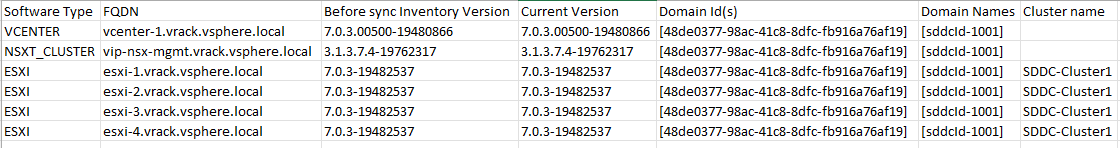
Note: In this example, no versions were updated as part of the inventory sysc.
| Required Inputs |
Optional Inputs |
|
|
None. |
Example:
./vcf-async-patch-tool --sync --sddcSSOUser [email protected] --sddcSSHUser vcf