VMware Aria Automation Assembler mappings use natural language terminology to define compute resource sizes and virtual machine images for a specific account region.
Flavor Mappings
A flavor mapping associates a defined cloud region with one or more resource sizing options or instance types. A mapping defines a common term that is mapped to the specific constructs in each of your platform environments. A flavor can equate to a specific number of CPUs and memory allocation, allowing you to scale your resources to the requirements of your target workload.
These sizing options are commonly expressed as t-shirt sizes, but are open to your organization's naming preference. For example, an x-small mapping can represent 1 CPU and 1 GB memory, while a medium mapping can represent 4 CPUs and 8 GB memory for a vCenter Server cloud account that is connected to a VI workload domain.
Flavor mappings can be extended from private cloud accounts to also support public cloud integrations, such as VMware Cloud on AWS, Amazon Web Services, Microsoft Azure, and Google Compute Platform.
You can create a flavor-mapping schema across your cloud accounts. For example, a flavor mapping named x-large can contain a similar flavor sizing for some or all available accounts in your project. When you build a cloud template, you can select an available flavor that fits your workload requirements.
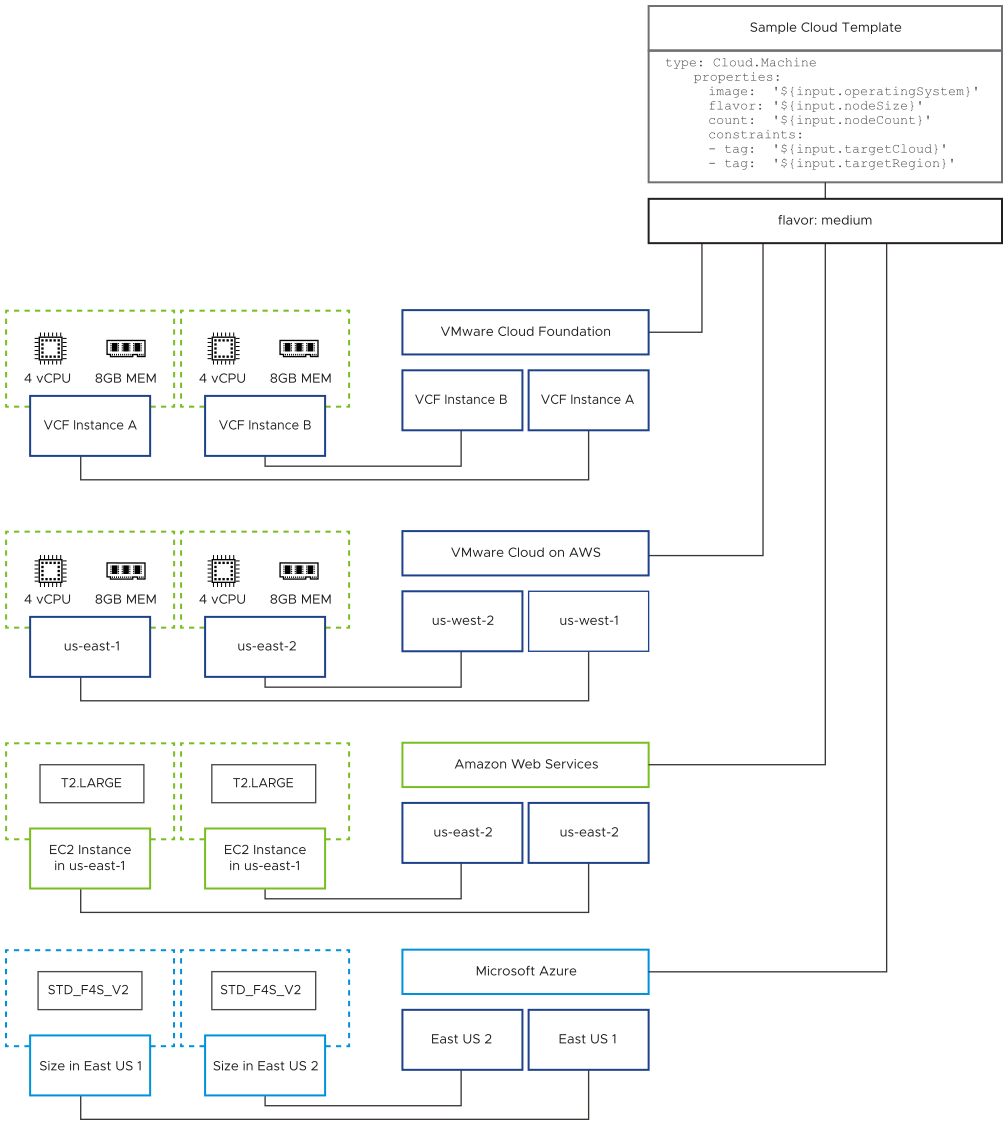
The scope of this solution includes only VMware Cloud Foundation. Examples include both private and public cloud flavor mappings for VMware Aria Automation Assembler in a multi-cloud context.
Decision ID |
Design Decision |
Design Justification |
Design Implication |
|---|---|---|---|
PCA-VAA-CA-CFG-018 |
Create standardized flavor mappings based on a common taxonomy and deployment intent. |
Provides a simple, natural language naming to define common deployment size specifications. |
You must publish and communicate the updates to cloud template developers and consumers. |
PCA-VAA-CA-CFG-019 |
For each flavor mapping, add all applicable account regions. |
Provides a simple, natural language naming to define common deployment size specifications when used in a specific account region. |
You must maintain the mapping for any image mapping create or update operation. |
Image Mappings
With VMware Aria Automation Assembler image mappings, you can use natural language naming to define a group of virtual machine operating system image specifications when used in an account region.
An image mapping provides a method to define the machine image that an environment can consume. An image mapping associates an image name with a machine image in a cloud account. The image mapping links a common term to the specific construct in each of your platform environments.
You can create an image mapping schema across your cloud accounts. For example, an image map named linux-ubuntu-server-lts can be mapped to a Ubuntu Server machine image from the vSphere Content Library or native vSphere virtual machine template in an account region. When you build a cloud template, you can select an available machine image that fits your workload requirements.
Cloud accounts for vCenter Server use image mappings to group a set of target deployment conditions together, including virtual machine configuration settings and guest operating system.
VMware Aria Automation Assembler can consume machine images for vSphere-based environments by using traditional virtual machine templates or Open Virtual Format (OVF) images, packaged in the Open Virtual Appliance (OVA) format in the vSphere content library or a source URL. In this solution, the vSphere content library is used to manage and distribute machine images across VI workload domains in each VMware Cloud Foundation instance. VMware Aria Automation Assembler automatically performs private image collection every 24 hours, or you can manually trigger a synchronization. Synchronization is deactivated during an image enumeration and for 10 minutes after the completion of the last image enumeration.
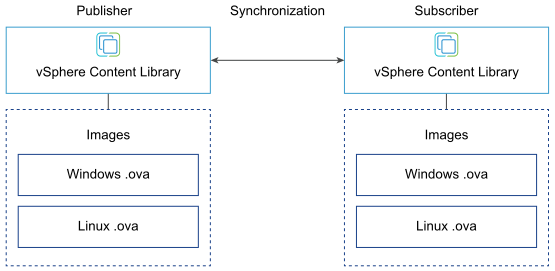
Image mappings can consume both private cloud and public cloud machine images. Public clouds, such as Amazon Web Services, Microsoft Azure, and Google Compute Platform, also use the same image mapping mechanism to define a set of deployment conditions.
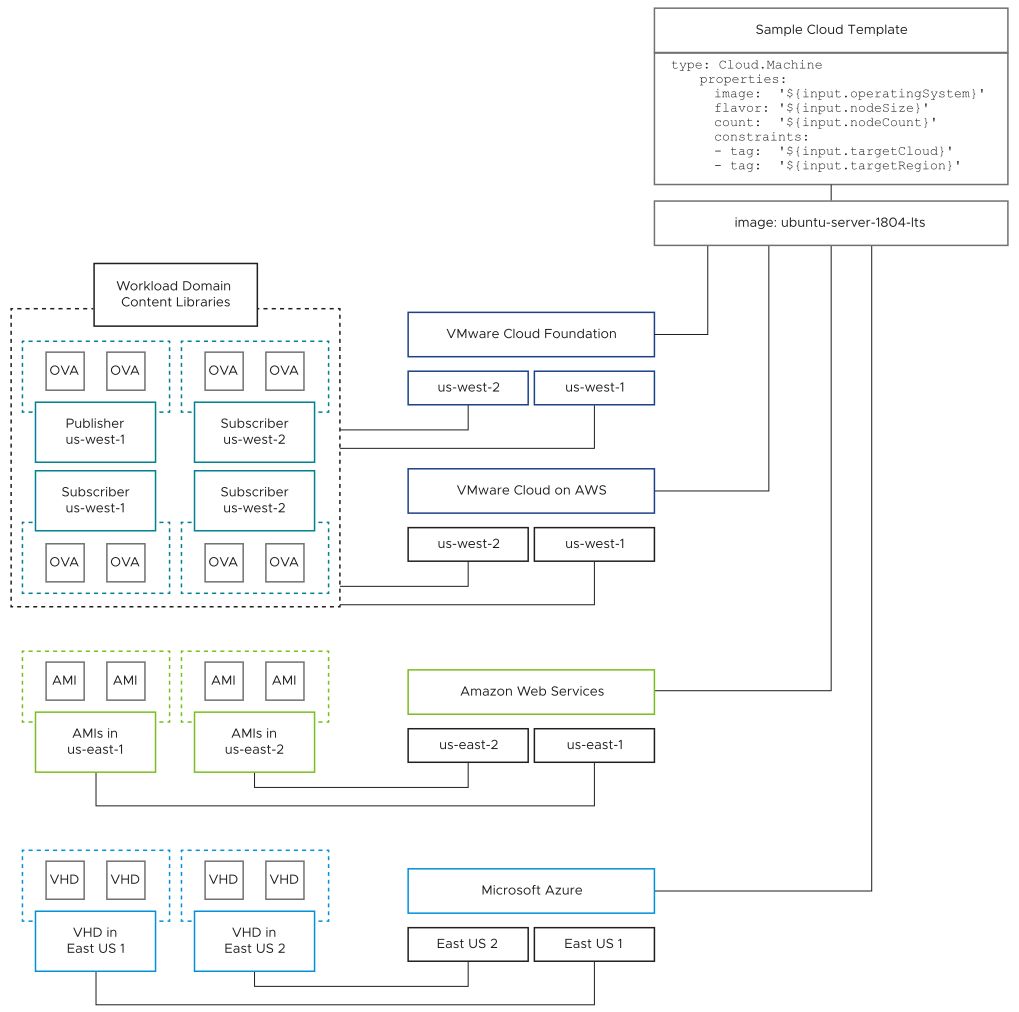
The scope of this solution includes only VMware Cloud Foundation. Examples include both private and public cloud image mappings for VMware Aria Automation Assembler in a multi-cloud context.
When you build, deploy, and iterate a cloud template, you pick an available machine image that best fits your requirements.
Decision ID |
Design Decision |
Design Justification |
Design Implication |
|---|---|---|---|
PCA-VAA-CA-CFG-020 |
Use the vSphere content library to synchronize machine images across VI workload domains and VMware Cloud Foundation instances. |
|
|
PCA-VAA-CA-CFG-021 |
Create standardized image mappings based on similar operating systems, functional deployment intent, and cloud zone availability. |
You can create a simple taxonomy to map images to cloud templates. |
You must publish and communicate the image-mapping standards and updates to cloud template developers. |
PCA-VAA-CA-CFG-022 |
For each machine image in an image mapping, add a constraint tag, if applicable. |
Refines the machine image selection in an image mapping by matching constraints. |
You must manage multiple machine images in each account region based on the use of constraint tags in your organization. |