Locate all SQL Server instances hosting the availability group. A given database in the availability group may have as many as eight replicas and each instance of SQL Server may host a number of databases as primary or secondary replicas. Use SQL Server Management Studio (SSMS) or consult your DBA team to accomplish this task.
Here, both highlighted SQL Server instances are hosting the single availability group SQL-VMC-AG1-DB1, while server 10.128.137.151 hosts primary replica and server 10.128.137.201 hosts secondary replica:

Locate all VMs hosting identified SQL Server instances. Use the DNS name and the IP address to identify VMs in question or consult your configuration management database (CMDB). As a best practice, and if you haven’t done so already, place the identified VMs in a separate vSphere Folder.
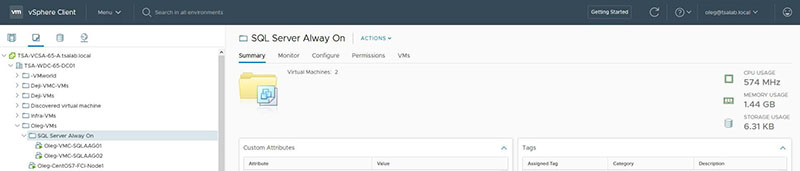
In this instance, the VM Oleg-VMC-SQLAAG01 is hosting the primary replica and the VM Oleg-VMC-SQLAAG02 is hosting the secondary replica. Oleg-VMC-SQLAAG02 will be migrated first.