Management inventory groups contain SDDC infrastructure components. Use these groups in managing gateway firewall rules.
Procedure
- Log in to the VMware Cloud Services Console at https://console.cloud.vmware.com/csp/gateway/discovery.
- Click the VMware Cloud on Dell EMC service.
- Click the required SDDC name.
- Click .
- Click .
- Create the following groups:
- Jumphost: You can configure the group members with jump server IP addresses, specific subnets from where you want to access the vCenter Server, or set specific IP address to allow inbound access to VMware Cloud on Dell EMC.
- Connection Server: You can configure the group members with Horizon Connection Server IP addresses or subnets to allow inbound access to the vCenter Server.
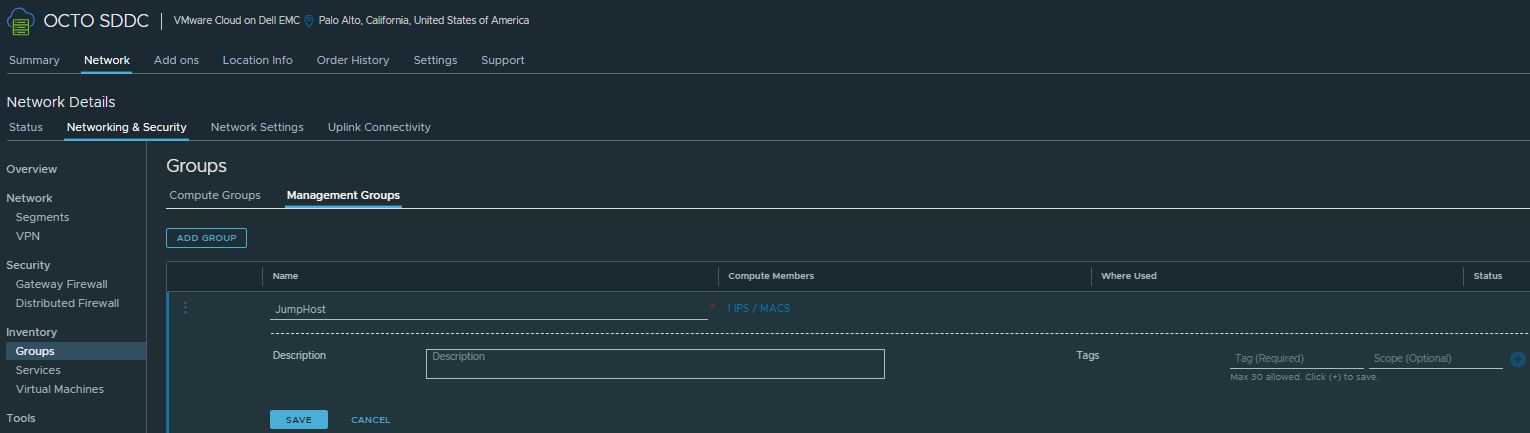
- Click Set Members to open the Select Members page.
Management groups contain VMs on the Management Network. Management group members must be specified by IP address. Therefore, Provide one or more IP addresses of management VMs in CIDR format.
- Click SAVE to create the group.