Configure the default FQDN zone details, such as zone name, domain, and DNS servers.
Procedure
- Log in to the VMware Cloud Services Console at https://console.cloud.vmware.com/csp/gateway/discovery.
- Launch the VMware Cloud on Dell service.
- Click the SDDC name or expand your SDDC and click View Details.
- Click .
- Click .
- Enter the zone name, domain, and DNS servers.
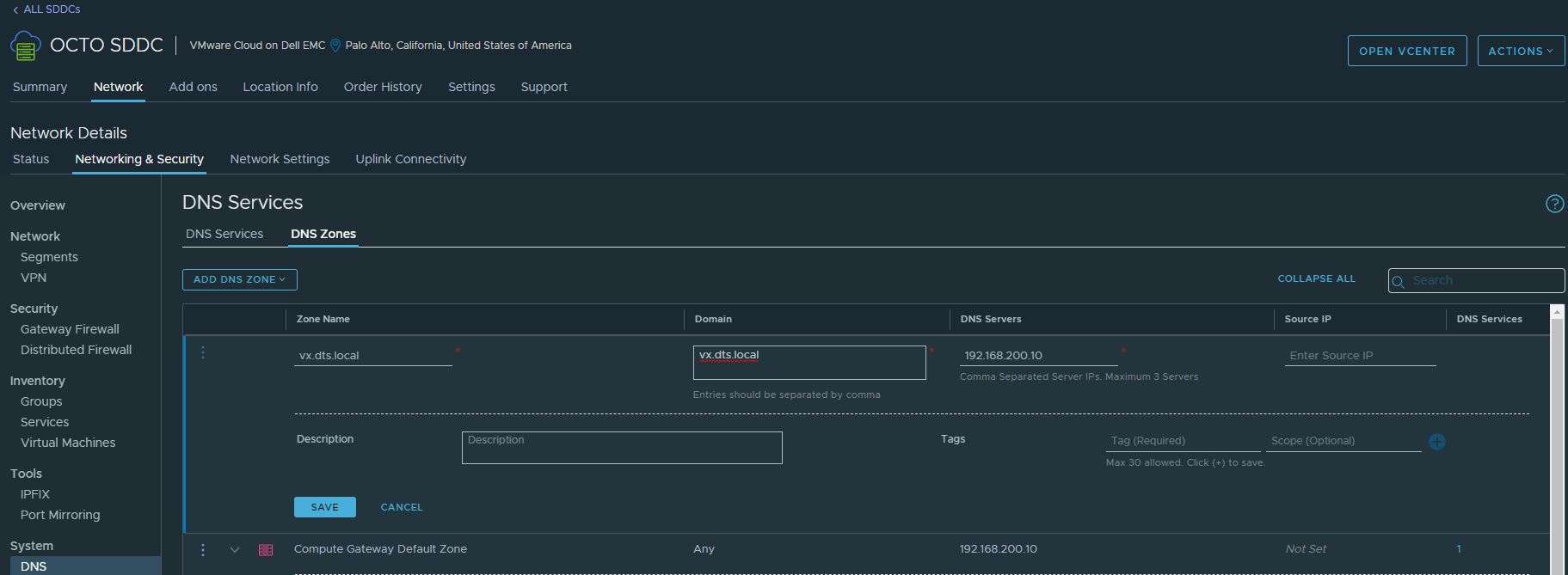
- Click Save.