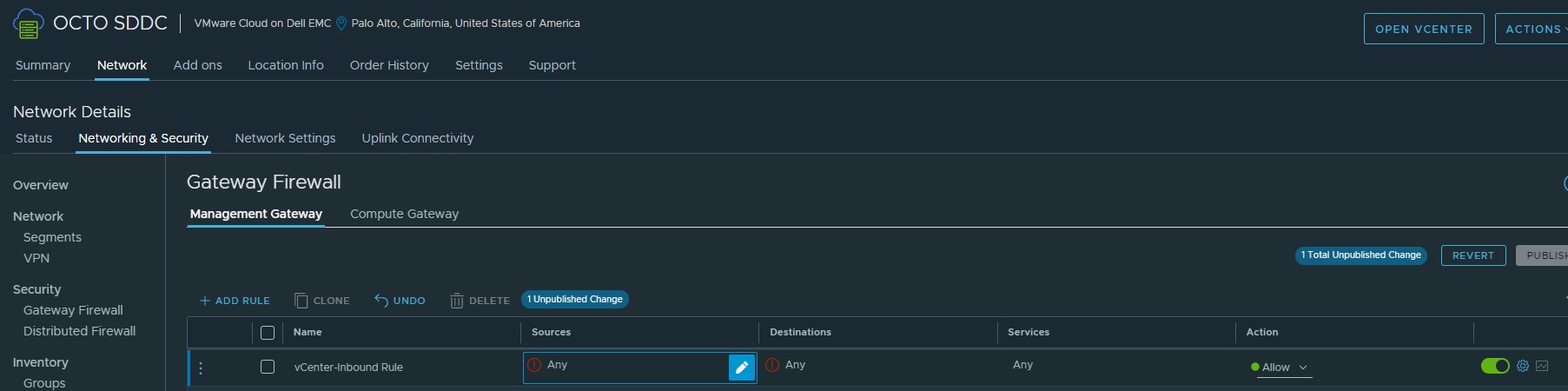Maintaining the safety and security of your SDDC management infrastructure is critical. By default, the management gateway blocks traffic to all management network destinations from all sources. You must add management gateway firewall rules to allow secure traffic from trusted sources.
Procedure
- Log in to the VMware Cloud Services Console at https://console.cloud.vmware.com/csp/gateway/discovery.
- Click the VMware Cloud on Dell EMC service.
- Click the required SDDC name.
- Click .
- On the Gateway Firewall card, click Management Gateway
- To add a rule, click ADD RULE and give the new rule a Name.
- Enter the parameters for the new rule.
Parameters are initialized to their default values (for example,
All for
Sources and
Destinations). To edit a parameter, move the mouse pointer over the parameter value and click the pencil icon (

) to open a parameter-specific editor.
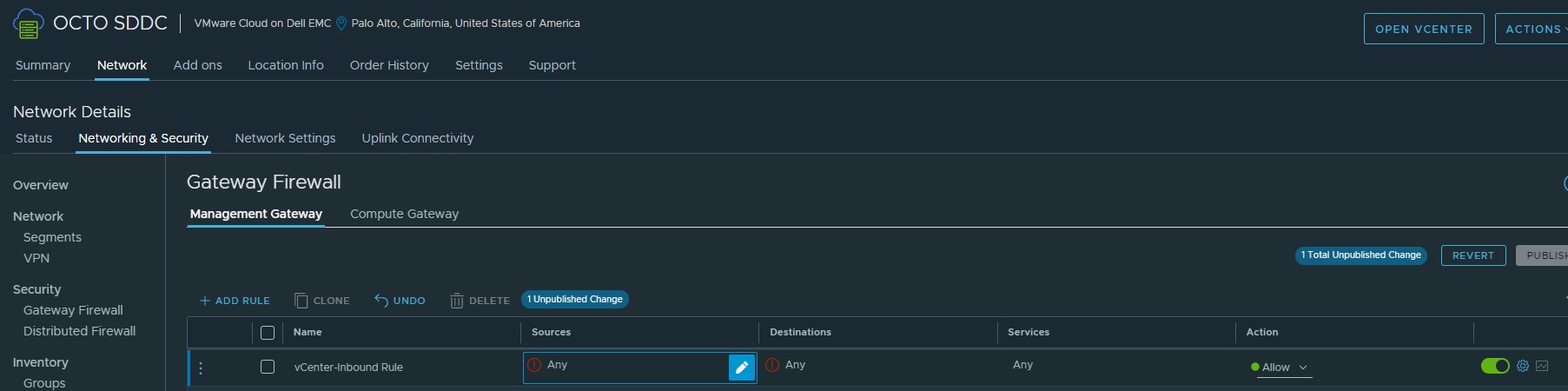
- Sources: Do the following:
- Select Any to allow traffic from any source address or address range.
Important:
Although you can select Any as the source address in a firewall rule, using Any as the source address in this firewall rule can enable attacks on your vCenter Server and may lead to compromise of your SDDC. As a best practice, configure this firewall rule to allow access only from trusted source addresses. See VMware Knowledge Base article 84154.
- Select System Defined Groups and select vCenter to allow traffic from your SDDC's vCenter Server.
- Destinations: Do the following:
- Select Any to allow traffic to any destination address or address range.
- Select System Defined Groups and select vCenter to allow traffic from your SDDC's vCenter Server.
The new rule is enabled by default.
- Click PUBLISH to create the rule.
The system gives the new rule an integer ID value, which is used in log entries generated by the rule.
Firewall rules are applied in order from top to bottom. Because there is a default Drop rule at the bottom and the rules above are always Allow rules, management gateway firewall rule order has no impact on traffic flow.