Configure the Avi Controller to manage your service engines.
Procedure
- Open a web browser and enter the management IP of the controller.
For example, enter the management IP https:\\192.168.2.30, which you assigned to the Avi controller when deploying it.
- Enter the user name, assign a password, and then click Create Account.
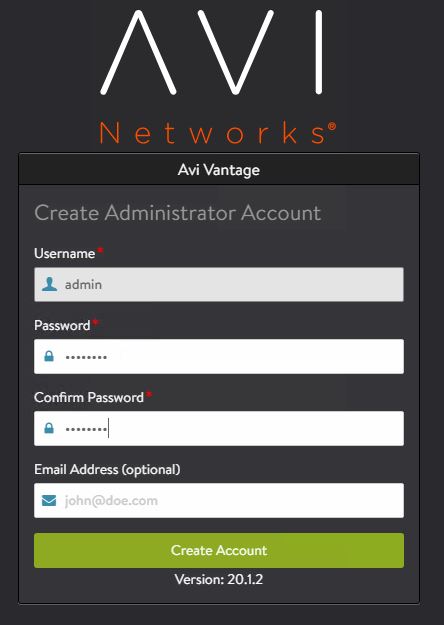
- Enter the following information and click Next:
- DNS server IP address
- DNS search domain name
- Backup password
- NTP server IP address
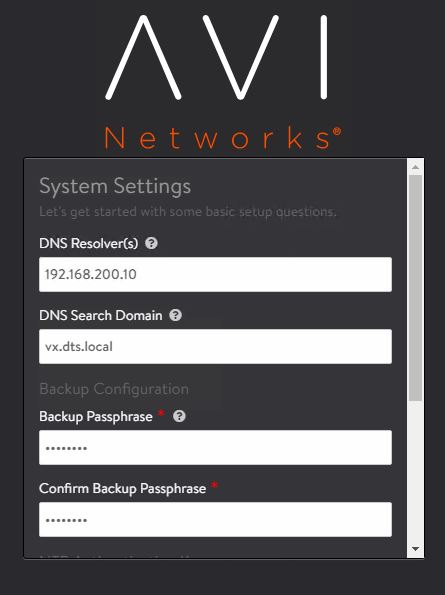
- Leave the SMTP Source and From Address as is and click Next.
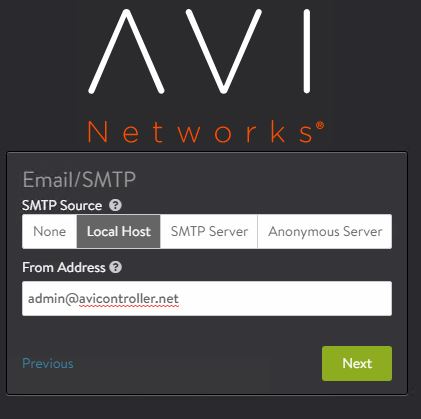
- Select No Orchestrator.
You must select No Orchestrator as you are creating the service engine appliance VMs manually. For an on-premises automated deployment of Avi on vCenter, appropriate read and write permissions to the vCenter API and access ESX management plane is required. The [email protected] user does not have the required permissions.
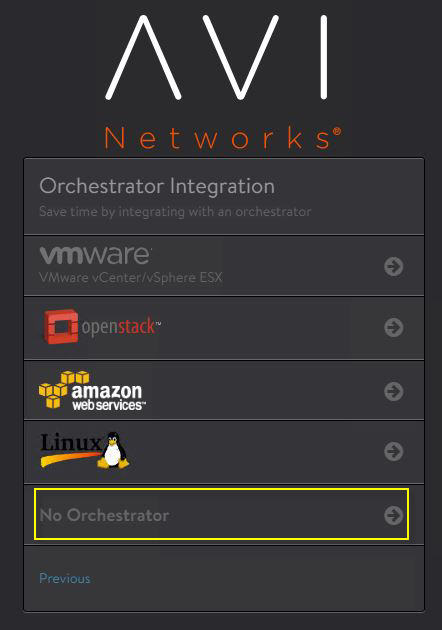
- Select No to Support multiple Tenants?.
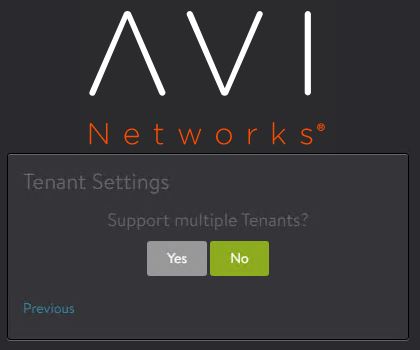 You are redirected to the Avi Vantage UI where you can download the service engine ova template.
You are redirected to the Avi Vantage UI where you can download the service engine ova template.