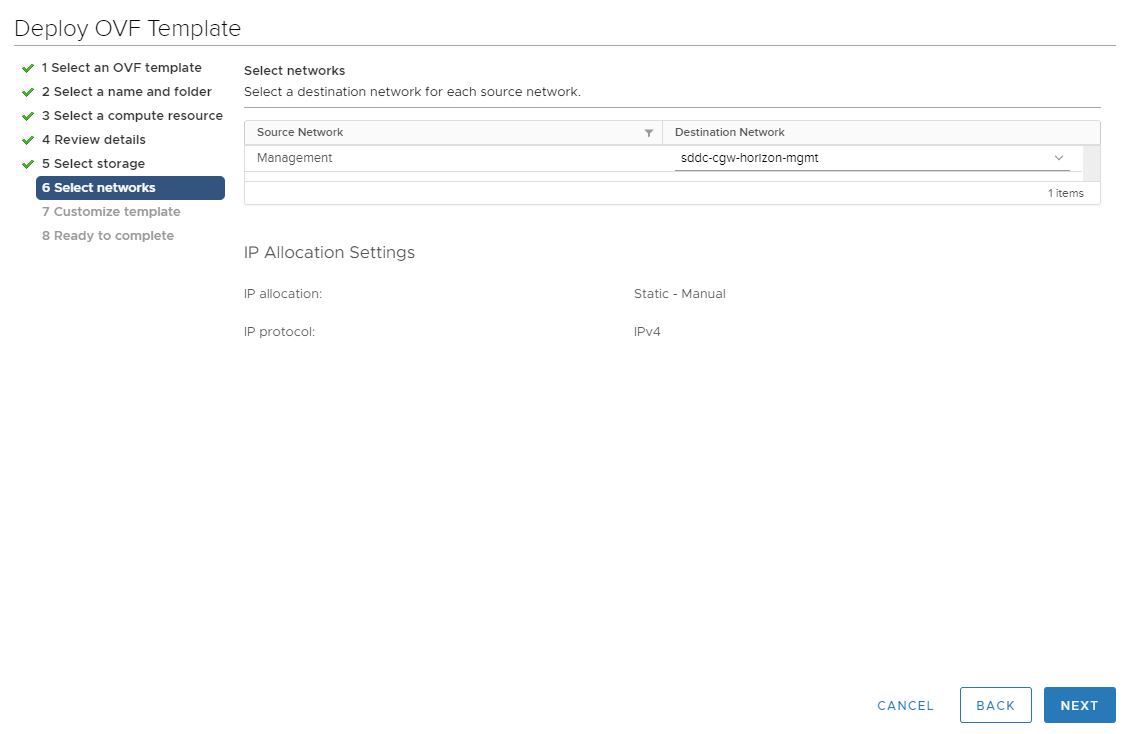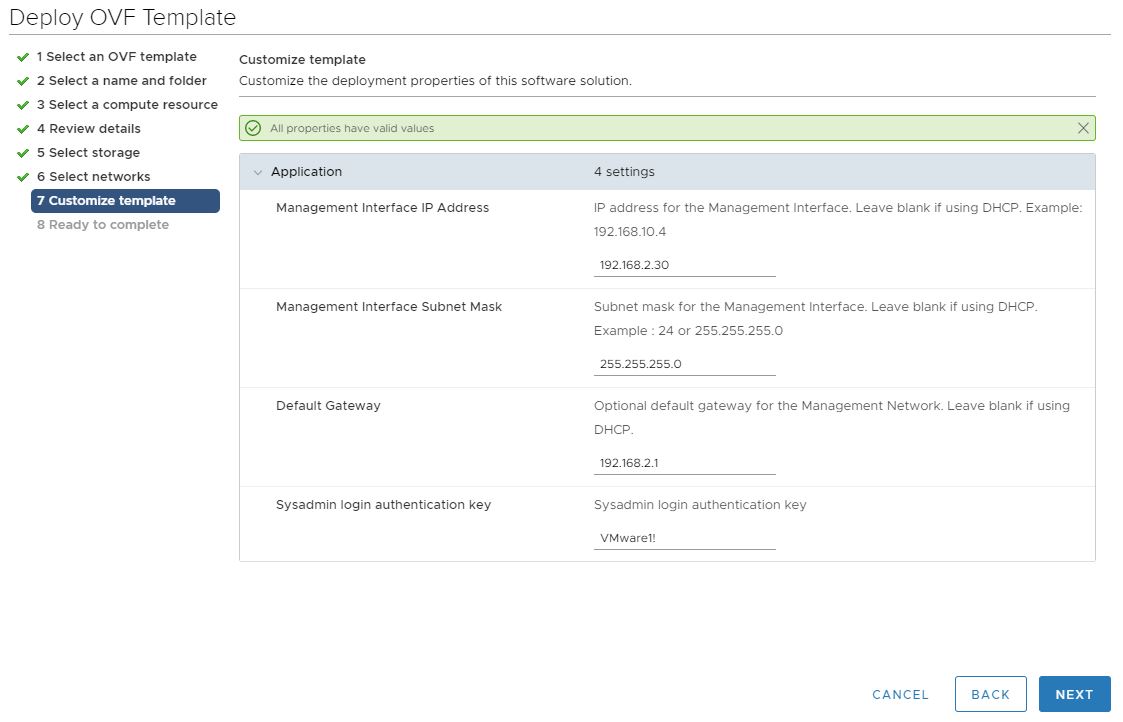Avi controllers exchange information securely with the service engines. The health of servers, client-connection statistics, and client-request logs collected by the service engines are regularly uploaded to the controllers. The controllers and service engines together process logs and aggregate analytics.
Procedure
- Download the AVI controller appliance.
Contact your sales representative to get the Avi controller installer.
- Use the vSphere Web Client to log in to a vCenter Server instance.
- Right-click the Horizon management resource pool and select Deploy OVF template.
- On the Select an OVF template page, select Local file, click the button to upload files, and navigate to the Avi controller file on your local machine.
- On the Select a name and folder page, enter a unique name for the virtual machine and select a deployment location.
- On the Select a compute resource page, select Horizon-Mgmt-ResourcePool.
- On the Review details page, verify the details.
- On the Select storage page, select WorkloadDatastore.
- On the Select networks page, select the management network as the destination network.
For example, select
sddc-cgw-horizon-mgmt.
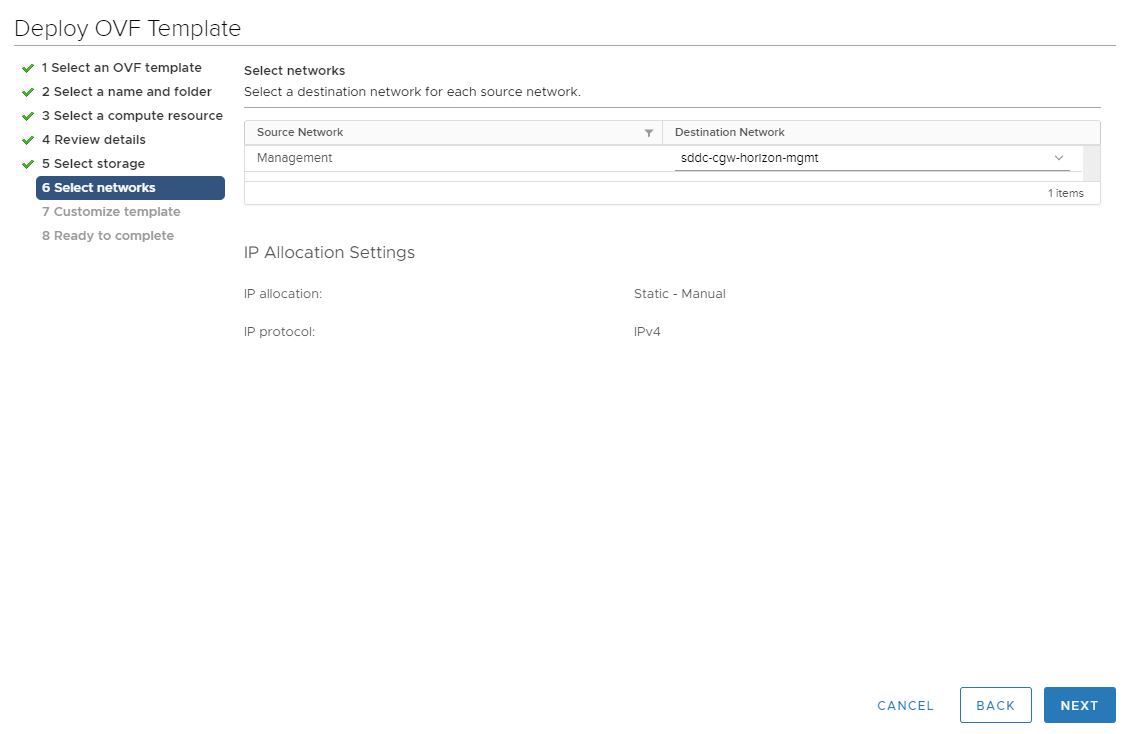
- On the Customize template page, enter the management IP address, subnet mask, default gateway, and sysadmin login authentication key.
Sysadmin login authentication key is used when you are deploying the service engine. Therefore, save the authentication key.
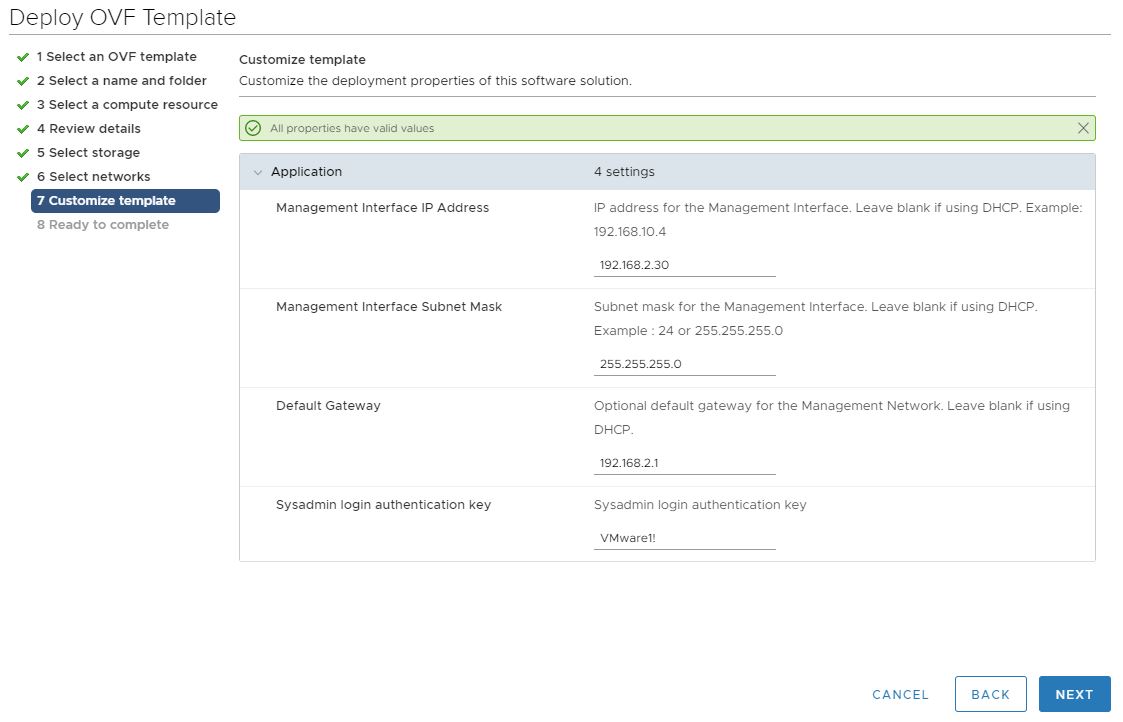
- On the Ready to complete page, review the details and click Finish to deploy the Avi controller.