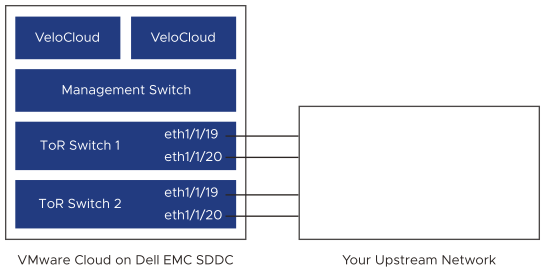You can configure a Layer 3 uplink connectivity with two or four uplink connections based on your requirement.
Prerequisites
Procedure
- Log in to the VMware Cloud Services Console at https://console.cloud.vmware.com/csp/gateway/discovery.
- Launch the VMware Cloud on Dell service.
- Click the SDDC name or expand your SDDC and click View Details.
If you have multiple SDDCs, you can Search Your SDDC.
- Click Network > Uplink Connectivity.
- Select the number of uplinks, either 2 or 4.
Note: Border Gateway Protocol (BGP) can be used only for two uplinks.
- Select one of the following routing protocols:
- Static: The router uses a manually configured routing entry. If you select Static, you must provide the IPv4 address for ToR and upstream interfaces.
- BGP: Determines the best routing path based on the routing policies defined by the network administrator. Traffic is forwarded based on the learning of the routes through BGP with different ASNs (eBGP). If you select this routing protocol, you must provide the local and remote ASNs with the community value.
- Enter the ToR interface and upstream interface IPv4 addresses in the following format: IPv4 address/prefix. For example, 172.16.21.1/30.
- Provide the following information to configure the BGP routes:
- Local ASN (ToR): Enter a local ASN to be configured for ToR.
Enter any private ASN using 2 bytes, 64512–65534 or 4 bytes, 4200000000- 4294967294. You must specify the same local ASN for ToR 1 and ToR 2. However, the local ASN should be different from the remote ASN.
- Remote ASN (Upstream): Enter a remote ASN for the upstream network.
Enter any private ASN using 2 bytes and 4 bytes, 64512–65534 and 4200000000- 4294967294 respectively. The remote ASN should be different from the local ASN.
- Community: Enter a community value to manage the routes. ToR advertises the routes with this community value.
The community value format is a set of two 2-bytes, or 4-bytes numbers separated by a colon. Consider the following examples:
- Community value for 2-bytes ASN: ToR 1, Local ASN:100 and ToR 2, Local ASN:200.
- Community value for 4-bytes ASN: ToR 1, 65000:100 and ToR 2, 65000:200.
- Local ASN (ToR): Enter a local ASN to be configured for ToR.
- Click Save and Apply.
Note: After you save the changes, you can obtain the ping and BGP statuses. You can also verify the BGP routes.
- (Optional) Click Request New Statuses to obtain the ping and BGP statuses.
- (Optional) Click Get BGP Routes to verify routes on ToR learned from the upstream network.
Note: You can edit or delete the uplinks as required. If you delete the uplinks, the uplink connection is removed from ToR 1 and ToR 2 switch ports to your upstream network. However, if you require an uplink connection, configure the uplink settings again.
Figure 1. Two Uplink Connections 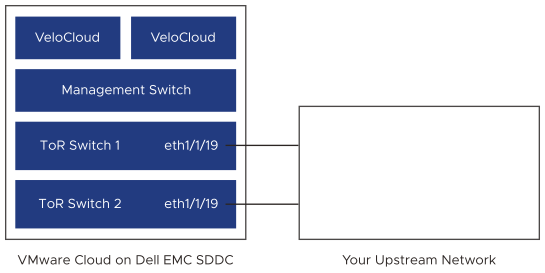
Figure 2. Four Uplink Connections