You can edit the setting of your vCloud Usage Meter instances in VMware Cloud Services Console.
You can:
- Edit the name of an instance.
- Modify the usage billing mode.
Prerequisites
Verify that you have the
Usage Administrator role assigned as an add-on role.
Procedure
- On the VMware Cloud Services Console toolbar, click .
You see a table with all registered
vCloud Usage Meter instances.
- Click the double right arrow icon (
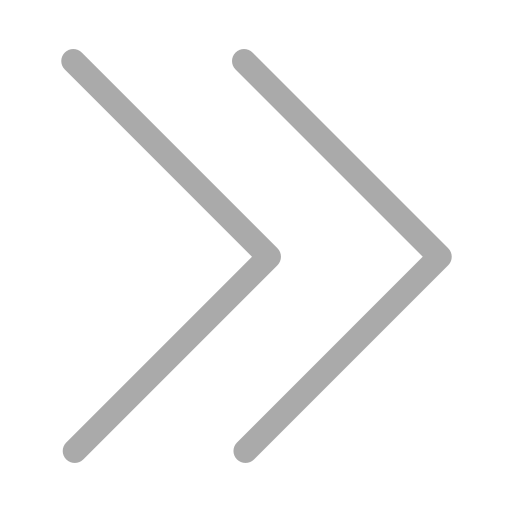 ) next to the vCloud Usage Meter instance you want to edit.
) next to the vCloud Usage Meter instance you want to edit.
A window with the instance details appears.
- To start editing, click Edit.
- Modify the settings.
- Enter a new name for the instance.
- Select a usage billing mode.
| Usage Billing Mode |
Description |
| Production |
The usage reported by the instance counts towards your monthly billing order for the contract. |
| Test |
The usage reported by the instance does not count towards your monthly billing order for the contract. |
- To confirm the changes, click Save.
Results
You have successfully edited the settings of the selected vCloud Usage Meter instance.