You can change your display language to your preferred language before you onboard our cloud services, or in your account settings where you can also set your regional format.
Experience onboarding in your preferred language
If you have not yet onboarded VMware Cloud services, you can choose your preferred language before you sign in. We support the regional format set in your browser.

Change your language and regional format
To change your language and regional format at any time after you've signed in, click your user name on the menu bar, and select . Then click Edit.
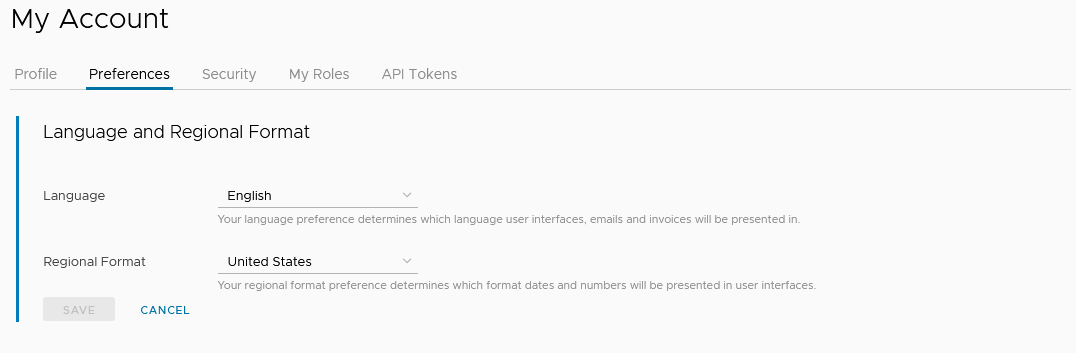
If you change your language, know that not all our pages are displayed in the selected language. In addition, there are some forms that only support English characters. Don't worry, we'll let you know when only English is supported.
Can I set a regional format that is different from the language
If you set a regional format that is different from your preferred language, there might be cases where the default regional format for the selected language overrides the selected regional format. This might occur in the display of certain emails, statements, and invoices. For example, if you choose English as your preferred language and Japanese as your regional format, some communications might be displayed in the US regional format. Here is a list of languages and their default regional format.
| Language | Default regional format |
|---|---|
| English | US |
| Simplified Chinese | CN |
| Traditional Chinese | TW |
| Spanish | ES |
| Italian | IT |
| French | FR |
| Japanese | JP |
| German | DE |
| Korean | KR |