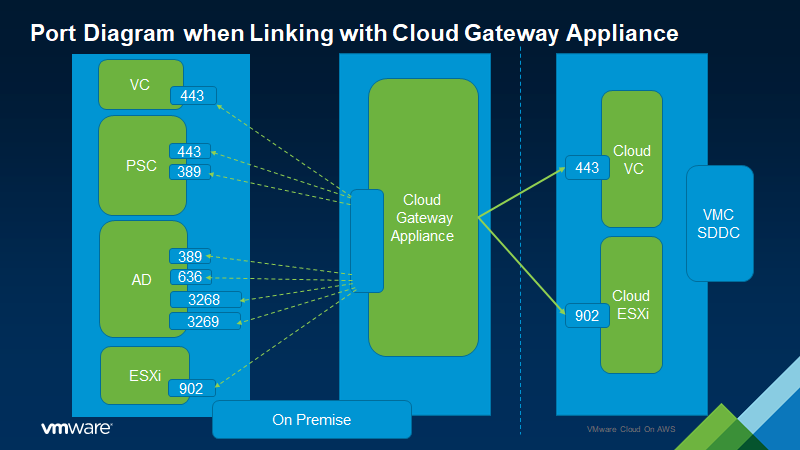Ensure that you have met the following prerequisites before configuring Hybrid Linked Mode.
Common Prerequisites
The following prerequisites are common to both linking from the VMware Cloud Gateway and from the cloud SDDC.
- Configure a connection between your on-premises data center and the SDDC. Depending on the service providing your SDDC, you might be able to use Direct Connect, a VPN, or both. See the networking documentation for your service for details.
- Regardless of the type of connection you choose, the vCenter FQDN must resolve to a private IP address. This is not the default configuration. See Set vCenter Server FQDN Resolution Address for more information.
- Ensure that your on-premises data center and your cloud SDDC are synchronized to an NTP service or other authoritative time source. Hybrid Linked Mode can tolerate a time skew of up to ten minutes between the on-premises data center and the cloud SDDC.
- The maximum latency between your cloud SDDC and on-premises data center cannot exceed 100 msec roundtrip.
- Decide which of your on-premises users will have Cloud Administrator permissions. Add these users to a group within your identity source. Ensure that this group has access to your on-premises environment.
Prerequisites for Linking with VMware Cloud Gateway
The following prerequisites apply when linking with the VMware Cloud Gateway.
- Install the VMware Cloud Gateway as described in Install VMware Cloud Gateway Using the GUI.
- Your on-premises environment is running vSphere 6.5 patch d or later.
- Ensure that the VMware Cloud Gateway and your vCenter Server instances can reach each other over your network. Ensure that the following firewall ports are open.
Source Destination Port Purpose User's web browser VMware Cloud Gateway 5480 Gathering support bundle VMware Cloud Gateway On-premises vCenter Server 7444 Connect to on-premises VMware Single Sign-On VMware Cloud Gateway On-premises vCenter Server 443 Hybrid Linked Mode VMware Cloud Gateway On-premises Platform Services Controller 443, 389 Hybrid Linked Mode VMware Cloud Gateway Cloud SDDC vCenter Server 443 Hybrid Linked Mode VMware Cloud Gateway Cloud ESXi host 902 Virtual Machine Console VMware Cloud Gateway On-premises Active Directory server (ports dependent on your usage) 389, 636, 3268, 3269 Identity source VMware Cloud Gateway https://vcgw-updates.vmware.com/ 443 Hybrid Linked Mode Linking, Cloud Gateway Auto-update The following figure shows the ports required to be open for linking with the VMware Cloud Gateway.