Azure VMware Solution (AVS) is available to purchase through VMware for VMware Cloud Universal customers only.
When you purchase AVS through VMware, you can use VMware purchase funds to consume Azure VMware Solution.
The workflow for purchasing AVS through VMware involves multiple steps in both the Azure portal and the VMware Cloud Console.
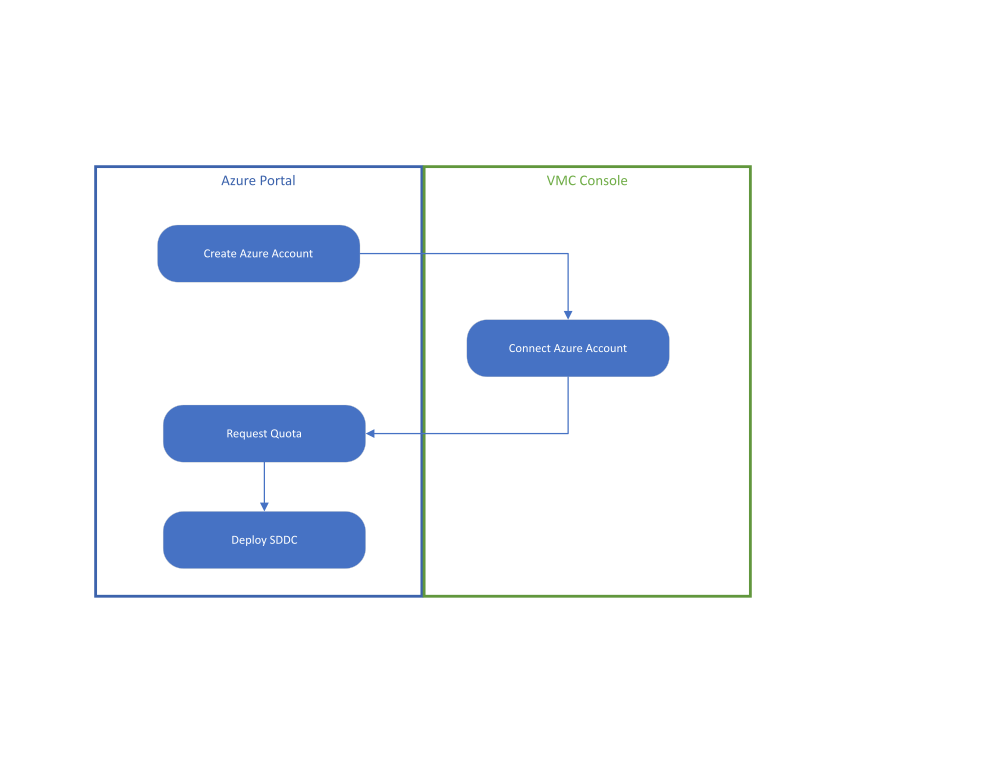
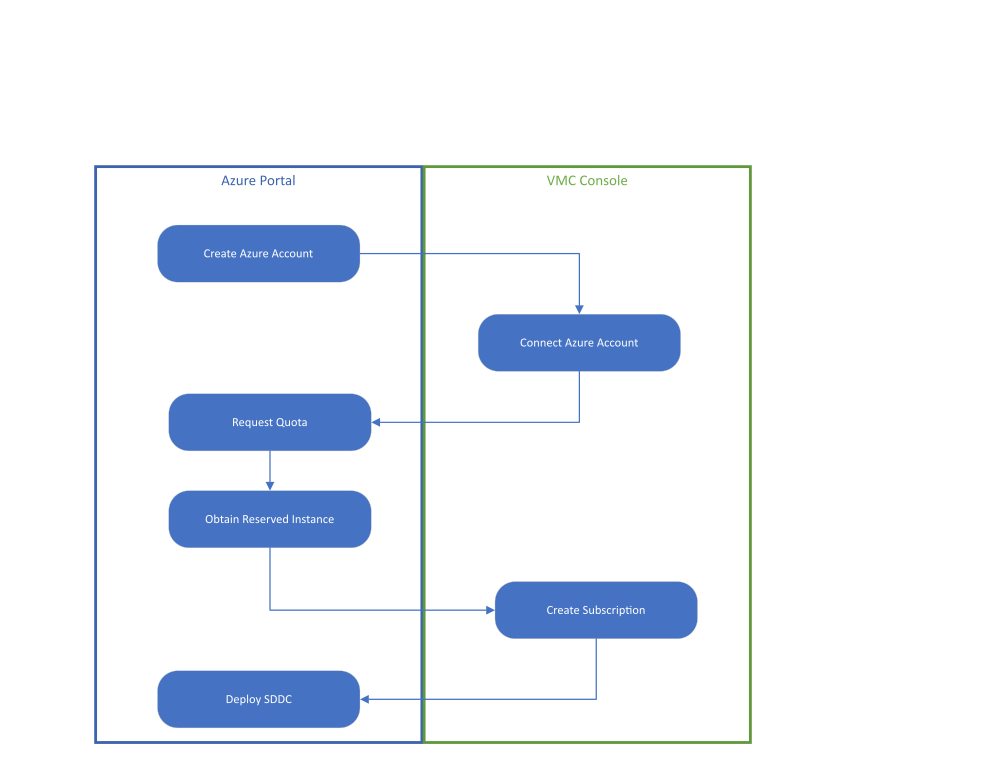
Prerequisites
- If you do not already have an Azure account, create one using the Azure portal.
Procedure
Results
VMware notifies you when the connection is complete. It can take up to 3 business days to complete the connection.
What to do next
- Request quota from the Azure portal as described in https://learn.microsoft.com/en-us/azure/azure-vmware/request-host-quota-azure-vmware-solution.
- If you intend to use Azure VMware Solution on an on-demand basis, deploy your SDDC using the instructions in Create an Azure VMware Solution Private Cloud.
- If you want to purchase a subscription, see Create an AVS Subscription.
 ).
).