To install and configure VMware Dynamic Environment Manager, become familiar with the VMware Dynamic Environment Manager components and terminology.
| Component or Term | Description |
|---|---|
| Management Console | The VMware Dynamic Environment Manager Management Console that is the main interface that you can use to manage user profiles. |
| Flex configuration file | A configuration file where you define all application, Windows, and user environment settings. You create and manage Flex configuration files using the Management Console. |
| VMware Dynamic Environment Manager configuration share | For standalone mode. The UNC path to the share where the Management Console configuration and the configuration files are stored. |
| VMware Dynamic Environment Manager config profile file | For integration mode. A container file with a .DEMConfig extension, where the Management Console configuration and the VMware Dynamic Environment Manager configuration files are stored. Use Workspace ONE UEM to deploy this file to Workspace ONE UEM endpoints. |
| FlexEngine | The VMware Dynamic Environment Manager client component that you must install on each physical or virtual Windows device where you use VMware Dynamic Environment Manager. |
| Profile archives | Profile archives are ZIP files where FlexEngine stores the personalized settings of users, based on the content of Flex configuration files. For each Flex configuration file that you create, FlexEngine creates a profile archive for each user. |
| Profile archives path | The path that FlexEngine uses to store the profile archives for individual users. |
| Profile archives backup path | The path that FlexEngine uses to store backups of the profile archives. |
| General folder | A folder that is named General, that the Management Console creates in the VMware Dynamic Environment Manager configuration share. This folder is the location where Flex configuration files are created, managed, and used from by FlexEngine. |
VMware Dynamic Environment Manager Infrastructure
Besides the core VMware Dynamic Environment Manager components, you can use other VMware Dynamic Environment Manager tools. The supported components and the way the components communicate with one another depends on which VMware Dynamic Environment Manager mode you are using: standalone mode or integration mode.
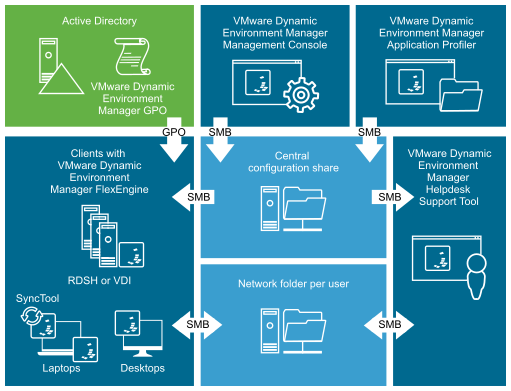
In standalone mode, you can deploy Application Profiler, SyncTool, and Helpdesk Support Tool. All the VMware Dynamic Environment Manager components that you deploy communicate with each other using the SMB protocol.
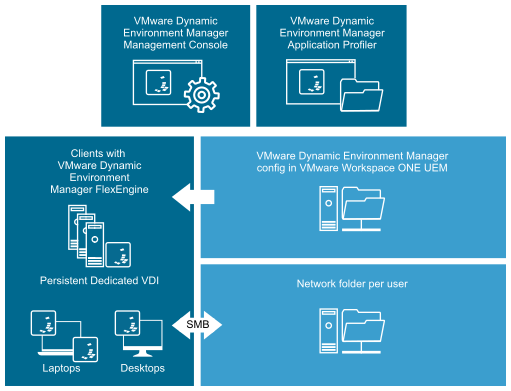
In integration mode, you can deploy Application Profiler. Deploying SyncTool in integration mode is an extremely uncommon use case. Helpdesk Support Tool is not currently supported in integration mode. In this mode, communication between components is more limited. You use VMware Dynamic Environment Manager to create the VMware Dynamic Environment Manager config profile file. Thereafter, you use Workspace ONE UEM to distribute the VMware Dynamic Environment Manager config profile file to Workspace ONE UEM endpoints.