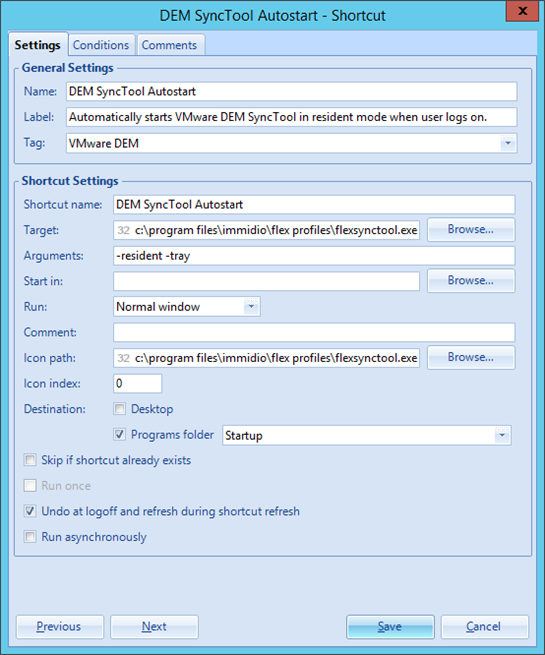To limit the amount of files that require synchronizing at logon and logoff, synchronize changes during the session. To do this, configure SyncTool to run in resident mode.
To start SyncTool in resident mode, it must be started with the
-Resident argument after a user logs on:
FlexSyncTool.exe -Resident
By default, in resident mode SyncTool runs in the background, with no user interface. To display the user interface, provide the optional -Tray argument.
The recommended way of starting
SyncTool in resident mode is by creating a shortcut in the
Startup folder of the Windows Start Menu. Shortcuts in this folder are automatically launched when Windows Explorer starts.
Note: Do not enable the 'Run asynchronously' option, because this might cause the shortcut to be created after Windows Explorer has already started.
Note: If users also log on to computers managed by
VMware Dynamic Environment Manager where
SyncTool is not installed, configure a condition on this shortcut, which checks whether the
SyncTool is installed.