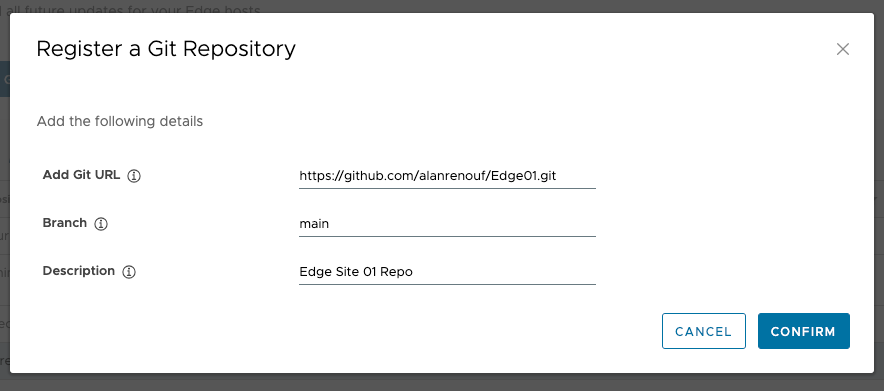The Edge Compute Stack service gives you an overview of all Edge Compute Stack hosts and Git repositories in an organization, and allows you to configure hosts individually or as part of a site to read their configuration from the files in a Git repository. You must register your Git repository with the service and associate them with a site or host to allow them to pull their configuration.
To register your Git repository with the Edge Compute Stack service, perform the following steps:
Prerequisites
A Git repository must be created and ready to associate to your site, host or a number of hosts.
Procedure
- Open the VMware Edge Compute Stack Service.
- Click Git Repositories.
- Click ADD.
- Copy the Git URL from your Git repository and paste it into the Add git URL text box.
- Enter the Branch that is used from the Git repository.
- Enter a Description to identify the Git repository later.
- Click CONFIRM to add the Git repository to the Edge Compute Stack service.
Results
Your Git repository is now registered with the Edge Compute Stack service.