Generating an Edge Compute Stack host support bundle from the service provides the ability to enable remote log collection and delivery to the Edge Compute Stack Service, this can then be downloaded and provided for support purposes.
Procedure
- Open the VMware Edge Compute Stack Service from the URL provided to you when registering.
- Go to Monitor/Hosts
- Select a deployed Edge Compute Stack host by clicking on its Name
- From the Host overview page click Generate Log Bundle
- Next time the host checks into the service it will recieve instructions to generate a log bundle, this can take around 10 minutes
Results
Once the support bundle has been generated it will automaticaly be available in the service under the "Latest log bundle" section of this page
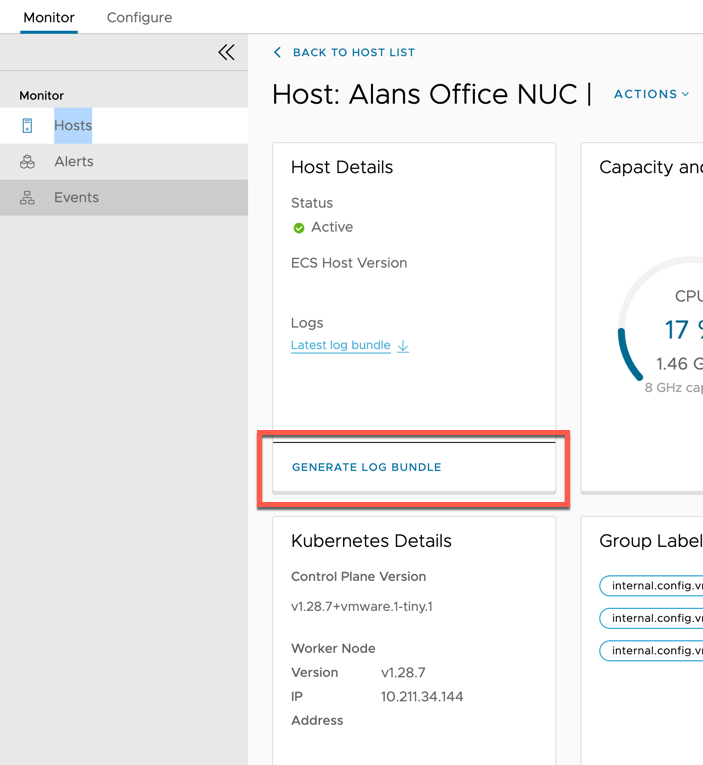
What to do next
Once completed, the support bundle can be downloaded ready to be provided when logging a support ticket.