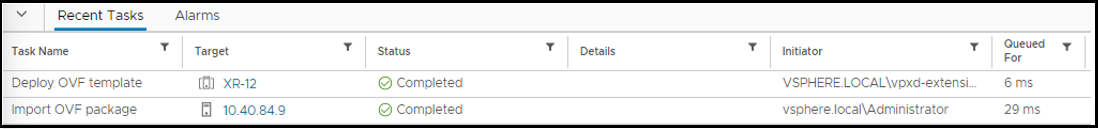To install a virtual appliance, perform the following steps:
Procedure
- From vCenter Server, navigate to the host on which you want to install the ABB virtual appliance, right-click, and select Deploy OVF Template.
Figure 1. vCenter - Deploy VM 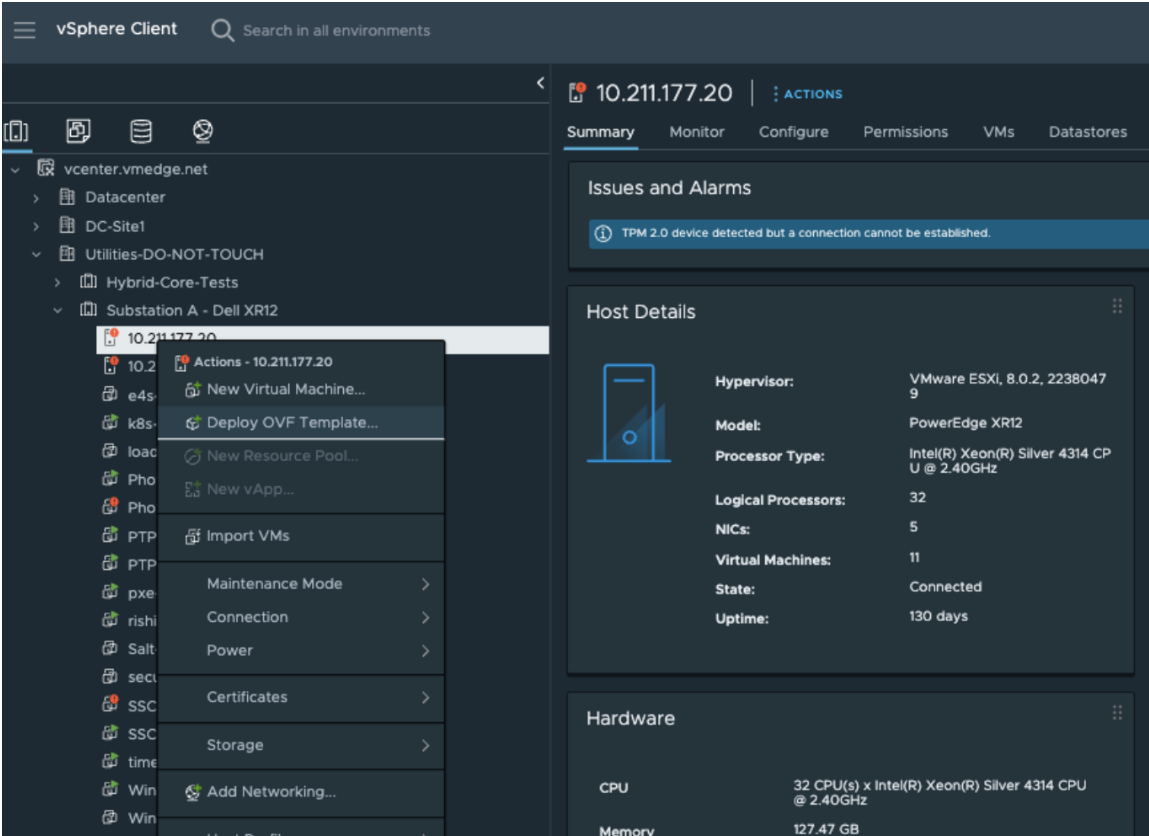
- Select the location to retrieve the OVF files. You can enter a URL to download and install the OVF package for the Internet or browse to a location from your computer.
Figure 2. vCenter - Select OVF Template 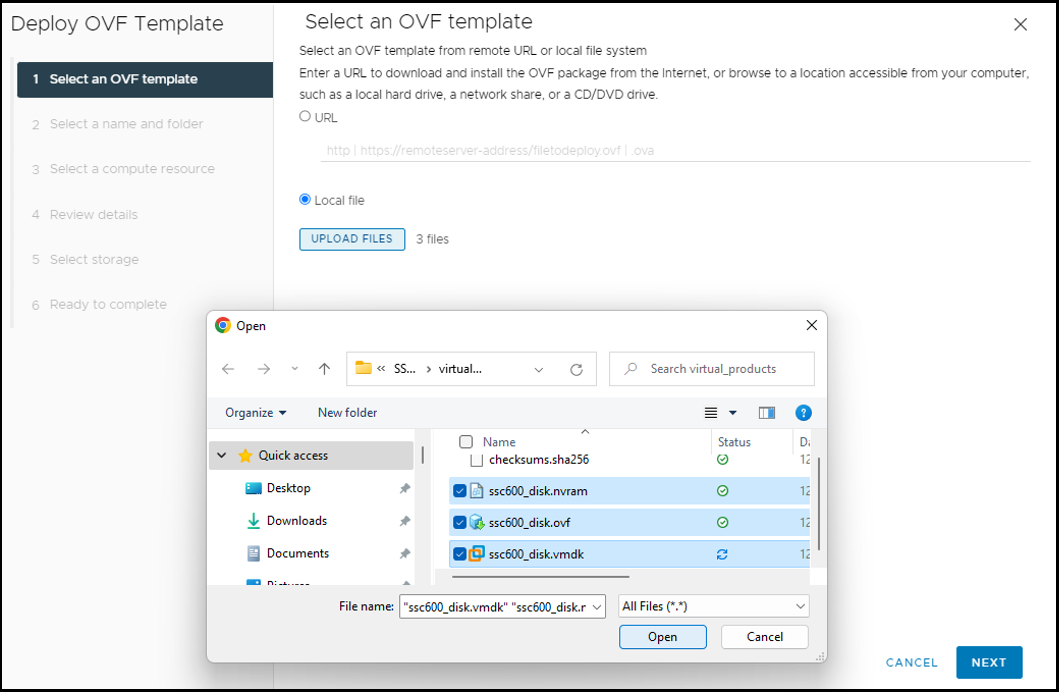
- Click NEXT.
- Enter a name for the VM, select a location to install the VM, and click NEXT.
Figure 3. vCenter - Select VM Name and Location 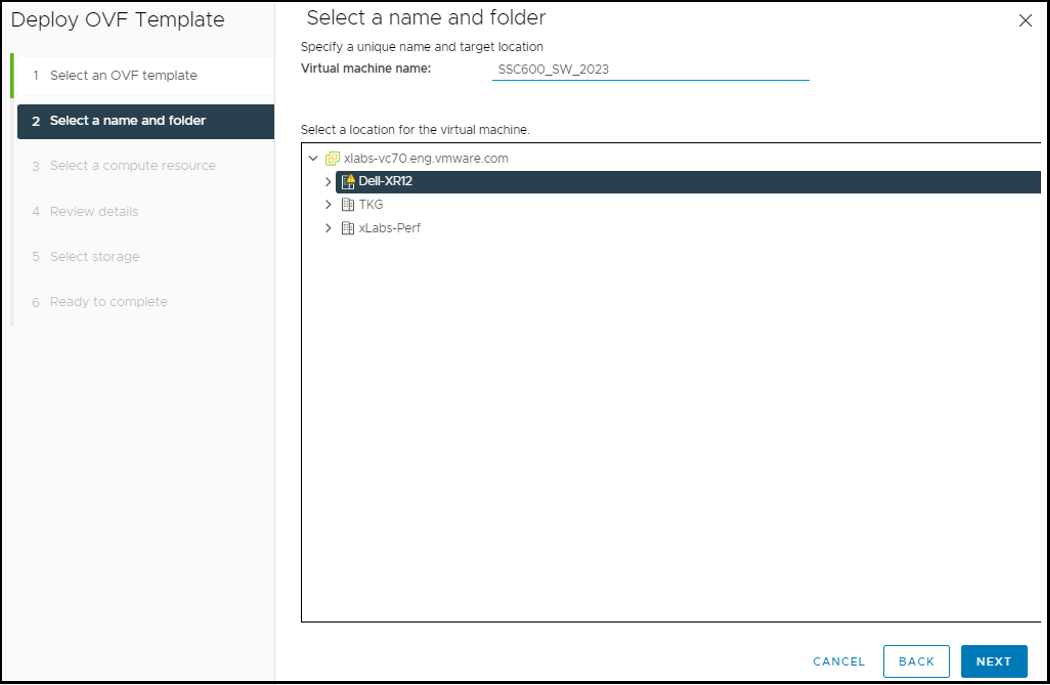
- Select a compatible host and click NEXT.
Figure 4. vCenter - Select Compute Resource 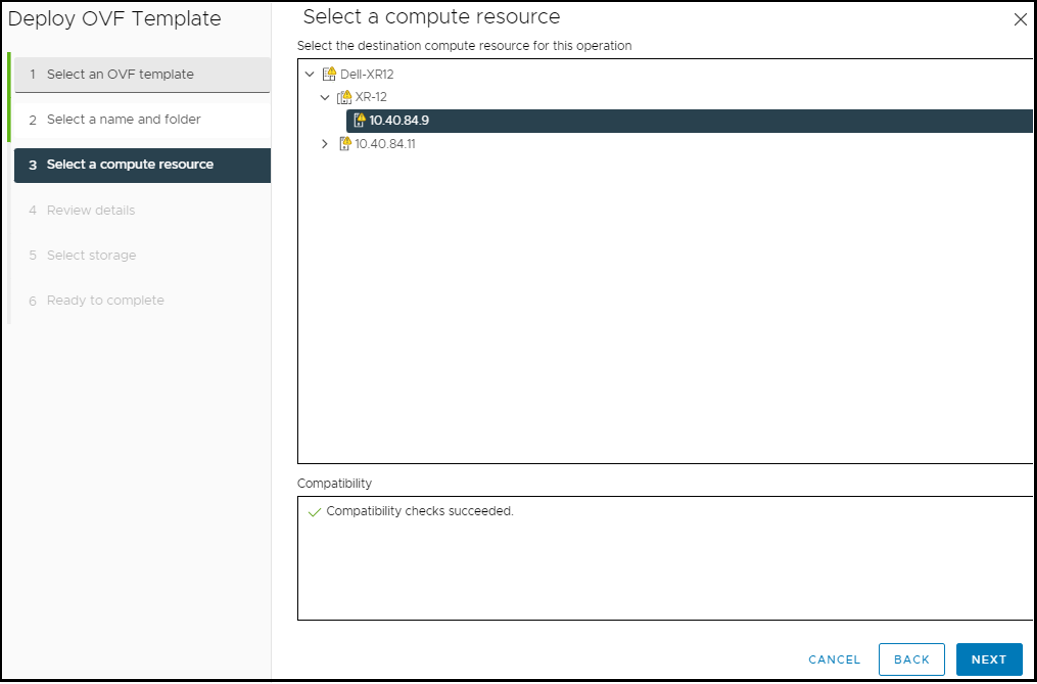
- Review the details and click NEXT.
Figure 5. vCenter - Review VM Details 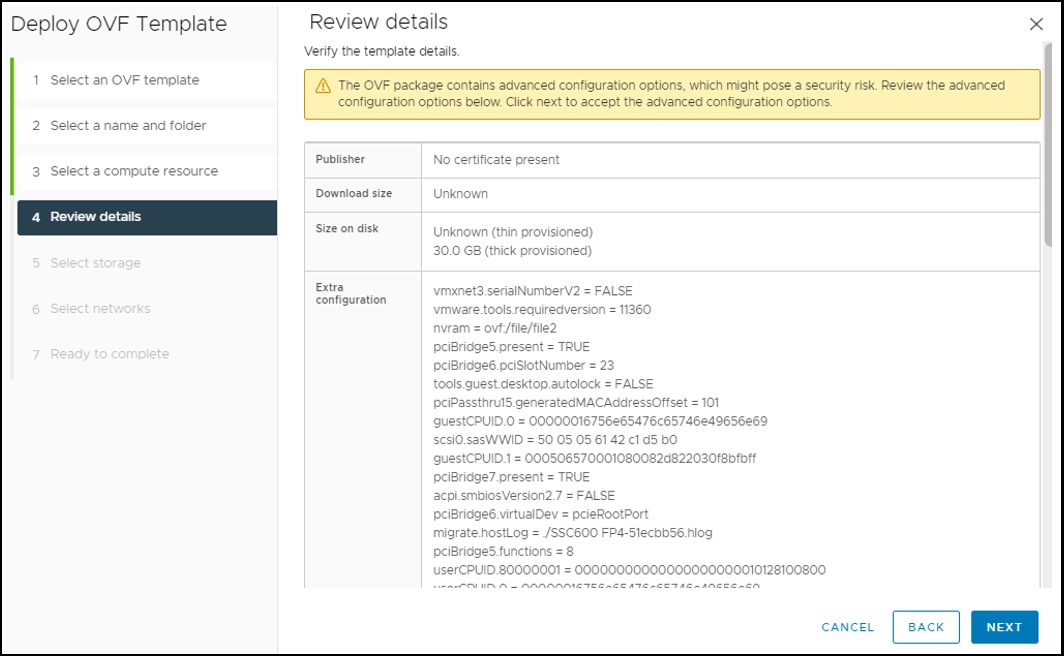
- Select a storage location (VMware recommends 30 GB or more considering 15 - 20% free space for virtual environments). Select the virtual disk format type as Thick Provision Lazy Zeroed and click NEXT.
Figure 6. vCenter - Select Storage Location 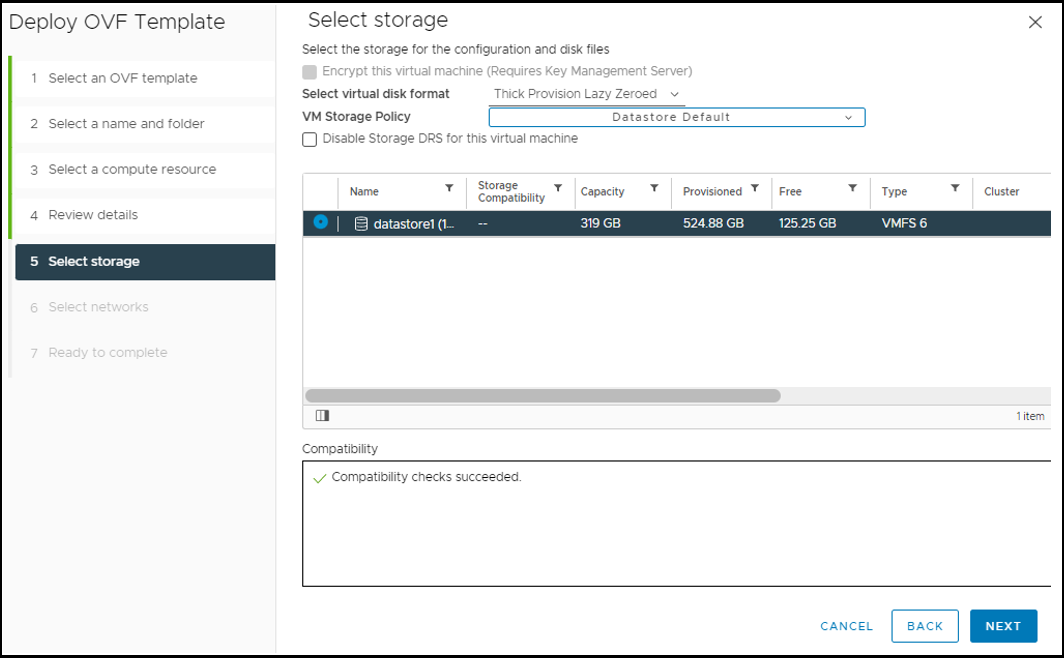
- Select a destination network on the host to deploy the VM and click NEXT.
Figure 7. vCenter - Select Destination Network 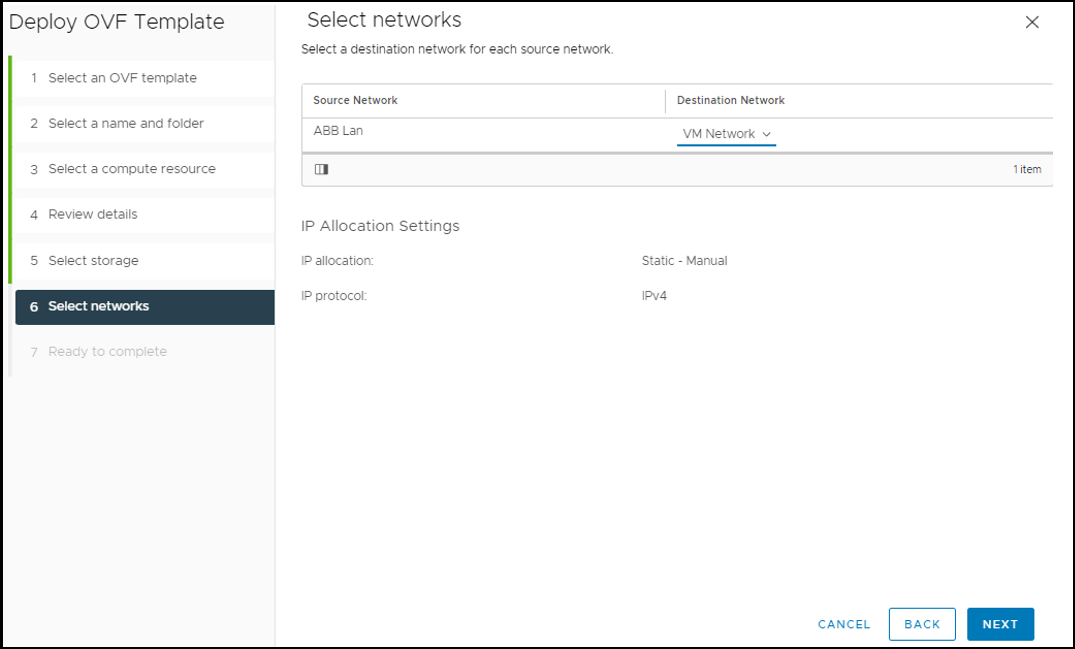
- Review the details and click FINISH.
Figure 8. vCenter - Ready to Complete 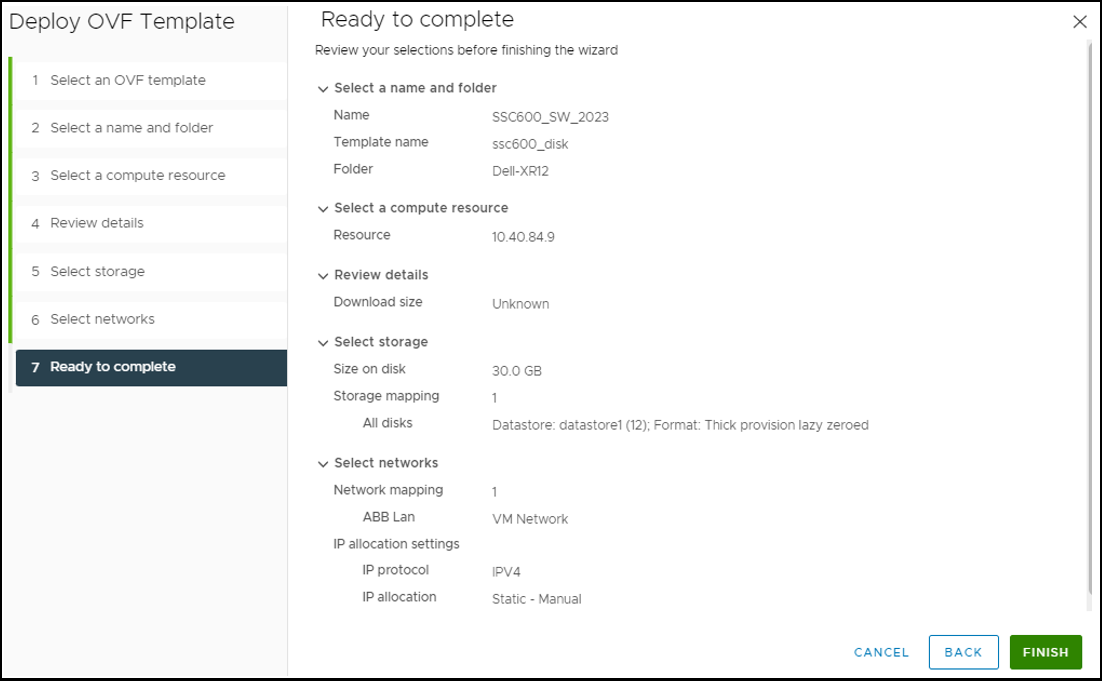
- You can view the OVF deployment progress in the Recent Tasks window.
Figure 9. vCenter - Recent Tasks