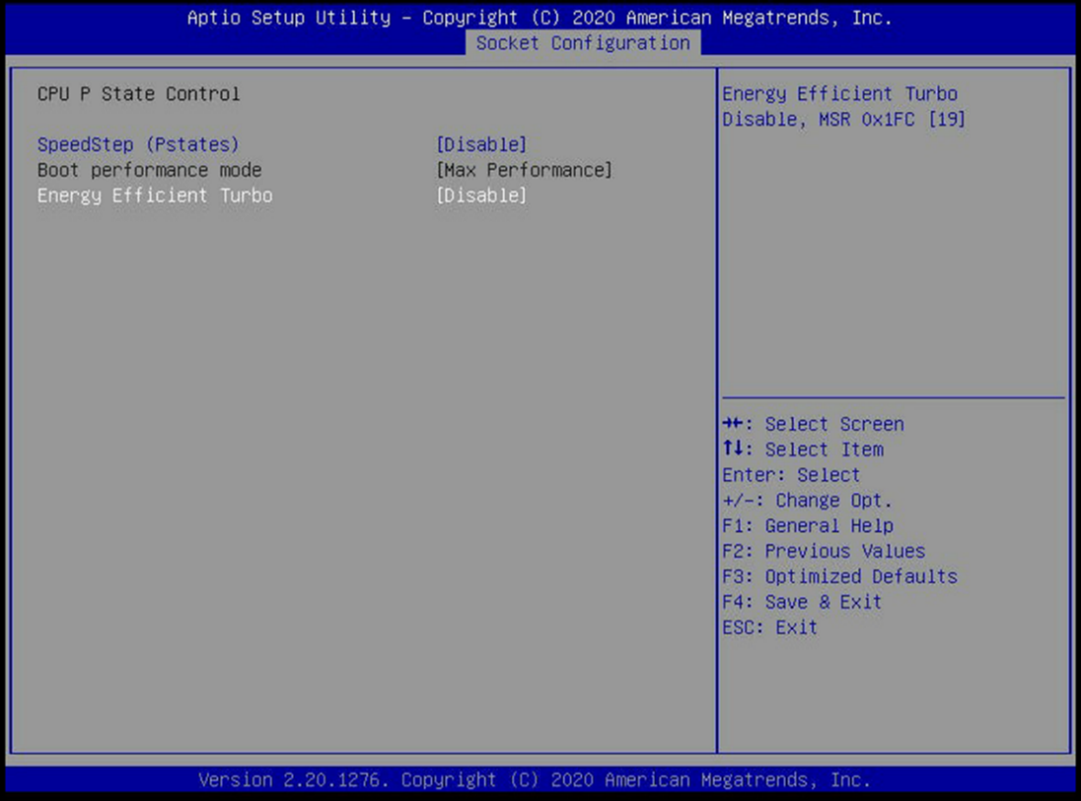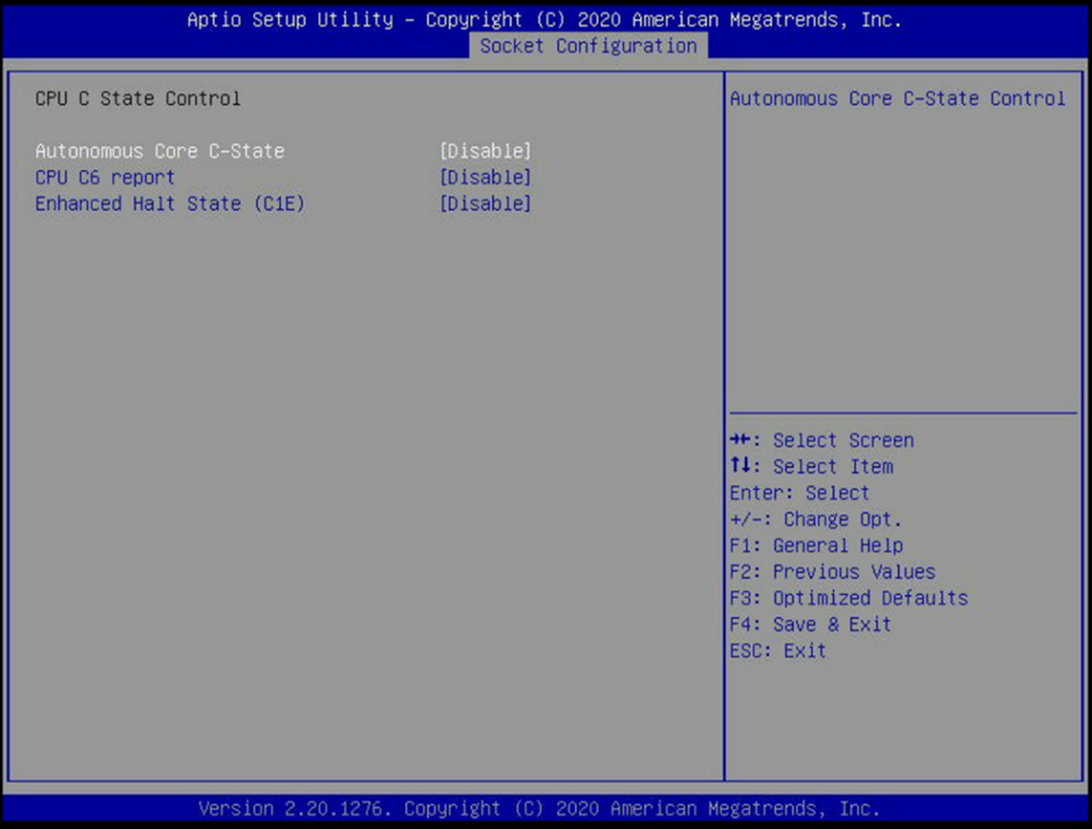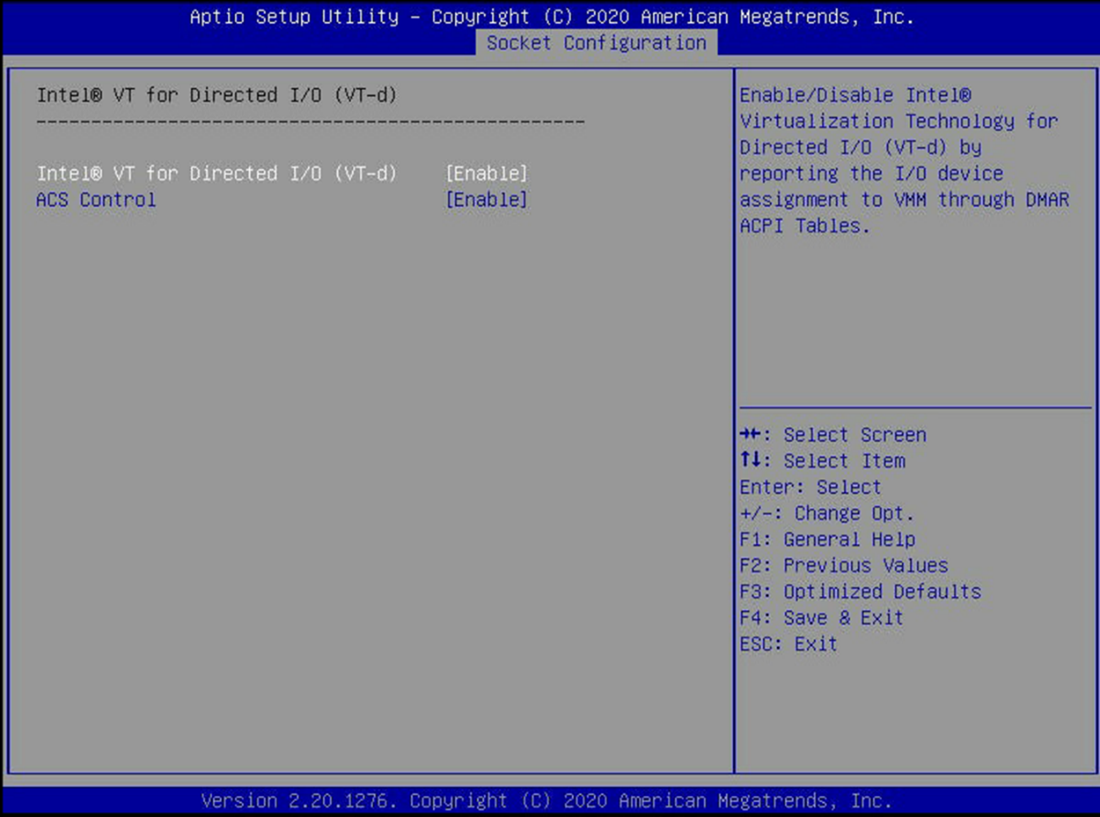VMware supports various server vendors that can be used within a power substation. You must alter the BIOS settings for peak performance from the compute.
The following hardware models are tested and represent specific examples of:
Advantech ECU-579
Processor model: Intel Xeon Gold 6138T CPU @ 2.00GHz
Processor sockets: 1
Processor cores per socket: 20
Logical processors: 40 (Hyperthreading Active)
Memory: 192 GB RAM
Disk: 1 TB 2.5” SATA SSD drive (internal) for ESXi
Disk: 1 TB 2.5” SATA SSD drive (internal) for local storage
Disk: 1 TB 2.5” SATA SSD drive (internal) for cache tier – vSAN
Disk: 1 TB 2.5” SATA SSD drive (internal) for capacity/data tier – vSAN
The following Advantech Host BIOS settings are used to enable maximum performance:
Hyperthreading - Enabled (Active)
SpeedStep (P States) - Disabled
Energy Efficient Turbo - Disabled
CPU C States - Disabled
Intel Virtualization Technology for Directed I/O (VT-d) - Enabled

Advantech does not have a concept of System Profile = Performance.
Advantech recommends enabling Energy Efficient Turbo. It means that the Power Management setting in vSphere shows Balanced and not Performance.
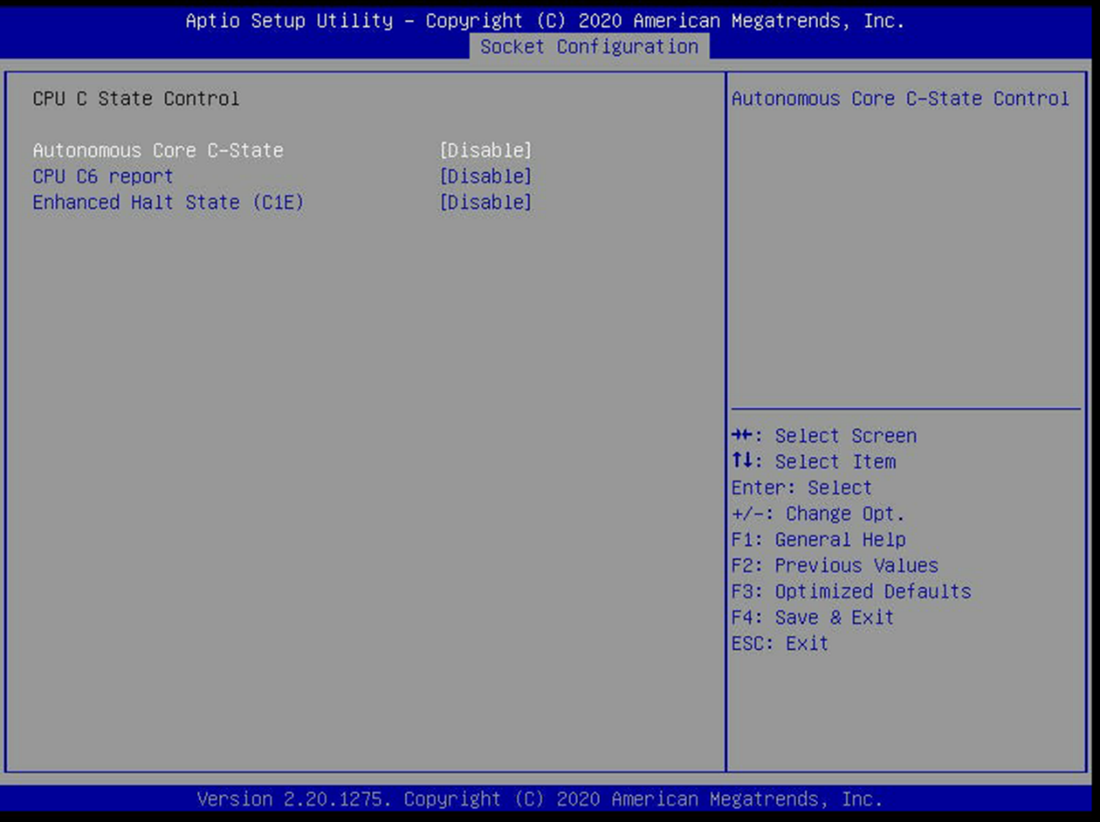
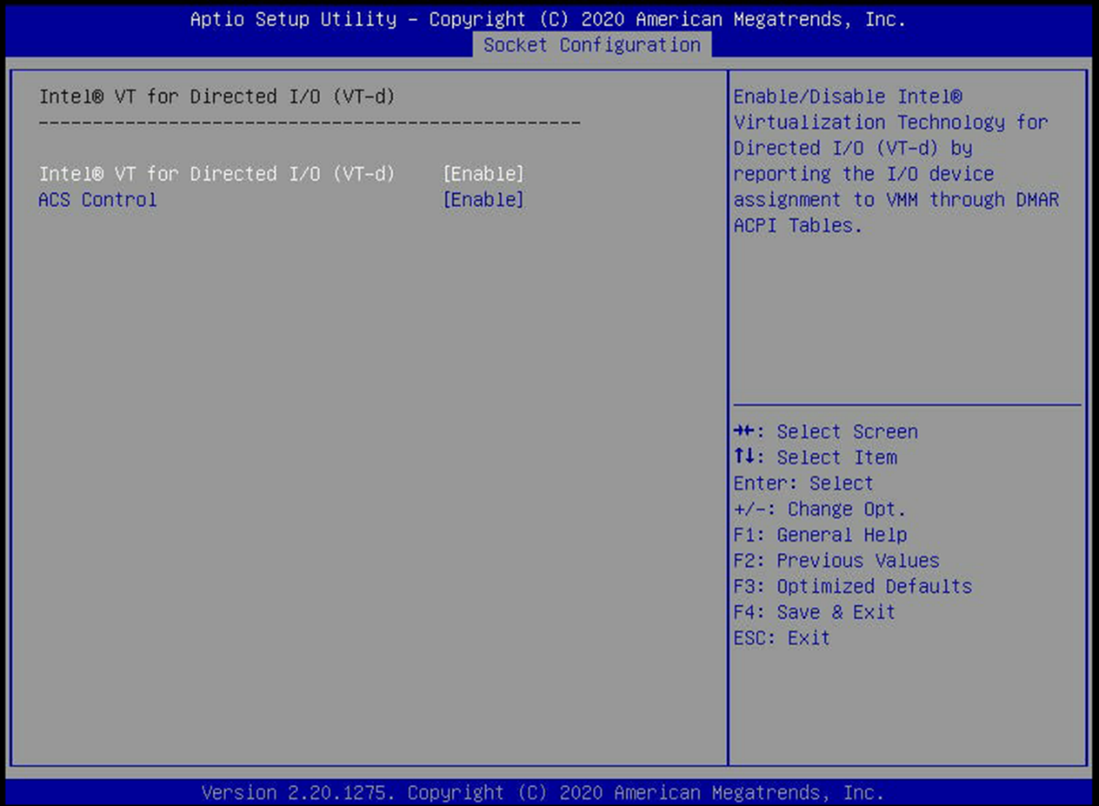
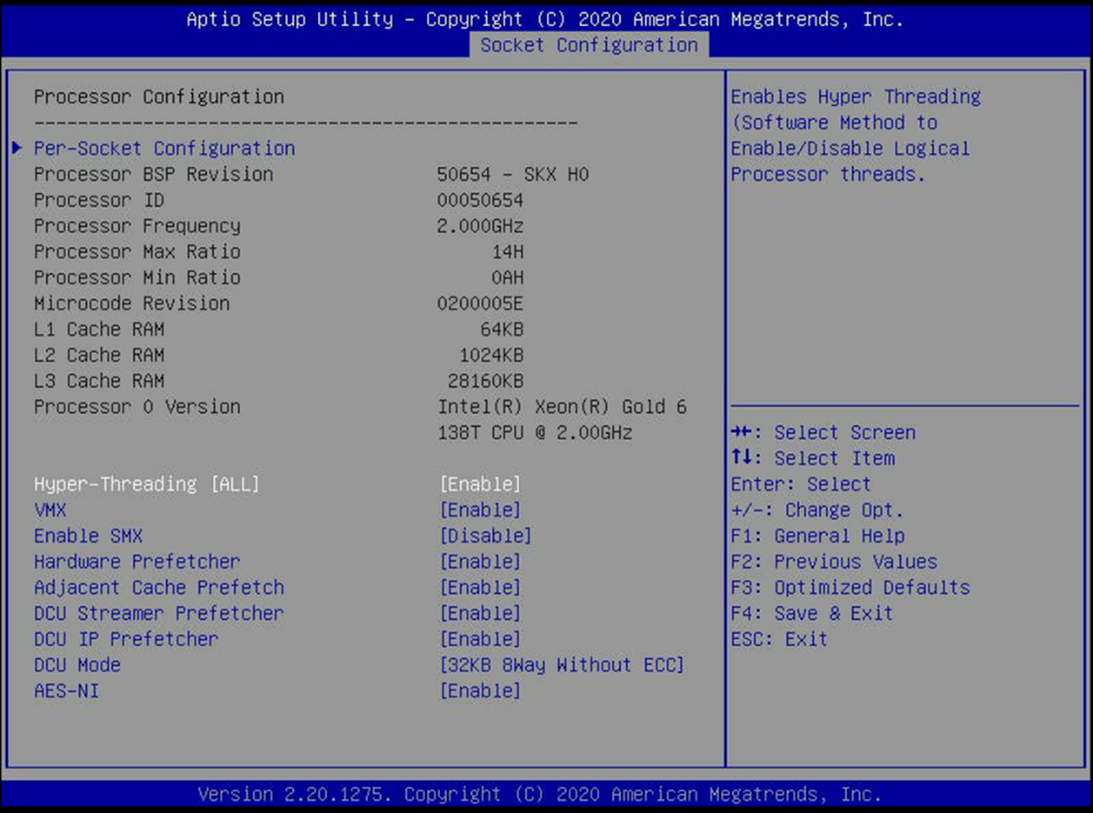
Dell PowerEdge XR12
Processor model: Intel Xeon Silver 4314 CPU @ 2.40 GHz
Processor sockets: 1
Processor cores per socket: 16
Logical processors: 32 (Hyperthreading Active)
Memory: 128 GB RAM
Disk: 480 GB SSD SATA Read Intensive 6 Gbps 512 2.5in Hot-plug AG Drive, 1 DWPD drive (internal) for ESXi
Disk: 480 GB SSD SATA Read Intensive 6 Gbps 512 2.5in Hot-plug AG Drive, 1 DWPD drive (internal) for local storage
Disk: 1.92 TB SSD SATA S4510 Read Intensive 6 Gbps 512e 2.5in Hot-Plug, S4510, 1 DWPD drive (internal) for cache tier – vSAN
Disk: 1.92 TB SSD SATA S4510 Read Intensive 6 Gbps 512e 2.5in Hot-Plug, S4510, 1 DWPD drive (internal) for capacity or data tier – vSAN
The following Dell PowerEdge XR12 Host BIOS settings are used to enable maximum performance - (Common Name (BIOS Parameter Name)):
System Profile - Performance
Hyperthreading (Logical Processor) - Active
SpeedStep/P States (CPU Power Management) – Maximum Performance
C States (C1E, C States) – Disabled
Intel Virtualization Technology for Directed I/O (VT-d) (Virtualization Technology) - Enabled
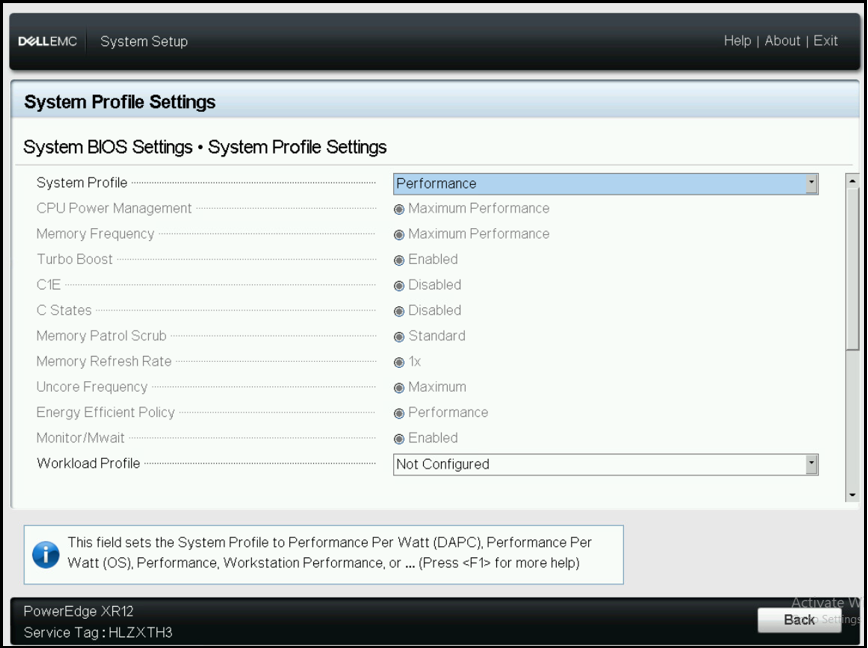
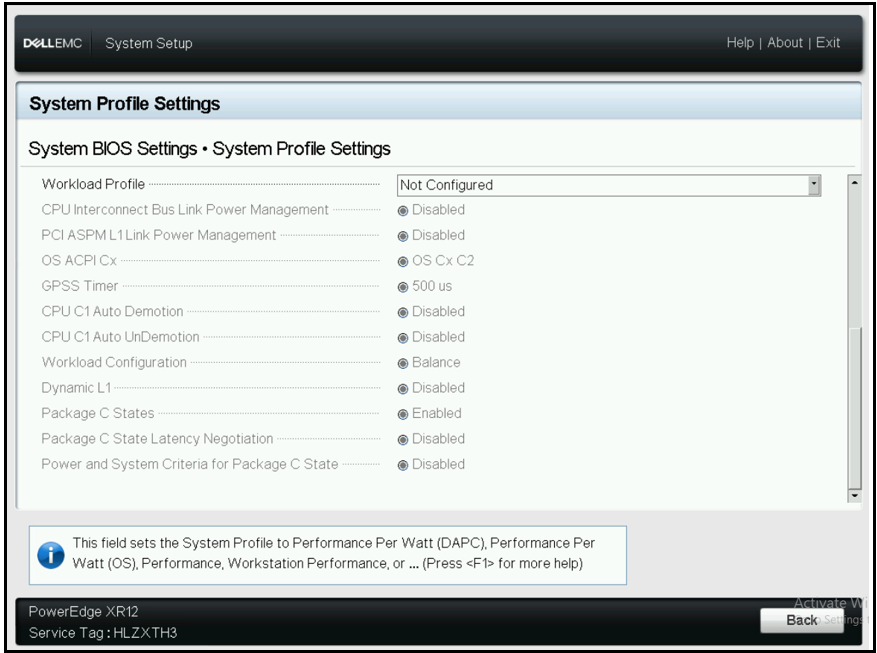
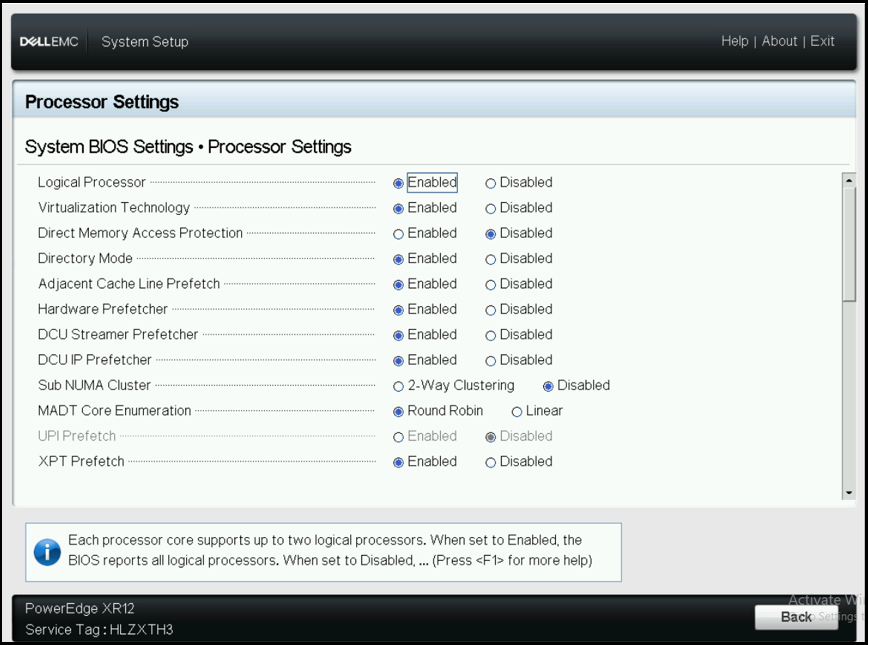
Crystal ES373S17
Processor model: Intel Xeon Gold 6230T CPU @ 2.10 GHz
Processor sockets: 2
Processor cores per socket: 20
Logical processors: 80 (Hyperthreading Active)
Memory: 192 GB RAM
Disk: 480 GB PCIe SSD drive (internal) for ESXi
Disk: 960 GB SATA SSD drive (internal) for local storage
Disk: 960 GB SATA SSD drive (internal) for local storage
Disk: 960 GB SATA SSD drive (internal) for cache tier – vSAN
Disk: 960 GB SATA SSD drive (internal) for capacity/data tier – vSAN
The following Crystal Host BIOS settings were used to enable maximum performance:
Hyperthreading – Enabled (Active)
SpeedStep (P States) – Disabled
Energy Efficient Turbo – Disabled
CPU C States – Disabled
Intel Virtualization Technology for Directed I/O (VT-d) – Enabled