Mist makes its data available through 3 types of API(s):
- HTTP GET(s) for AP Inventory, AP Rogue and Site information; similar to SNMP GET
- Websockets for Stats from AP, AP radio and Clients
- Webhooks for asynchronous events such as client association and disassociation, AP reboots; similar to SNMP traps
Note: All 3 data sources are must for full integration between Mist and VMware Edge Network Intelligence (ENI).
Prerequisites for Mist and ENI Integration
- For HTTP GET and Websocket API, you need:
- Mist Organization ID – Follow instructions in the following link herehttps://api-class.mist.com/rest/create/orgs/(https://api-class.mist.com/rest/create/orgs/)https://api-class.mist.com/rest/create/orgs/ to retrieve the Organization Id.
- API Token – Follow instructions in the following link herehttps://api-class.mist.com/rest/create/api_tokens/(https://api-class.mist.com/rest/create/api_tokens/)https://api-class.mist.com/rest/create/api_tokens/ to generate the API token.
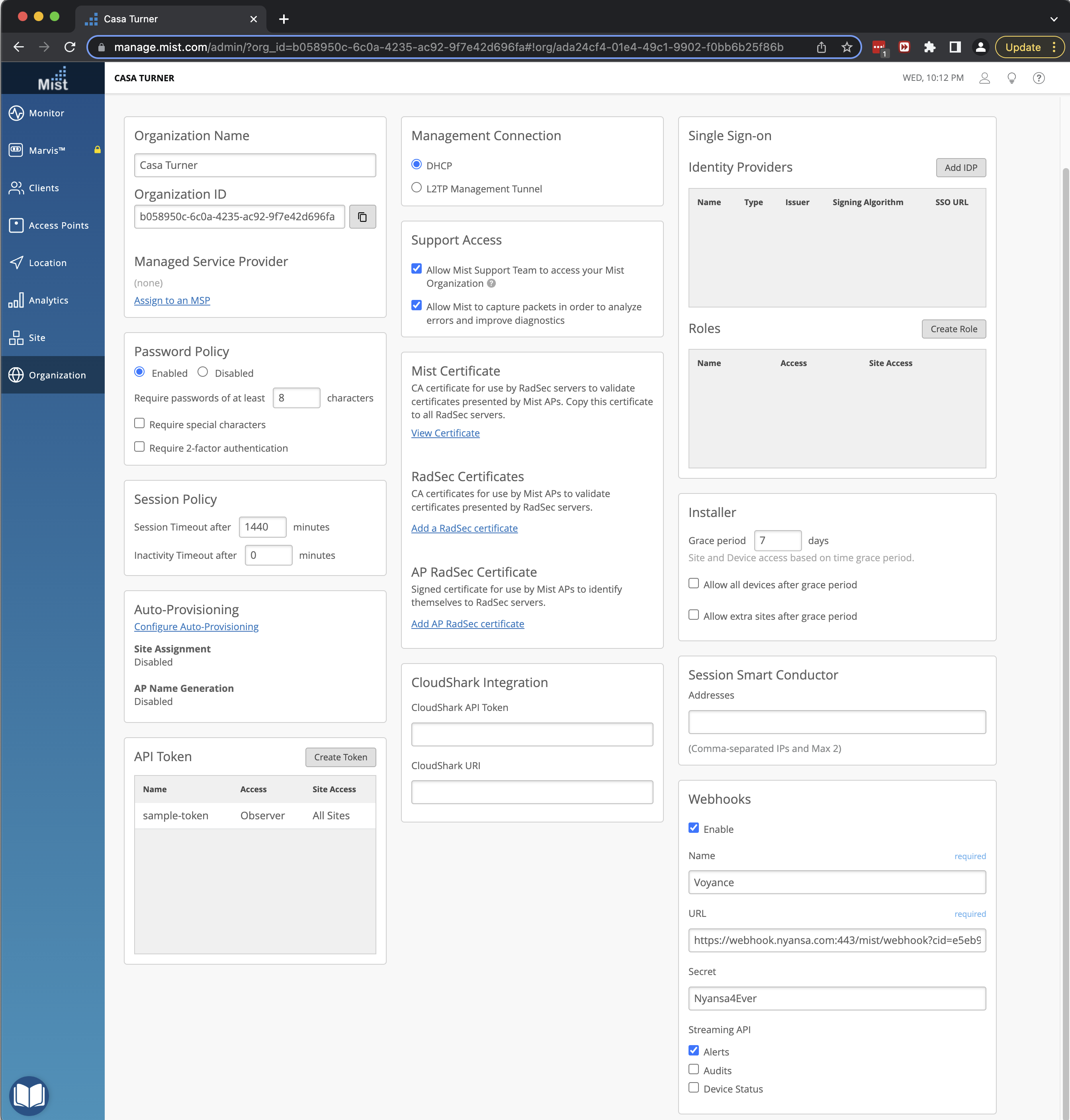
-
Note: Ensure that the Site name in Mist must match the Site name used in ENI to successfully process the data.
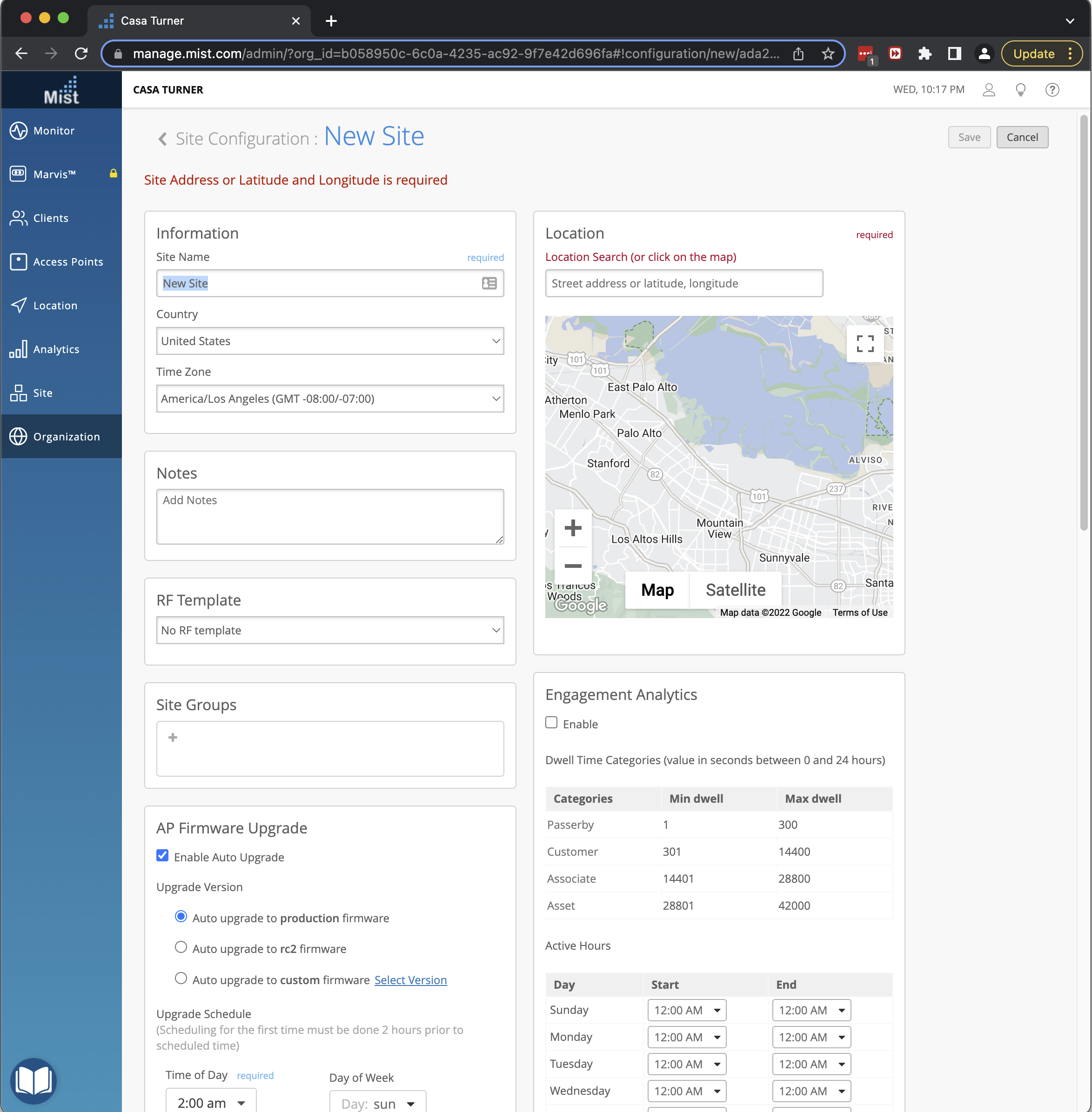
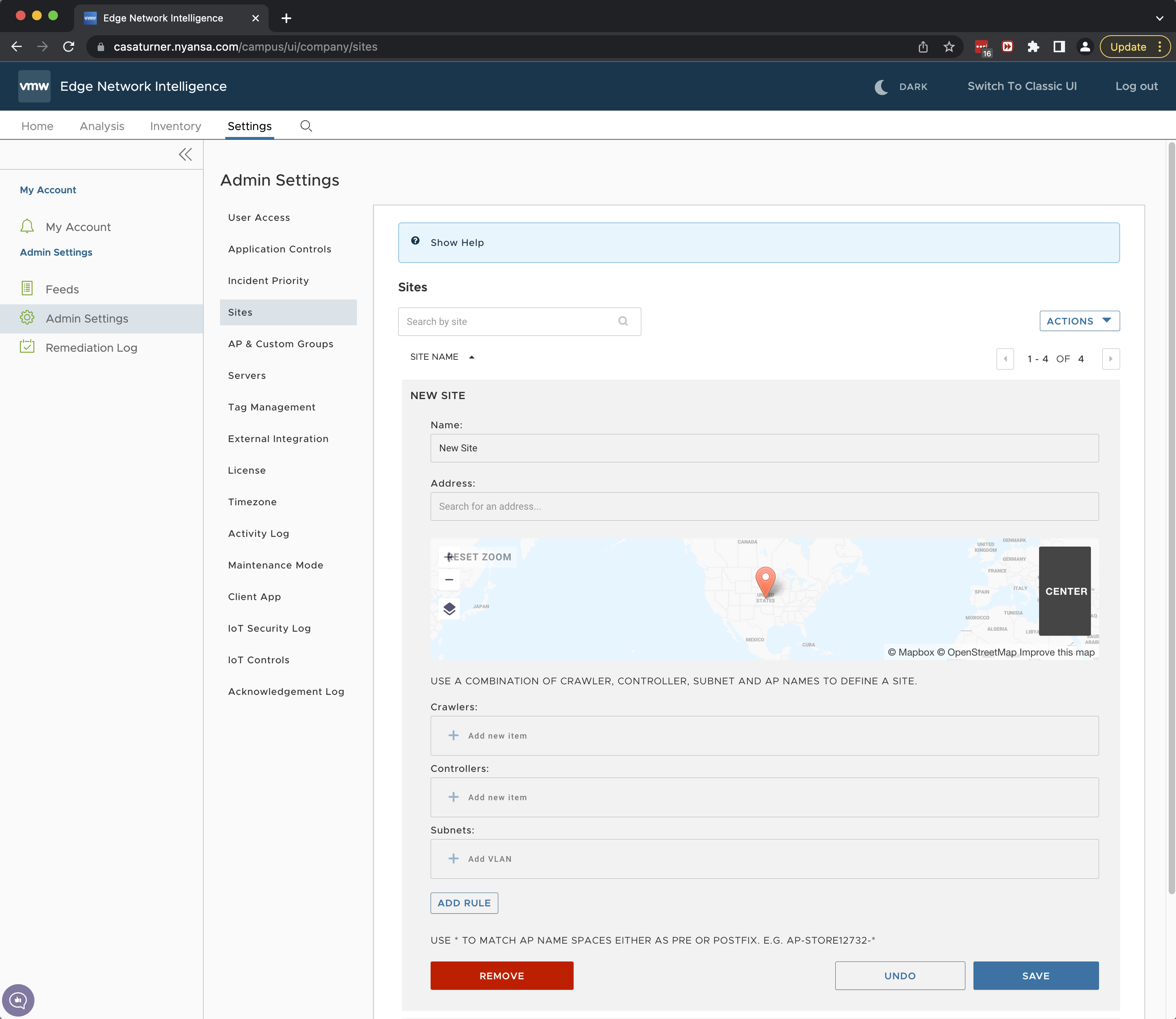
- For Webhooks, contact the VMware ENI team to receive Webhook URL to POST messages to. Once you get the Webhook URL, setup the URL on the Mist Portal by performing the following steps:
- Go to , and then activate Webhook.
- Enter the Webhook URL received from the ENI team.
- ENI team recommends that you set the secret and share it with them so that they can validate on the ENI side that the Webhook messages are indeed coming from your Mist Cloud instance.
Setting Up Mist Integration in ENI
Once you have all the required details (Mist Organization ID, API Token and Secret) to setup Mist ENI Integration, perform the following steps:
- Log into the VMware Edge Network Intelligence portal and go to .
- Click the +Add Cloud API Config button.
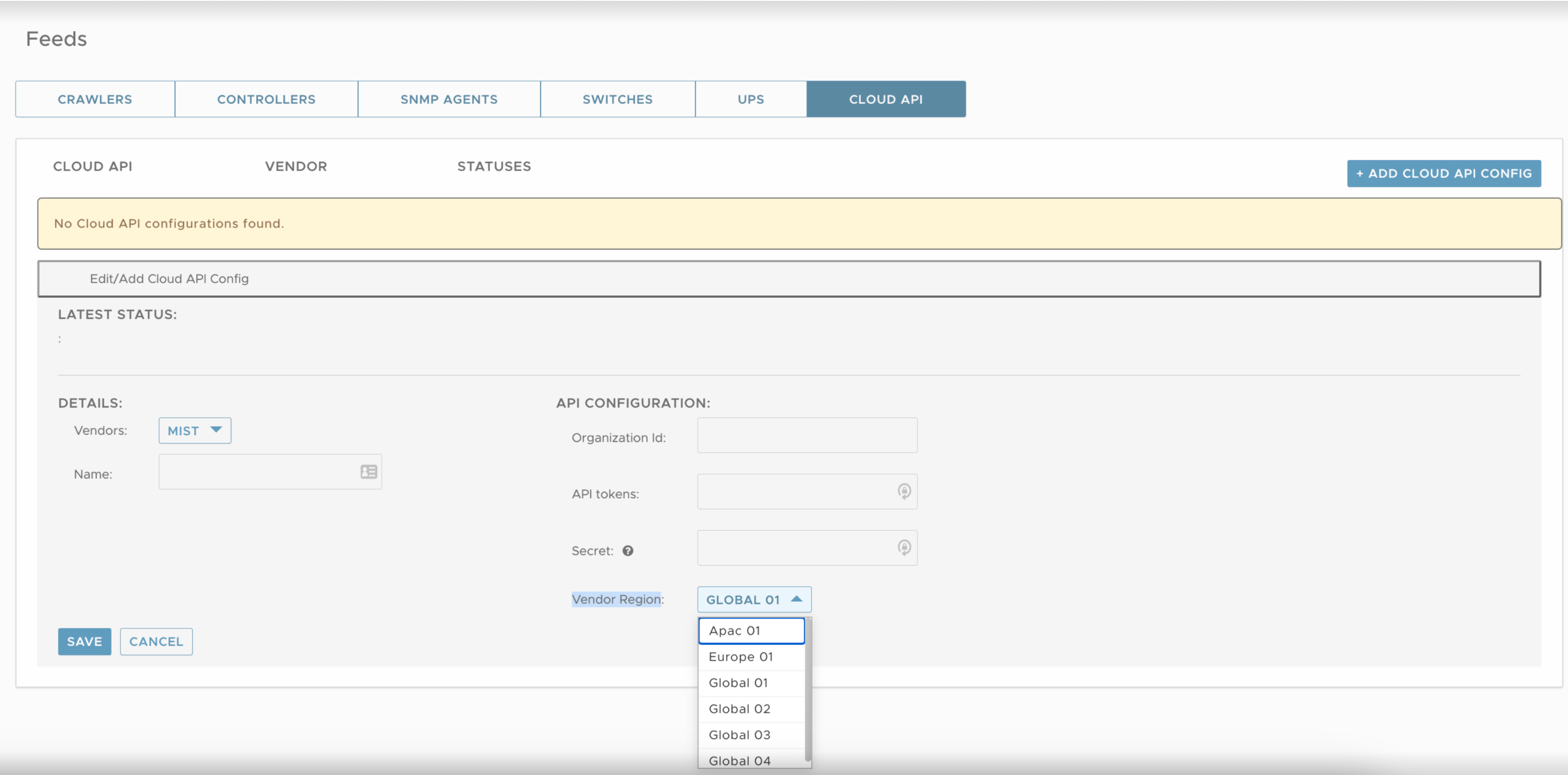
- Configure the following parameters:
Option Description Vendors Select Mist from the drop-down menu. Name Enter a name for the Mist controller. Organization Id Enter the Organization ID retrieved from the Mist portal. API Tokens Enter the API Token retrieved from the Mist portal. Secret Enter a password for the Organization ID. Vendor Region Select a region from the drop-down menu. Each region has a distinct API and websocket endpoints. Note: On instructions on how to retrieve the Mist Organization ID and API Token, see Prerequisites for Mist and ENI Integration. - Click Save.
Mist API Data Error Messages and Implications on ENI
| Mist API Data Error | Implications on ENI |
|---|---|
| AP neighbor data not available |
|
| Channel change information is only available via REST API (GET) and not available via Webhooks or Websockets | Channel change information is not going to be available in real-time, it will be delayed by one hour. As a workaround, you can pull this information on hourly basis using the GET API. |