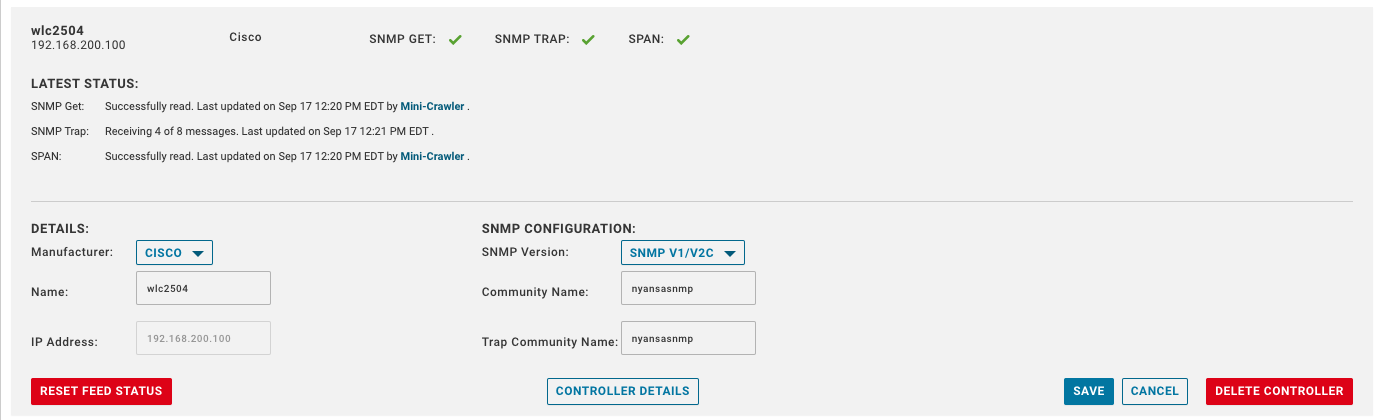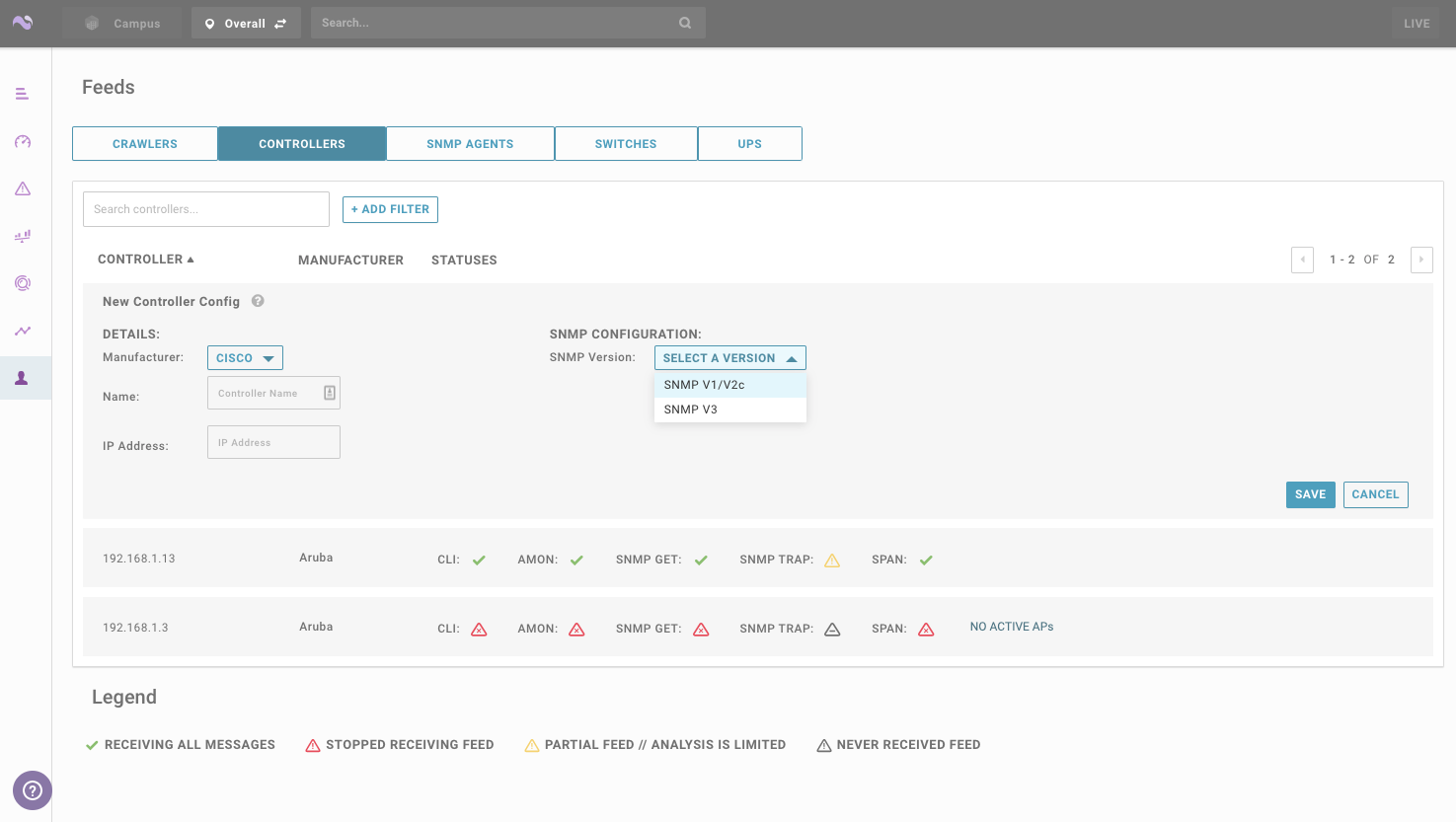This topic lists detailed instructions and requirements for adding a Cisco WLAN controller to VMware Edge Network Intelligence. You can add as many WLAN controllers as needed.
Prerequisites
- Ensure to have the following:
- IP Address of the Cisco 9800 controller
- SNMP V1/V2C community string or SNMP V3 username and password
- Ensure that the crawler has connectivity to the SNMP crawler and optionally, Cisco telemetry.
- Set up SNMP traps on your WLAN controller and add the crawler IP address as the target. If you have multiple crawlers, you must choose the crawler that is associated to the site where the controller is located. Crawlers use the trap source to identify the controller and assign the trap receiver as the SNMP get source. Set the trap source to be the same IP as defined in the controller setup.
Procedure
Results
Once you have added a controller and the controller begins to send SNMP traps, the crawler reaches out and begin to collect data. If all goes well, the feed must look like the following example - choosing the controller displays specific details on the feeds.