Describes the steps to install the VMware Edge Network Intelligence Client App.
Prerequisites
Supported Platform: Windows 10, macOS X
Procedure
Results
Once the Client App is installed successfully, the following screen appears prompting you to register the Client App.
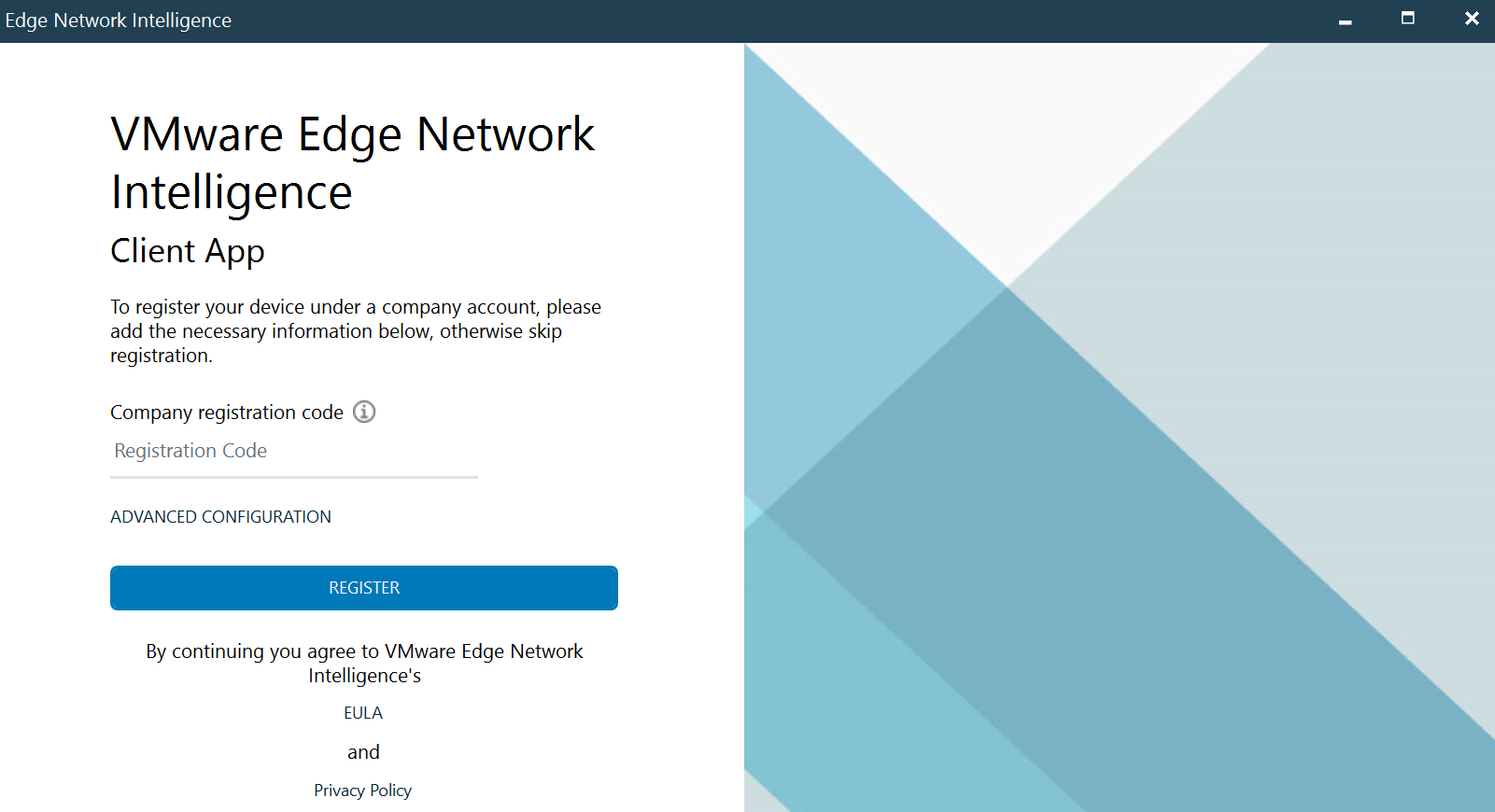
What to do next
Register the Client App. For steps on how to create the registration code, see Register the Client App.