Aruba Instant does not require an external Mobility Controller to regulate and manage the Wi-Fi network. Instead, one Instant Access Point (IAP) in every network assumes the role of Virtual Controller (VC). It coordinates, stores, and distributes all the settings required to provide a centralized functionality to regulate and manage the Wi-Fi network. The Virtual Controller (VC) is the single point of configuration and firmware management. When configured, the VC sets up and manages the VPN tunnel to a mobility controller in the data center.
To set up Aruba Instant VC, perform the following steps:
- Log into your Aruba Instant VC portal and navigate to the System tab.
- Add SNMP to your Instant cluster, if it is not already available.
- Configure the VMware Edge Network Intelligence (ENI) Crawler IP as one of the SNMP trap receivers.

- Log into the VMware Edge Network Intelligence portal and go to .
- Click the +Add Controller button.
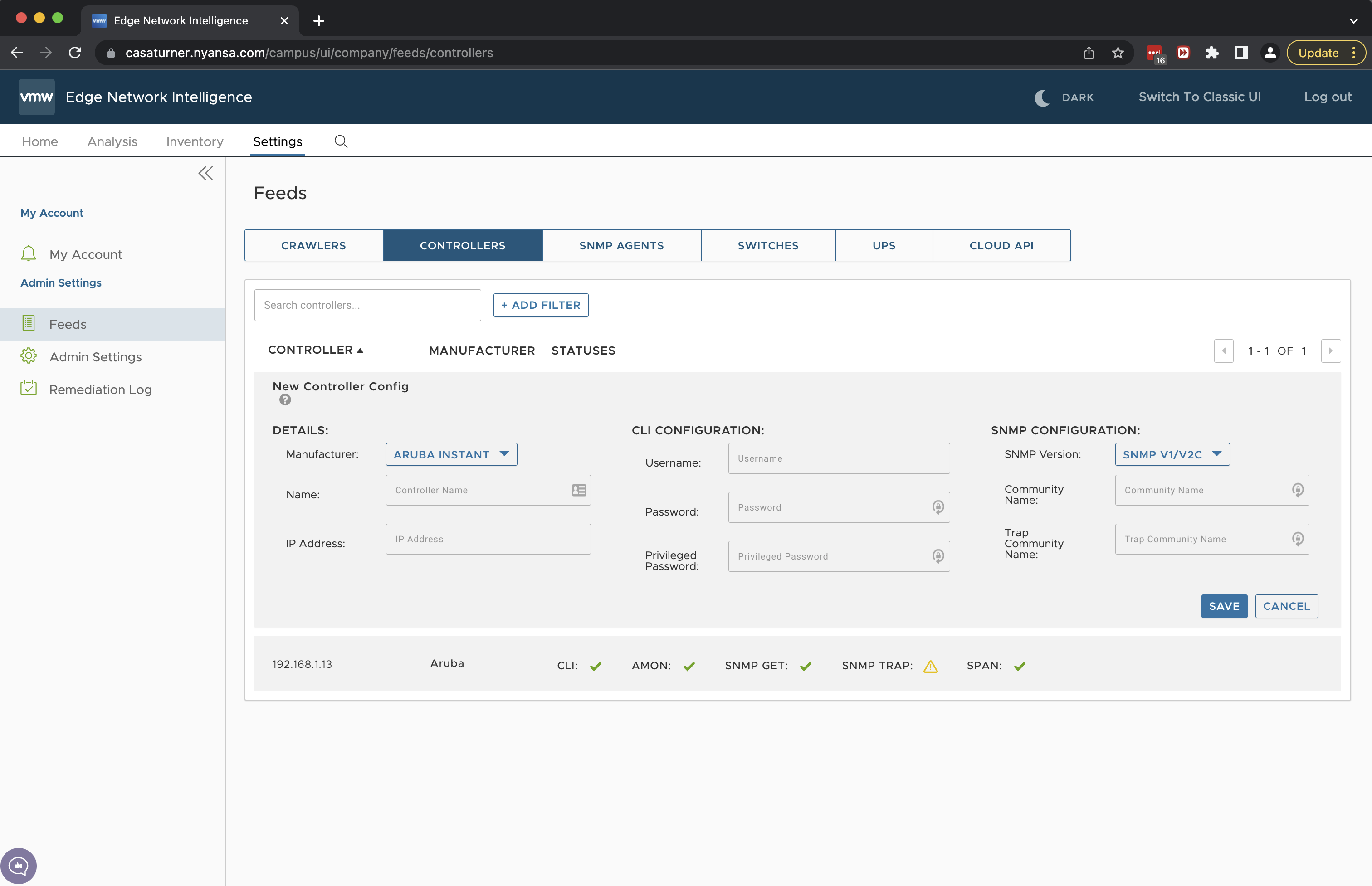
- In the New Controller Config section, configure the following:
- From the Manufacturer drop-down menu, select Aruba Instant.
- Enter a name for the controller, IP address, and other fields including CLI and SNMP configurations (SNMP version, community string, username, and password.
- Click Save.