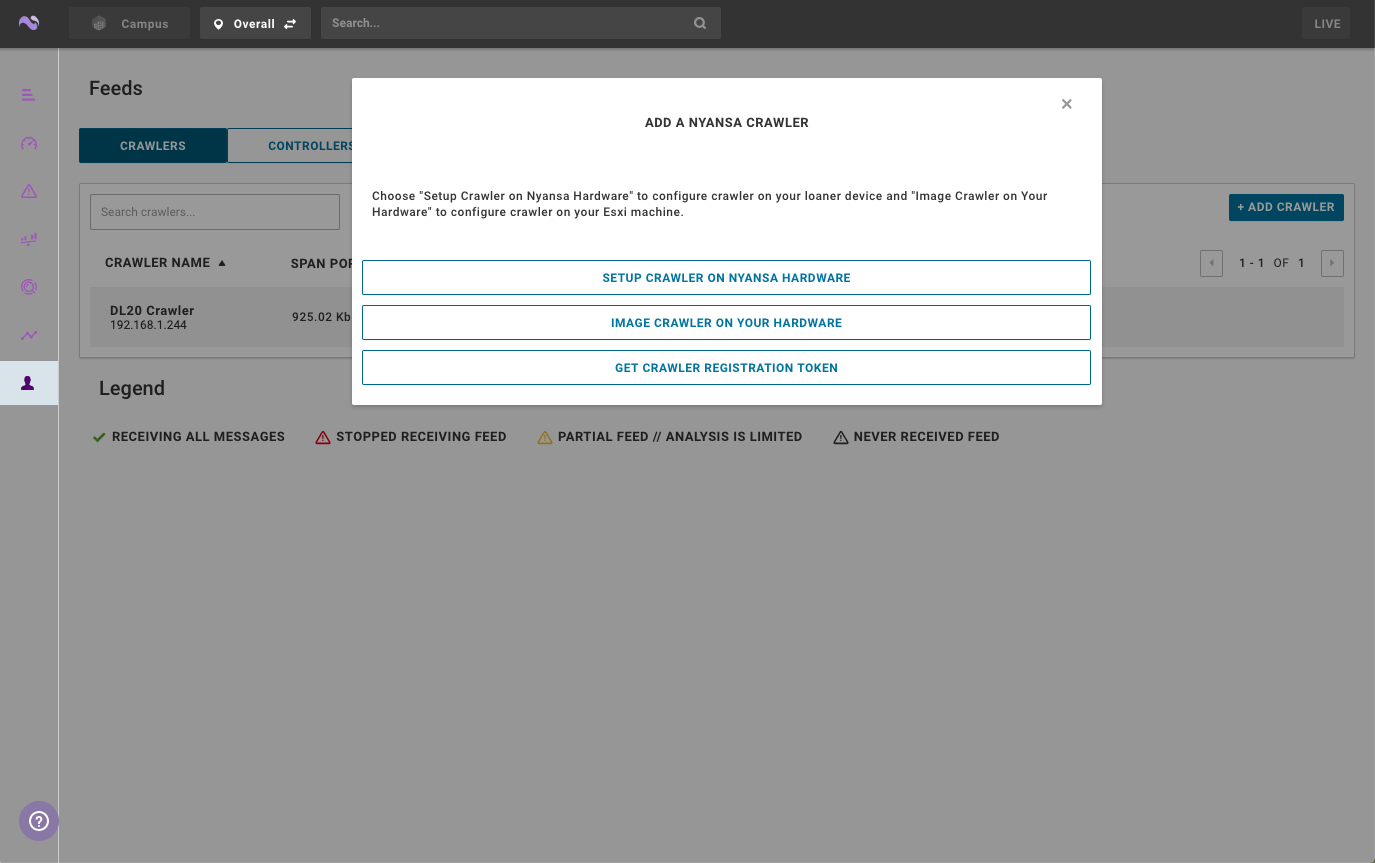Crawlers in VMware Edge Network Intelligence are the on-prem device that collects data from your environment to send to the backend. Crawlers can be dedicated devices or virtual machines. This section will cover adding a native ENI crawler.
Prerequisites
Check that your order has arrived complete and in a good condition.
A packing list has been included with your order. If possible, keep the original box and shipping materials in case you ever have an issue with your hardware that requires a return and replacement. If there are any problems, from a missing component to shipping damage, email us immediately at [email protected].
Procedure
- Connect the management port (DHCP is activated by default).
- Connect the SPAN ports to the SPAN.
- Attach the power brick and press the power button.
Results
The crawler obtains an IP through the DHCP and boot up. Once the crawler is ready, you can log in through SSH or by connecting a keyboard and monitor to the VGA port on the crawler.
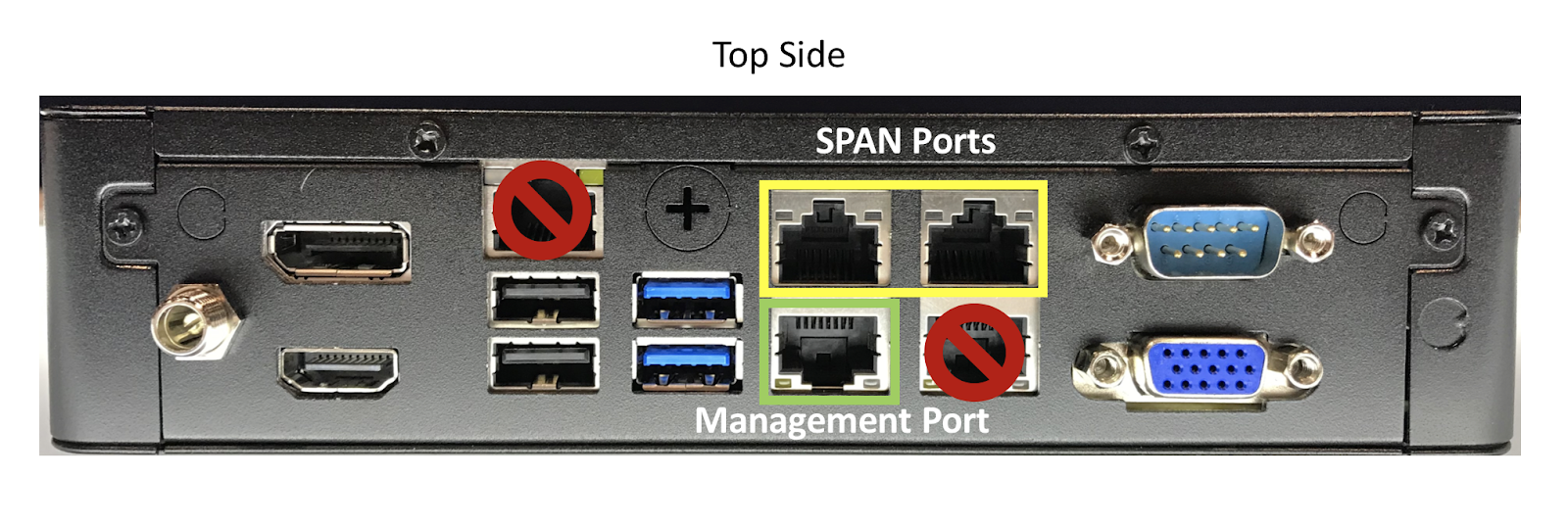
To attach rails to the mini crawler:
Attach the rails with the included screws located in the white box.
You can use the shelf on the rail to hold the power supply.

What to do next
Once you have connected the crawler, log in to VMware Edge Network Intelligence and navigate to the Feeds section. From there, click Add Crawler and follow the steps to log in and activate your crawler.