Adding Aruba Clearpass integration to VMware Edge Network Intelligence allows you to see the specific RADIUS authentication messages related to a devices network authentication. Without this integration RADIUS messages are not decoded and can only report the success or failure of an authentication request. This integration is accomplished using the syslog logging target in the Clearpass server.
Integration with Aruba Clearpass is accomplished using a syslog profile template that you will import into your Clearpass configuration. You will need to download the template before proceeding with the integration.
Step 1. Download the xml template.
Step 2. Log into the Clearpass server and navigate to the syslog export filter: Administration >> External Servers >> Syslog Export Filters.
Step 3. Select IMPORT from the top right corner and select the XML template you downloaded in the first step "NyansaCPPMSyslogExpoData.xml" and click import.

Step 4. Navigate to the syslog targets page: Administration > External Servers > Syslog targets and select the target with the host address change.me and change the host address to the IP Address of the crawler that will receive the syslogs (can be any crawler), and click Save.
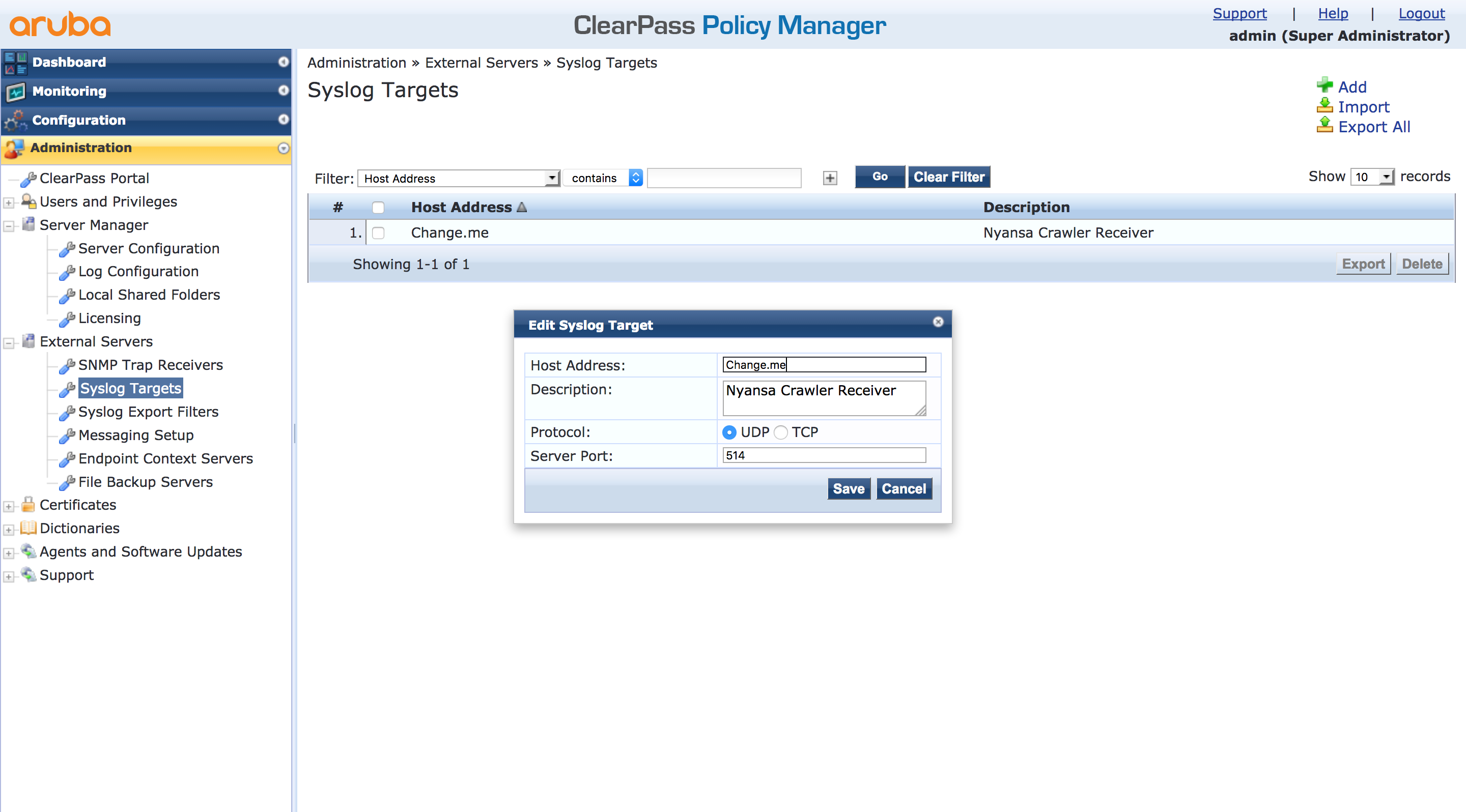
Step 5. In a few minutes, you should see the syslog feed indicator appear on the crawler you pointed the syslog target to.