To edit an existing custom group, perform the following steps.
Procedure
- Log into the VMware Edge Network Intelligence portal.
- Go to .
The
AP & CUSTOM GROUPS page appears.
- Click EDIT TABLE to modify an existing custom group.
A table of all existing custom groups appears in the Edit mode.
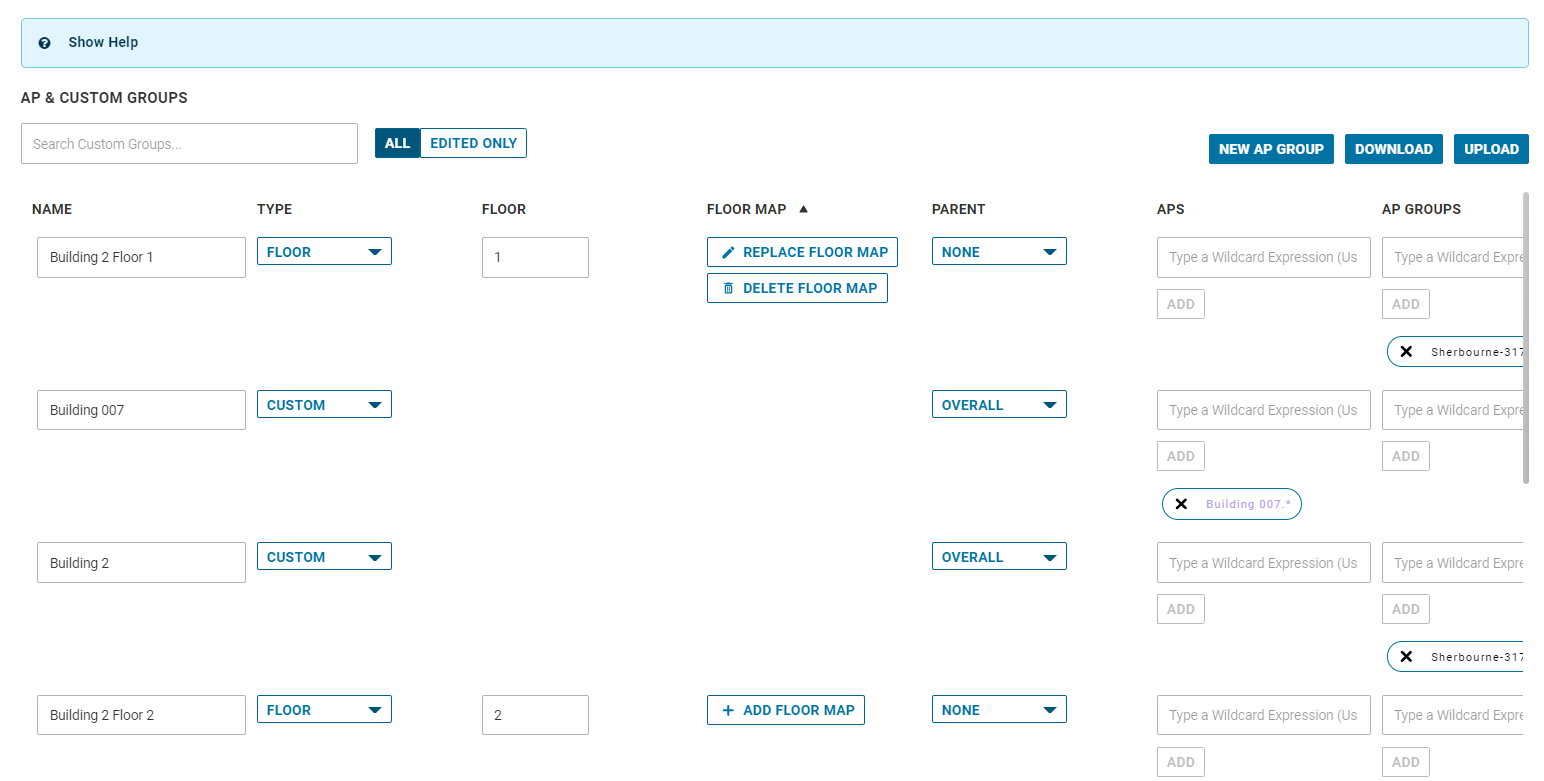
- Search by custom group name to find a specific custom group that you want to edit.
- After making the necessary updates to the custom group, click SAVE.
Note: To add/edit custom groups in bulk using a CSV file, refer to this
documentation.