This topic explains VMware Tanzu GemFire log messages and their categories.
System logging messages typically pertain to one of the following:
- Startup information: Describe the Java version, the Tanzu GemFire native version, the host system, current working directory, and environment settings. These messages contain all information about the system and configuration the process is running with.
- Logging management: Pertain to the maintenance of the log files themselves. This information is always in the main log file.
- Connections and system membership: Report on the arrival and departure of cluster members, including the current member, and any information related to connection activities or failures. This includes information about communication between tiers in a hierarchical cache.
- Distribution: Report on the distribution of data between system members. These messages include information about region configuration, entry creation and modification, and region and entry invalidation and destruction.
- Cache, region, and entry management: Cache initialization, listener activity, locking and unlocking, region initialization, and entry updates.
Structure of a Log Message
Every logged message contains:
- The message header within square brackets:
- The message level
- The time the message was logged
- The ID of the connection and thread that logged the message, which might be the main program or a system management process
- The message itself, which can be a string and/or an exception with the exception stack trace
[config 2005/11/08 15:46:08.710 PST PushConsumer main nid=0x1]
Cache initialized using "file:/Samples/quickstart/xml/PushConsumer.xml".
Log File Name
Specify your Tanzu GemFire system member’s main log in the GemFire property log-file setting.
Tanzu GemFire uses this name for the most recent log file, actively in use if the member is running, or used for the last run. Tanzu GemFire creates the main log file when the application starts.
By default, the main log contains the entire log for the member session. If you specify a log-file-size-limit, Tanzu GemFire splits the logging into these files:
- The main, current log. Holding current logging entries. Named with the string you specified in
log-file. - Child logs. Holding older logging entries. These are created by renaming the main, current log when it reaches the size limit.
- A metadata log file, with
meta-prefixed to the name. Used to track of startup, shutdown, child log management, and other logging management operations
The current log is renamed, or rolled, to the next available child log when the specified size limit is reached.
When your application connects with logging enabled, it creates the main log file and, if required, the meta- log file. If the main log file is present when the member starts up, it is renamed to the next available child log to make way for new logging.
Your current, main log file always has the name you specified in log-file. The old log files and child log files have names derived from the main log file name. These are the pieces of a renamed log or child log file name where filename.extension is the log-file specification
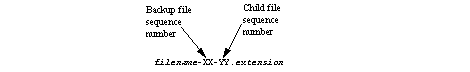
If child logs are not used, the child file sequence number is a constant 00 (two zeros).
For locators, the log file name is fixed. For the standalone locator started in gfsh, it is always named <locator_name>.log where the locator_name corresponds to the name specified at locator startup. For the locator that runs colocated inside another member, the log file is the member’s log file.
For applications and the servers, your log file specification can be relative or absolute. If no file is specified, the defaults are standard output for applications and <server_name>.log for servers started with gfsh and cacheserver.log for servers started with the older cacheserver script.
To figure out the member’s most recent activities, look at the meta- log file or, if no meta file exists, the main log file.
How the System Renames Logs
The log file that you specify is the base name used for all logging and logging archives. If a log file with the specified name already exists at startup, the cluster automatically renames it before creating the current log file. This is a typical directory listing after a few runs with log-file=system.log:
bash-2.05$ ls -tlra system*
-rw-rw-r-- 1 jpearson users 11106 Nov 3 11:07 system-01-00.log
-rw-rw-r-- 1 jpearson users 11308 Nov 3 11:08 system-02-00.log
-rw-rw-r-- 1 jpearson users 11308 Nov 3 11:09 system.log
bash-2.05$
The first run created system.log with a timestamp of Nov 3 11:07. The second run renamed that file to system-01-00.log and created a new system.log with a timestamp of Nov 3 11:08. The third run renamed that file to system-02-00.log and created the file named system.log in this listing.
When the cluster renames the log file, it assigns the next available number to the new file, as XX of filename-XX-YY.extension. This next available number depends on existing old log files and also on any old statistics archives. The system assigns the next number that is higher than any in use for statistics or logging. This keeps current log files and statistics archives paired up regardless of the state of the older files in the directory. Thus, if an application is archiving statistics and logging to system.log and statArchive.gfs, and it runs in a Unix directory with these files:
bash-2.05$ ls -tlr stat* system*
-rw-rw-r-- 1 jpearson users 56143 Nov 3 11:07 statArchive-01-00.gfs
-rw-rw-r-- 1 jpearson users 56556 Nov 3 11:08 statArchive-02-00.gfs
-rw-rw-r-- 1 jpearson users 56965 Nov 3 11:09 statArchive-03-00.gfs
-rw-rw-r-- 1 jpearson users 11308 Nov 3 11:27 system-01-00.log
-rw-rw-r-- 1 jpearson users 59650 Nov 3 11:34 statArchive.gfs
-rw-rw-r-- 1 jpearson users 18178 Nov 3 11:34 system.log
The directory contents after the run look like this (changed files in bold):
bash-2.05$ ls -ltr stat* system*
-rw-rw-r-- 1 jpearson users 56143 Nov 3 11:07 statArchive-01-00.gfs
-rw-rw-r-- 1 jpearson users 56556 Nov 3 11:08 statArchive-02-00.gfs
-rw-rw-r-- 1 jpearson users 56965 Nov 3 11:09 statArchive-03-00.gfs
-rw-rw-r-- 1 jpearson users 11308 Nov 3 11:27 system-01-00.log
-rw-rw-r-- 1 jpearson users 59650 Nov 3 11:34 statArchive-04-00.gfs
-rw-rw-r-- 1 jpearson users 18178 Nov 3 11:34 system-04-00.log
-rw-rw-r-- 1 jpearson users 55774 Nov 4 10:08 statArchive.gfs
-rw-rw-r-- 1 jpearson users 17681 Nov 4 10:08 system.log
The statistics and the log file are renamed using the next integer that is available to both, so the log file sequence jumps past the gap in this case.
Log Level
The higher the log level, the more important and urgent the message. If you are having problems with your system, a first-level approach is to lower the log-level (thus sending more of the detailed messages to the log file) and recreate the problem. The additional log messages often help uncover the source.
These are the levels, in descending order, with sample output:
-
severe (highest level). This level indicates a serious failure. In general, severe messages describe events that are of considerable importance that will prevent normal program execution. You will likely need to shut down or restart at least part of your system to correct the situation.
This severe error was produced by configuring a system member to connect to a non-existent locator:
[severe 2005/10/24 11:21:02.908 PDT nameFromGemfireProperties DownHandler (FD_SOCK) nid=0xf] GossipClient.getInfo(): exception connecting to host localhost:30303: java.net.ConnectException: Connection refused -
error. This level indicates that something is wrong in your system. You should be able to continue running, but the operation noted in the error message failed.
This error was produced by throwing a
Throwablefrom aCacheListener. While dispatching events to a customer-implemented cache listener, Tanzu GemFire catches anyThrowablethrown by the listener and logs it as an error. The text shown here is followed by the output from theThrowableitself.[error 2007/09/05 11:45:30.542 PDT gemfire1_newton_18222 <vm_2_thr_5_client1_newton_18222-0x472e> nid=0x6d443bb0] Exception occurred in CacheListener -
warning. This level indicates a potential problem. In general, warning messages describe events that are of interest to end users or system managers, or that indicate potential problems in the program or system.
This message was obtained by starting a client with a Pool configured with queueing enabled when there was no server running to create the client’s queue:
[warning 2008/06/09 13:09:28.163 PDT <queueTimer-client> tid=0xe] QueueManager - Could not create a queue. No queue servers availableThis message was obtained by trying to get an entry in a client region while there was no server running to respond to the client request:
[warning 2008/06/09 13:12:31.833 PDT <main> tid=0x1] Unable to create a connection in the allowed time org.apache.geode.cache.client.NoAvailableServersException at org.apache.geode.cache.client.internal.pooling.ConnectionManagerImpl. borrowConnection(ConnectionManagerImpl.java:166) . . . org.apache.geode.internal.cache.LocalRegion.get(LocalRegion.java:1122 ) -
info. This is for informational messages, typically geared to end users and system administrators.
This is a typical info message created at system member startup. This indicates that no other
DistributionManagers are running in the cluster, which means no other system members are running:[info 2005/10/24 11:51:35.963 PDT CacheRunner main nid=0x1] DistributionManager straw(7368):41714 started on 192.0.2.0[10333] with id straw(7368):41714 (along with 0 other DMs)When another system member joins the cluster, these info messages are output by the members that are already running:
[info 2005/10/24 11:52:03.934 PDT CacheRunner P2P message reader for straw(7369):41718 nid=0x21] Member straw(7369):41718 has joined the distributed cache.When another member leaves because of an interrupt or through normal program termination:
[info 2005/10/24 11:52:05.128 PDT CacheRunner P2P message reader for straw(7369):41718 nid=0x21] Member straw(7369):41718 has left the distributed cache.And when another member is unexpectedly terminated:
[info 2005/10/24 13:08:41.389 PDT CacheRunner DM-Puller nid=0x1b] Member straw(7685):41993 has unexpectedly left the distributed cache. -
config. This is the default setting for logging. This level provides static configuration messages that are often used to debug problems associated with particular configurations.
You can use this config message to verify your startup configuration:
[config 2008/08/08 14:28:19.862 PDT CacheRunner <main> tid=0x1] Startup Configuration: ack-severe-alert-threshold="0" ack-wait-threshold="15" archive-disk-space-limit="0" archive-file-size-limit="0" async-distribution-timeout="0" async-max-queue-size="8" async-queue-timeout="60000" bind-address="" cache-xml-file="cache.xml" conflate-events="server" conserve-sockets="false" ... socket-buffer-size="32768" socket-lease-time="1800000" ssl-ciphers="any" ssl-enabled="false" ssl-protocols="any" ssl-require-authentication="true" start-locator="" statistic-archive-file="" statistic-sample-rate="1000" statistic-sampling-enabled="false" tcp-port="0" -
fine. This level provides tracing information that is generally of interest to developers. It is used for the lowest volume, most important, tracing messages.
Note: Generally, you should only use this level if instructed to do so by technical support. At this logging level, you will see a lot of noise that might not indicate a problem in your application. This level creates very verbose logs that may require significantly more disk space than the higher levels.
[fine 2011/06/21 11:27:24.689 PDT <locatoragent_ds_w1-gst-dev04_2104> tid=0xe] SSL Configuration: ssl-enabled = false -
finer, finest, and all. These levels exist for internal use only. They produce a large amount of data and so consume large amounts of disk space and system resources. Note: Do not use these settings unless asked to do so by technical support.
Note: Tanzu GemFire no longer supports setting system properties for VERBOSE logging. To enable VERBOSE logging, see Configuring Log4j 2 for VMware GemFire