This topic explains how VMware Tanzu GemFire disk stores work.
Overflow and persistence use disk stores individually or together to store data.
Disk storage is available for these items:
- Regions. Persist and/or overflow data from regions.
- Server’s client subscription queues. Overflow the messaging queues to control memory use.
- Gateway sender queues. Persist these for high availability. These queues always overflow.
- PDX serialization metadata. Persist metadata about objects you serialize using Tanzu GemFire PDX serialization.
Each member has its own set of disk stores, and they are completely separate from the disk stores of any other member. For each disk store, define where and how the data is stored to disk. You can store data from multiple regions and queues in a single disk store.
This figure shows a member with disk stores D through R defined. The member has two persistent regions using disk store D and an overflow region and an overflow queue using disk store R.
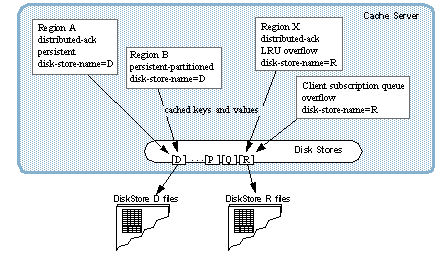
What Tanzu GemFire Writes to the Disk Store
Tanzu GemFire writes the following to the disk store:
- Persisted and overflowed data as specified when the disk store was created and configured
- The members that host the store and information about their status, such as which members are online and which members are offline and time stamps
- A disk store identifier
- Which regions are in the disk store, specified by region name and including selected attributes
- Names of colocated regions on which the regions in the disk store depend
- A record of all operations on the regions
Tanzu GemFire does not write indexes to disk.
Disk Store State
The files for a disk store are used by Tanzu GemFire as a group. Treat them as a single entity. If you copy them, copy them all together. Do not change the file names.
Disk store access and management differs according to whether the member is online or offline. While a member is running, its disk stores are online. When the member exits and is not running, its disk stores are offline.
- Online, a disk store is owned and managed by its member process. To run operations on an online disk store, use API calls in the member process, or use the
gfshcommand-line interface. - Offline, the disk store is just a collection of files in the host file system. The files are accessible based on file system permissions. You can copy the files for backup or to move the member’s disk store location. You can also run some maintenance operations, such as file compaction and validation, by using the
gfshcommand-line interface. When offline, the disk store’s information is unavailable to the cluster. For partitioned regions, region data is split between multiple members, and therefore the start up of a member is dependent on all members, and must wait for all members to be online. An attempt to access an entry that is stored on disk by an offline member results in aPartitionOfflineException.