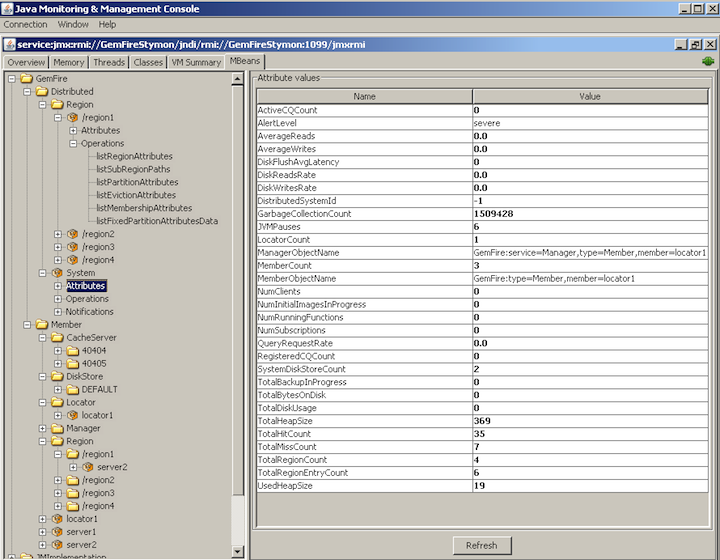You can browse all the Tanzu GemFire MBeans in your cluster by using JConsole.
To view Tanzu GemFire MBeans through JConsole, perform the following steps:
- Start a
gfshprompt. -
Connect to a running cluster by either connecting to a locator with an embedded JMX Manager or connect directly to a JMX Manager. For example:
gfsh>connect --locator=locator1[10334]or
gfsh>connect --jmx-manager=locator1[1099] -
Start JConsole:
gfsh>start jconsoleIf successful, the message
Running JDK JConsoleappears. The JConsole application launches and connects directly to the JMX Manager using RMI. -
On the JConsole screen, click on the MBeans tab. Expand GemFire. Then expand each MBean to browse individual MBean attributes, operations and notifications.
The following is an example screenshot of the MBean hierarchy in a Tanzu GemFire cluster: