In order to create and manage data loading jobs from VMware Tanzu Greenplum command center, you must configure access to a GPSS Server, via the Data Loading> Settings view.
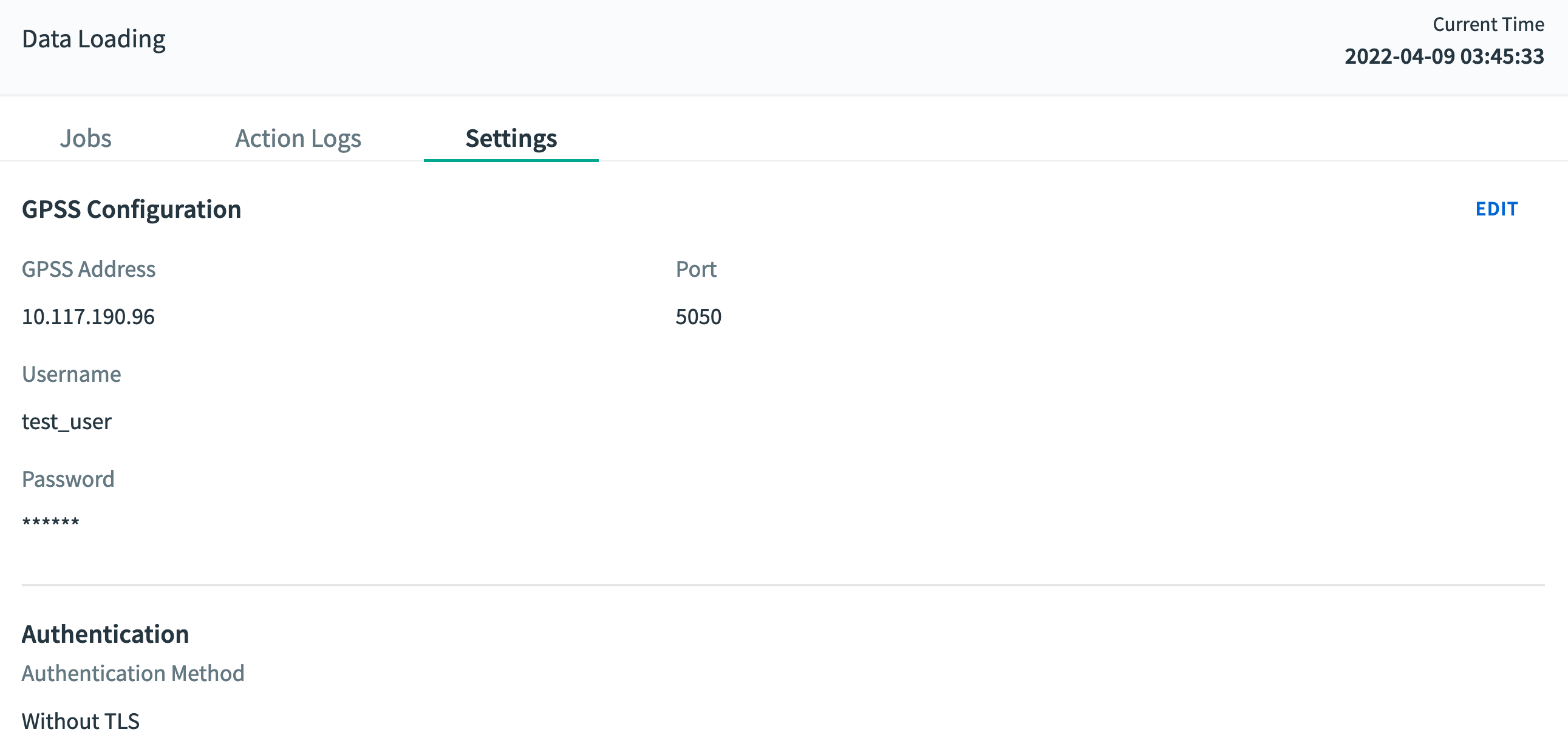
-
To configure client access to a GPSS Server for the first time or edit an existing configuration, click EDIT and fill in the following fields:
-
GPSS Address
The hostname or IP address of the GPSS server.
-
Port
The port the GPSS server is listening on for client connections.
-
Username
The client username, configured on the GPSS server side. For more information, see Configuring the Streaming Server for Client-to-Server Authentication.
-
Password
The client password, configured on the GPSS server side. For more information, see Configuring the Streaming Server for Client-to-Server Authentication.
-
Authentication Method
There are three possible authentication methods:
-
Without TLS. This means the client connection to the GPSS server will be an unencrypted gRPC connection. This is the default.
-
TLS. The client will use Transport Layer Security for authentication and Tanzu Greenplum command center will verify that the GPSS server’s certificate is signed by a Certificate Authority (CA). Tanzu Greenplum command center displays a second input box for a "CA Certificate File. YOu may leave it blank if your certificate is issued by a well-known CA. Otherwise, you must provide a CA certificate file located on the Tanzu Greenplum command center server host and readable by Tanzu Greenplum command center.
-
TLS (CA Skip Checks). This configuration is for clients with self-signed certificates. The client will use Transport Layer Security for authentication, but Tanzu Greenplum command center will not verify that the GPSS server’s certificate has been signed by a CA.
-
-
Click APPLY to apply changes. Click Cancel to leave without saving changes.
NOTE: Before a GPSS server connection has been configured for the first time, all fields will be empty except for Port, which will be set to the default: 5000.
For more information on setting up encrypte connections, see the section " “Configuring gpss and gpsscli for Encrypted gRPC Communications” in Configuring the Streaming Server for Encryption and Authentication.