The PutGreenplumRecord Greenplum Adapter property identifies the controller service that specifies and manages the connection to Greenplum Database. The only compatible controller service for this function is named GreenplumGPSSAdapter.
You configure a PutRecordProcessor Greenplum Adapter via the processor configuration dialog, PROPERTIES tab. You can also add a new adapter instance via the Operate Palette configuration dialog CONTROLLER SERVICES tab.
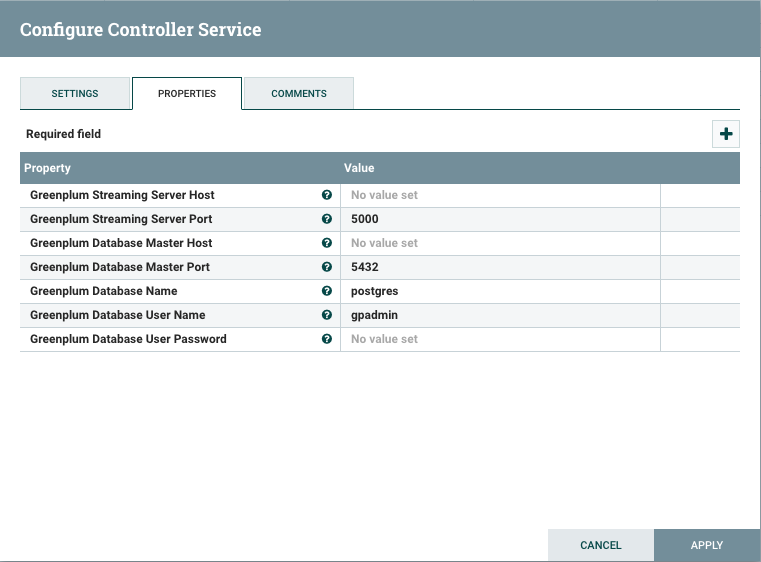
When you configure the GreenplumGPSSAdapter controller service, you identify a Greenplum Streaming Server instance host and port. You also specify Greenplum Database connection properties including master host and port, database and user names, and user password.
While all connection properties are required, the Connector utilizes default values for many.
| Property Name | Description | Default Value |
|---|---|---|
| Greenplum Streaming Server Host | The name or IP address of the host on which the GPSS instance is running. Required. | |
| Greenplum Streaming Server Port | The GPSS port number. Required. | 5000 |
| Greenplum Database Master Host | The name or IP address of the Greenplum Database master host. Required. | |
| Greenplum Database Master Port | The Greenplum master server port number. Required. | 5432 |
| Greenplum Database Name | The name of the Greenplum database. Required. | postgres |
| Greenplum User Name | The Greenplum user/role name to use to connect to the database. | gpadmin |
| Greenplum User Password | The password for the Greenplum user/role. Required. |
You can re-use a Greenplum Adapter controller service for any dataflows that use the specified Greenplum Streaming Server instance to load data to the same Greenplum master host and database as the specified user.