What Is Disaster Recovery?
A database disaster is an event that causes data loss or service interruptions. There can be numerous reasons for disasters, such as power failures, hardware failures, human error, and environmental disasters, among others. They are hard to predict and some of them are not preventable. Therefore, safeguarding data becomes a crucial issue for any enterprise application.
The Greenplum Disaster Recovery feature is designed to -- in the case of a disaster -- enable point-in-time recovery (PITR) to recover the entire Greenplum cluster to a certain restore point before the disaster. Greenplum Disaster Recovery provides disaster recovery capabilities for Greenplum Database based on Write-Ahead Logging (WAL) archiving. It allows you to perform full and incremental backups of a database cluster's files, as well as do point-in-time-recovery (PITR) from backups based on restore points that you create.
PITR is the ability to recover the entire primary cluster to a certain point in time, using a combination of physical backups and restore points.
GPDR Architecture
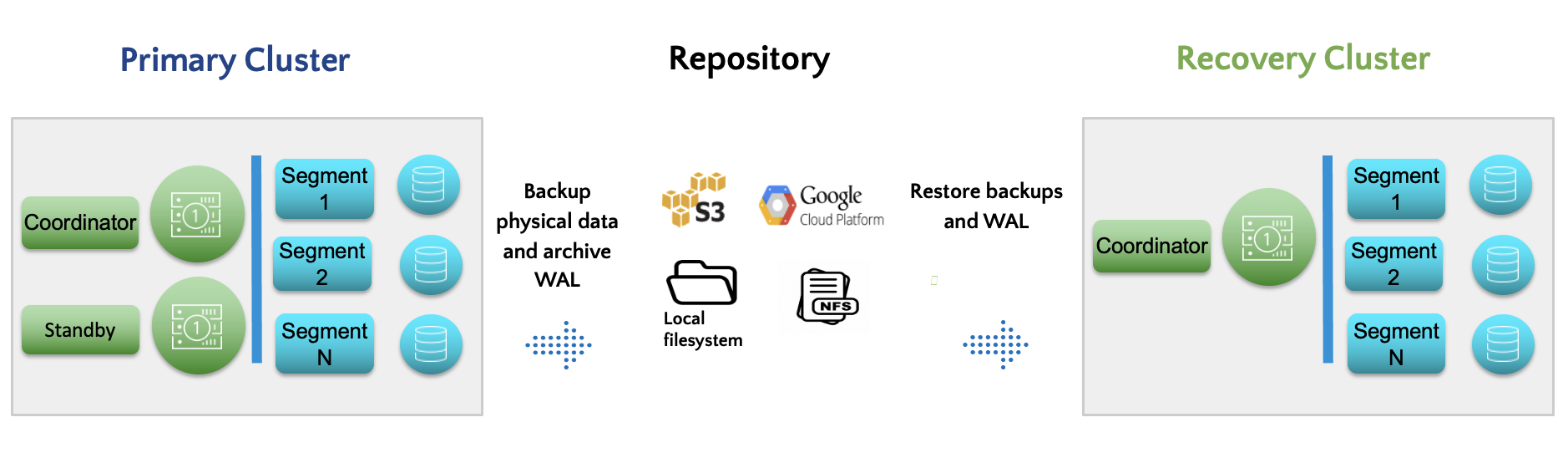
GPDR architecture consists of a primary cluster, a storage repository, and a recovery cluster.
The primary cluster is the production cluster. This is the cluster to which workloads are making requests; it is the cluster that is compromised in a disaster. This is the cluster you are backing up from.
The storage repository is the storage to which physical backup and WAL archive files are written.
The recovery cluster is the cluster to which you restore backup and WAL archive files.
The GPDR Repository
GPDR currently supports 4 storage environments:
- AWS S3
- Google Cloud Storage
- Other S3-compatible object storages (like Minio...)
- A local filesystem
- NFS
When you configure your primary and recovery clusters the configuration parameters you set will vary by which storage environment you are using.
RPO and RTO
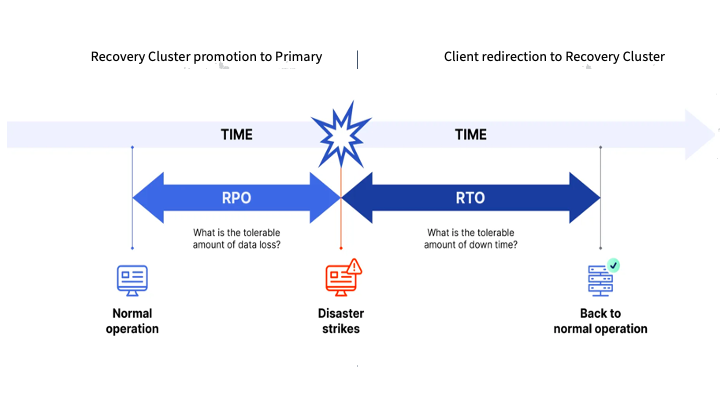
Greenplum Disaster Recovery is designed to minimize two key measures of resiliency in the face of disaster: Recovery Point Object (RPO) and Recover Time Objective (RTO). A successful disaster recovery model minimizes both.
RPO is the maximum amount of data loss your application can tolerate. GPDR minimizes RPO by taking frequent backups and restore points. The more frequently you create restore points the lower the RPO.
RTO is the amount of down time your application can tolerate before normal operations resume. The goal is to promote a recovery cluster to a primary cluster as soon as possible. GPDR allows you to minimize RTO by frequently recovering from the latest restore point.
Preparing to Work with Greenplum Disaster Recovery
Before you begin using Greenplum Disaster Recovery, learn about the two types of workflow available with Greenplum Disaster Recovery -- continuous and incremental -- and how to choose between them. The choice you make will influence how you set up for disaster recovery. The GPDR Workflows topic compares and contrasts the two workflow types in detail.
Also review the tasks, by phase, that you perform when working with GPDR:
In the preparation phase, you prepare the primary and recovery clusters, and the repository, for disaster recovery.
In the data synchronization phase, you bootstrap the recovery cluster, keep the recovery cluster in sync with the primary cluster, monitor the progress of backups, list backups and restore points, display information about restores, and expire backup data sets and restore points.
In the failover and failback phase, you fail over your recovery cluster to make it the temporary primary production cluster while you work to make your original primary cluster healthy again and then return production responsibility to the original primary cluster by failing back the recovery cluster.
Finally, for a comprehensive look at all the commands available with Greenplum Disaster Recovery, see the gpdr Utility Reference.