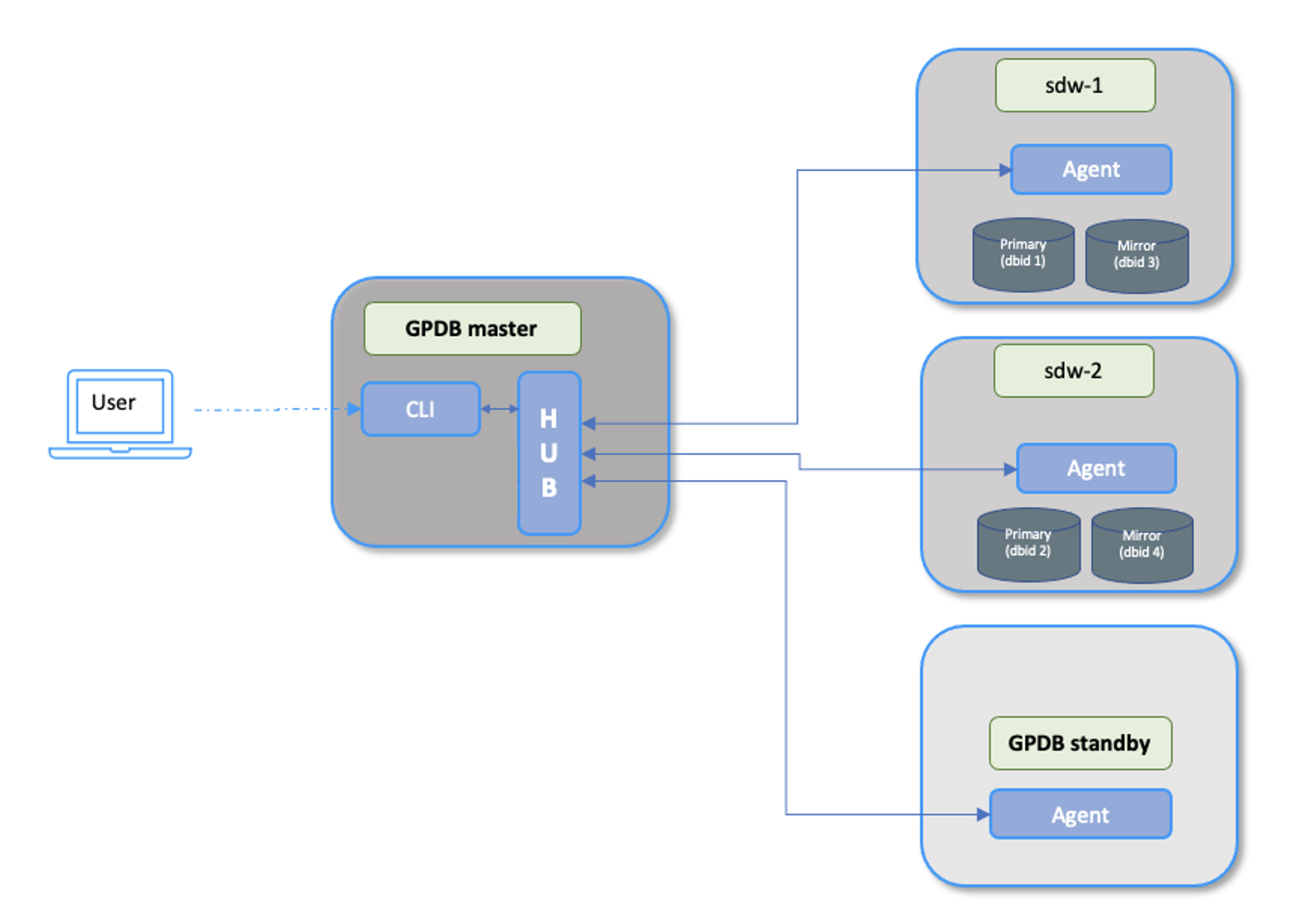The Greenplum Database gpupgrade utility allows in-place upgrades from a major Greenplum Database 5.x version to a 6.x major release. The cluster architecture and node count remain the same between version 5.x and 6.x. The upgrade does not require the time-consuming backup and restore typically used for major version upgrades. The gpupgrade utility removes the need for additional hardware and upgrade time through in-place upgrades.
gpupgrade is not used for Greenplum minor version upgrades (for example from 6.9 to 6.10), because minor version upgrades do not change system tables and require only a software update.
Key Features
Greenplum Upgrade includes several key features:
pg_upgrade and upstream workflow compatibility
Greenplum Upgrade is based on PostgreSQL pg_upgrade which removes the need for specific or unique logic. It is also compatible with upstream workflow.
“Crash-only” Idempotence
If an error occurs during upgrade, it is possible to address it and simply re-run upgrade.
Data migration scripts
Greenplum Upgrade generates scripts to modify certain objects that pg_upgrade cannot upgrade.
Step-By-Step Workflow
The user interface walks you through step-by-step, providing next actions to perform, along with suggestions for when errors occur.
Revert option
You can revert the environment during the upgrade process to its initial state.
NoteIn this documentation, we refer to the existing Greenplum Database 5 installation as the source cluster and to the new Greenplum Database 6 installation as the target cluster. They both reside in the same set of hosts.
gpupgrade Architecture
The gpupgrade utility architecture contains the following processes:
-
Hub: Running on the master host, the hub process coordinates the agent processes and reports upgrade status information.
-
Agent: Running on each segment host in the Greenplum cluster, including the standby master, the
gpupgradeagent processes respond to instructions from the hub to perform tasks such as pre-upgrade checks, runningpg_upgradeon each segment on the host, and returning status information to the hub. -
CLI: Running on the master host, the cli issues the commands for the upgrade and allows progress visibility.