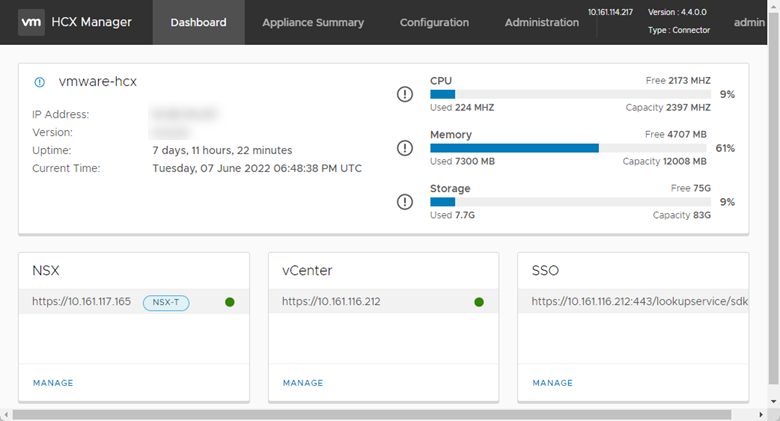You can view the HCX system state from the appliance management dashboard.
Prerequisites
For HCX to run properly, it is important that it has sufficient available resources. You can view the key system resources such as CPU, memory, and storage from the Dashboard section in the HCX Appliance Management interface. The dashboard section also provides other useful information such as the version that the HCX Manager is running, the uptime, its IP address, and current time. All useful information when reviewing logs or required by support.