This section describes the behavior and features of VMware HCX services on the SDDCs operating with a set of network connectivity features provided by NSX-T.
Summary of Changes to VMware HCX for NSX-T Operations in Support of VMC SDDCs
-
Updated component architecture uses the NSX Service Insertion Framework.
-
The AWS Direct Connect with Private Virtual Interface is now supported. User-defined Private IP Subnets can be used during the VMware HCX Interconnect configuration.
-
Network Extension L2 bridging is done with MAC Address learning on the Network Extension L2 switch port.
VMware HCX Architecture of SDDCs Supported by NSX-T
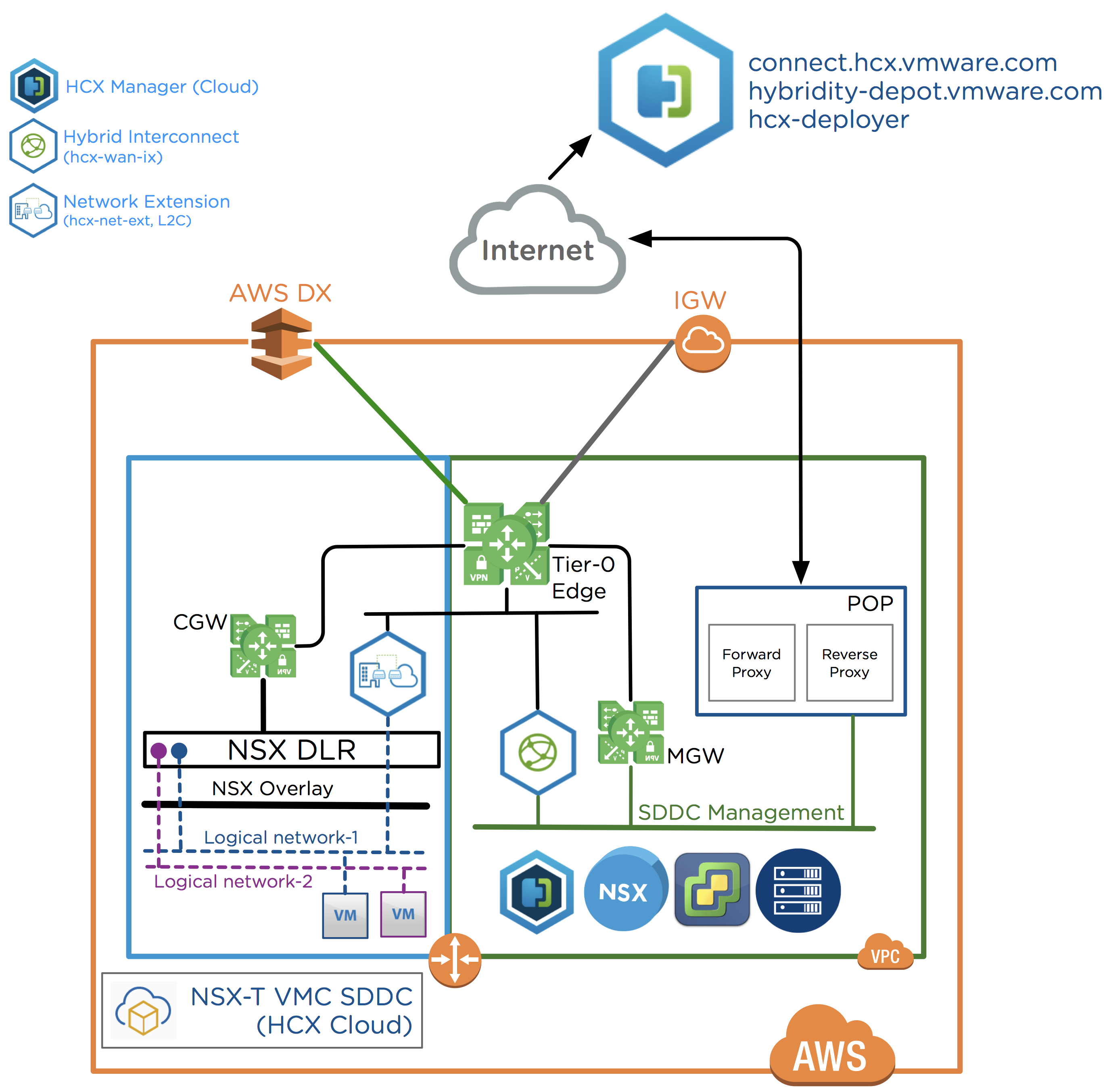
VMware HCX Features of SDDCs Supported by NSX-T
| Feature |
Details |
|---|---|
| VMware HCX Virtual Machine Migrations |
|
| VMware HCX WAN Optimization |
|
| VMware HCX Network Extension |
|
| VMware HCX over AWS Direct Connect |
|