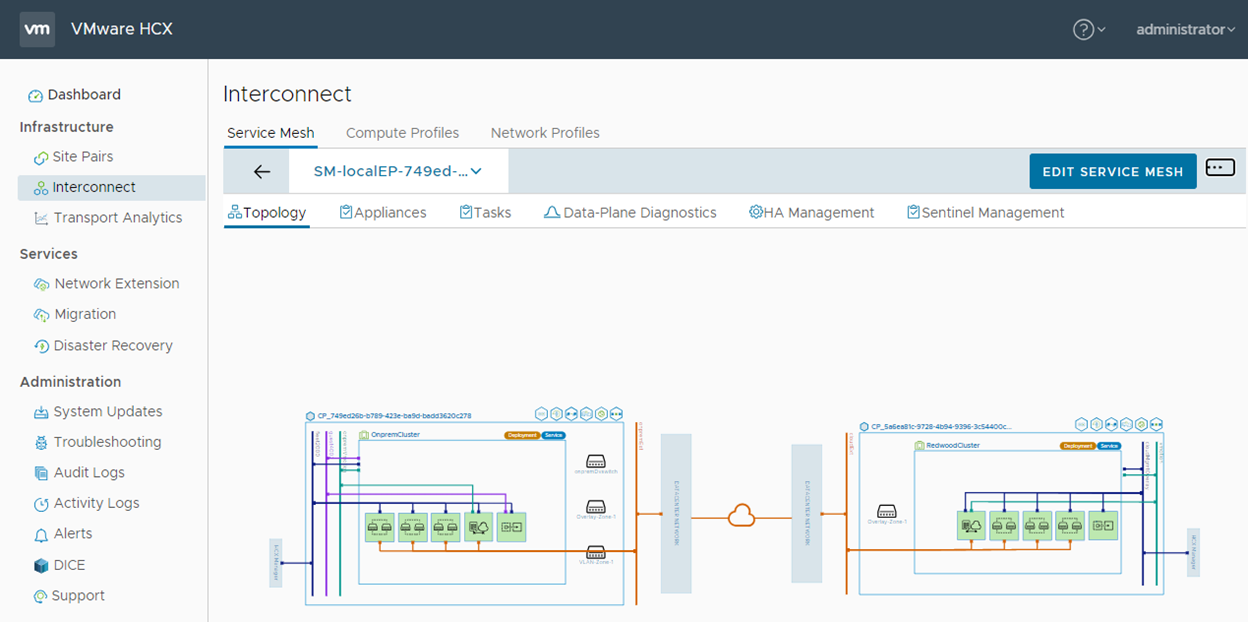Information regarding HCX site pairs appears in the HCX Dashboard, Site Pairs interface, and Interconnect interface.
View Site Pair information in the Dashboard
When you launch the HCX service, the Dashboard is the default display that opens in the HCX Console. The Dashboard provides at-a-glance visibility into HCX Manager operations, including a summary listing of paired sites. For more information, see Understanding the HCX Manager Dashboard
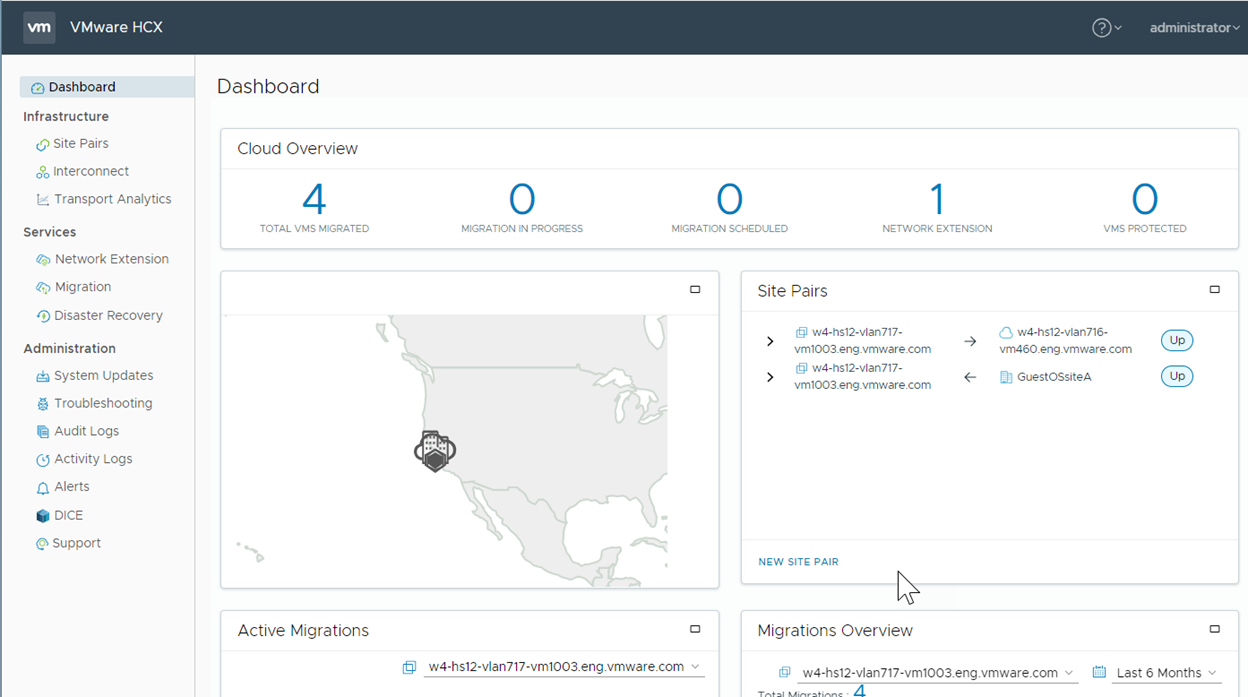
View summary information for a Site Pair
The Site Pairs interface displays summary information for the HCX Manager indicating the total number of paired sites, the number of vSphere-based paired sites, non-vSphere paired sites, and associated Service Meshes. To access the Site Pairs interface, navigate to .
A directional arrow on each site card indicates the direction of mobility operations relative to the HCX Manager.
Each card includes the connection status between sites: Connected or Disconnected.
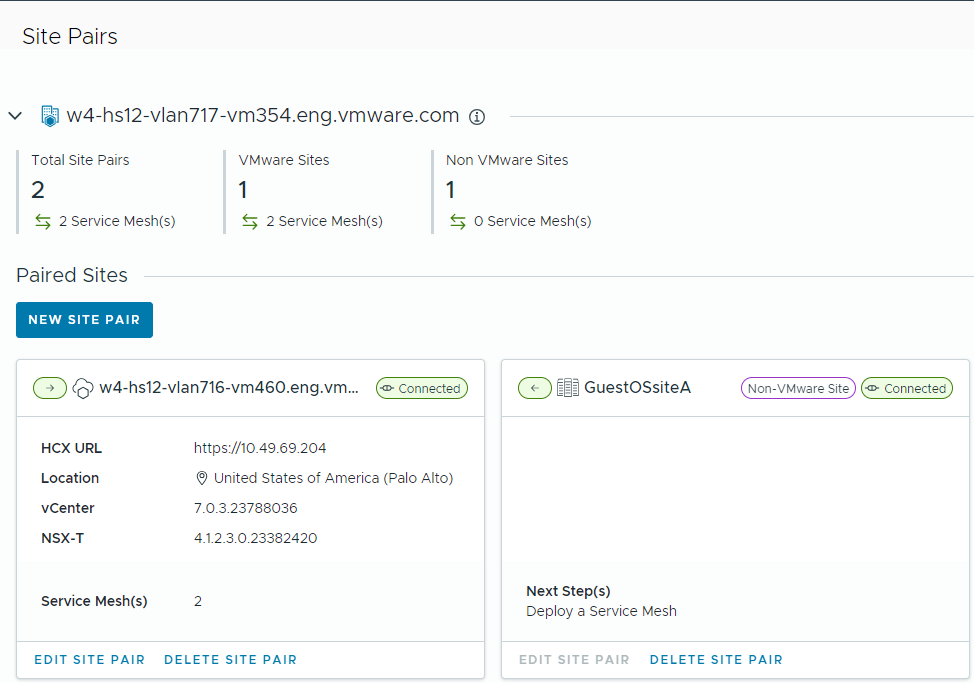
View the Service Mesh topology for a Site Pair
For a topology view of the Service Mesh configuration and connections associated with a Site Pair, navigate to and expand the Service Mesh selection to display the Topology tab.