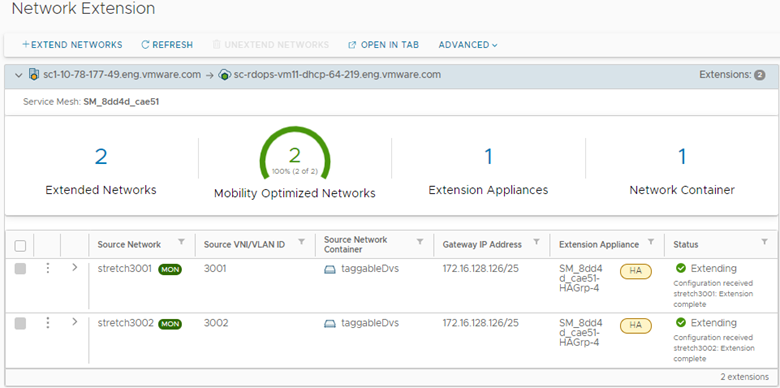Information for monitoring Network Extension High Availability activity includes the HA group health, group roles, and appliance status.
Information related to Network Extension High Availability operation and status appears on multiple HCX interface pages: HA Management, Site Pairs (Mobility Mesh), and Network Extension.
Information related to Network Extension High Availability operation and status appears on multiple HCX interface pages: HA Management, Service Mesh Appliance, and Network Extension.
Although HA operations take effect within a matter of seconds, it can take a couple of minutes for those changes to propagate to the UI display.
HA Management Information
The HA Management page provides the overall HA group health along with detailed information regarding the condition of individual HA groups at both the source and the destination sites.
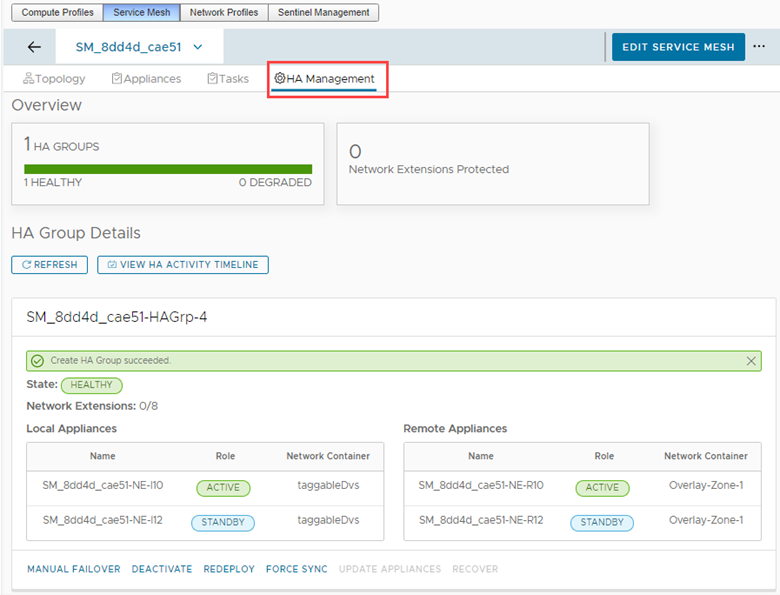
The Overview information indicates the total number of HA groups and the number of those groups that are in a Healthy or a Degraded state. This information also specifies the total number of extended networks protected by an HA group.
The HA Group Details information provides the group State and Role information. HA Groups have one of the several states:
| Group State |
Description |
|---|---|
| HEALTHY |
The HA group is functioning as expected. |
| DEGRADED |
One or more of the Network Extension appliances in the HA group are not in a state to perform HA operations. This might not indicate a problem. For example, the HA group state is Degraded when the group is recovering from a failover operation. Administrator intervention might be required to determine the issue.
Note:
The Degraded state only refers to the HA group. The Active appliance continues to serve the Network Extension service. |
| FAILINGOVER |
A failover operation is in progress for the HA group. |
| FAILED |
The HA group cannot be automatically recovered from a failover. Try to recover by clicking the Recovery button redeploys the failed appliance pair. |
| MAINTENANCE |
The HA group is in the process of redeploying or synchronizing as initiated by User. |
Network Extension appliances in an HA group can have one of the several roles:
| Group Role |
Description |
|---|---|
| UNINIT |
The Network Appliance is pending completion of the HA specific configuration. |
| UNDECIDED |
The Network Extension appliance is pending role negotiation with other appliances in the HA group, and its role is not set. |
| ACTIVE |
Identifies the Network Extension appliance that is currently carrying out the network extension service by handling the network traffic. |
| STANDBY |
Identifies the Network Extension appliance that is currently monitoring the ACTIVE appliance but does not provide network extension services and handles no network traffic. |
The HA Group Details information includes selections to refresh the page data and to view a timeline of HA activity.
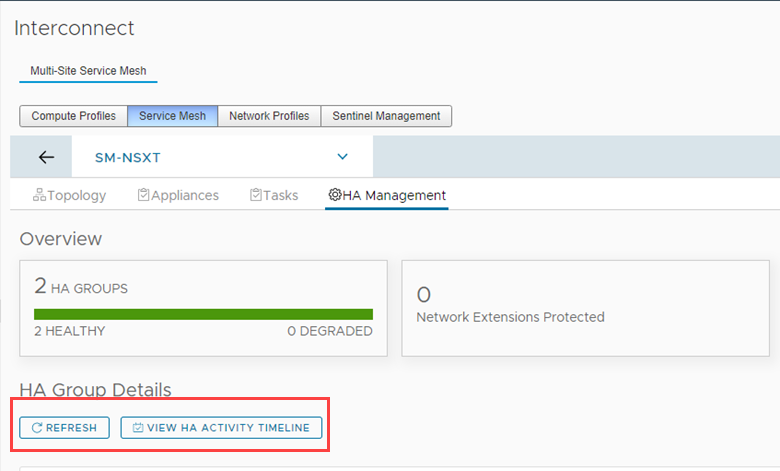
The HA activity timeline provides options selecting the date range and display view, along with an option to filter activity by HA group.
Service Mesh Appliances Information
The Service Mesh Appliances page provides two entries for monitoring Network Extension HA status: HA Role and HA Partner. The HA Partner entry identifies the other appliance on the same site in the HA group, that they exchange heartbeat signals. The HA Role entry identifies which appliance is operating as the Active or Standby partner in the HA group at the moment.
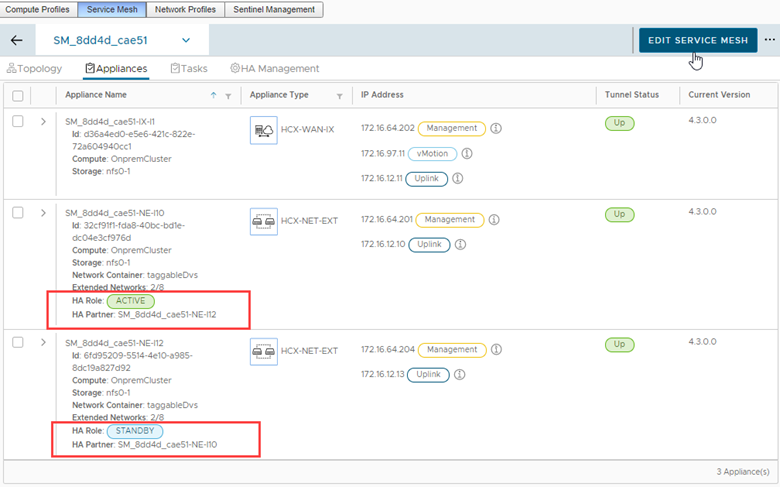
Network Extension Monitoring Information
The Network Extension page provides an "HA" tag in the Extension Appliance column to identify networks that are protected using Network Extension High Availability.