When HCX Migration, Disaster recovery, Network Extension, and WAN Optimization services are activated, HCX deploys Virtual Appliances in the source site and corresponding "peer" virtual appliances on the destination site. The Multi-Site Service Mesh activates the configuration, deployment, and serviceability of these Interconnect virtual appliance pairs.
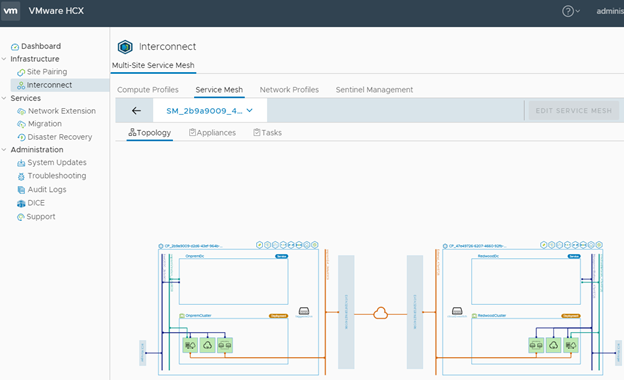
Multi-Site Service Mesh Benefits
New Configuration Options:
-
Uniformity: the same configuration patterns at the source and remote sites.
-
Reusability: Once a compute profile is created, it can be used to connect to multiple HCX sites.
-
Multi-site ready: Compute Profiles and Network Profiles can be shared across multiple sites.
-
Ease of reconfiguration: New capability to pool datastores or modify them after deploying an Interconnect network structure.
-
Scale-out deployment: The HCX-IX can be deployed per cluster or a single HCX-IX can be shared across multiple clusters.
Performance Enhancements:
-
Parallel execution ensures faster Interconnect deployments (in under 5 minutes).
-
The new lockless model ensures parallel configuration of network stretches.Note: When extending or unextending multiple networks that are part of the same Network Extension High Availability (HA) group, only one network extension operation runs at a time. Other network extension requests are queued until the current operation finishes.
Usability Enhancements:
-
Improved interfaces display a clear deployment diagram.
-
New task-tracking features provide incremental details for each step of the progress of operations.
-
Preview of required firewall rules to avoid configuration difficulties.
Multi-Site Service Mesh Site Pairs
You register the destination HCX system in the Site Pairing Interface at the source site. Pairing the source and destination sites is a requirement for creating a Service Mesh.
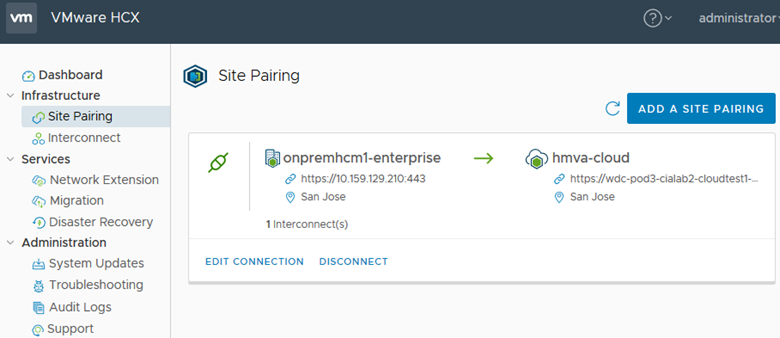
Compute and Network Profiles
The compute profile defines the structure and operational details for the virtual appliances used in a Multi-Site Service Mesh deployment architecture. The compute profile:
-
Provisions the infrastructure at the source and the destination site.
-
Provides the placement details (Resource Pool, Datastore) where the system places the virtual appliances.
-
Defines the networks to which the virtual appliances connect.
The following conditions apply when deploying a service mesh network:
-
The integrated compute profile creation wizard can be used to create the compute and network profiles (or Network Profiles can be pre-created).
-
HCX Interconnect service appliances are not deployed until a service mesh is created.
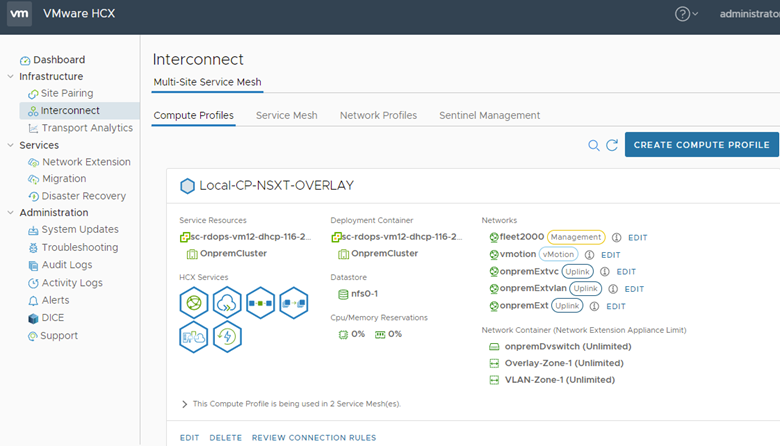
Service Mesh
A Service Mesh specifies a local and remote Compute Profile pair. When a Service Mesh is created, the HCX Service appliances are deployed on both the source and destination sites and automatically configured by HCX to create the secure optimized transport fabric.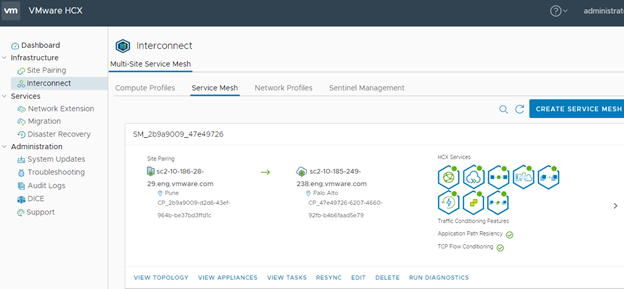
Sentinel Management
You must install HCX Sentinel on all guest virtual machines requiring migration using HCX OS Assisted Migration. Sentinel gathers the system configuration from the guest VM and assists with the data replication.
The source system information is used by various HCX OS Assisted Migration service processes. In part, the information is used to create an inventory of guest VM systems for migration and to help replication processes prepare the disks on the replica VM for replication and migration.
Sentinel also helps with the data replication by reading data written to the source disks and passing that data to the SDR appliance at the destination site.