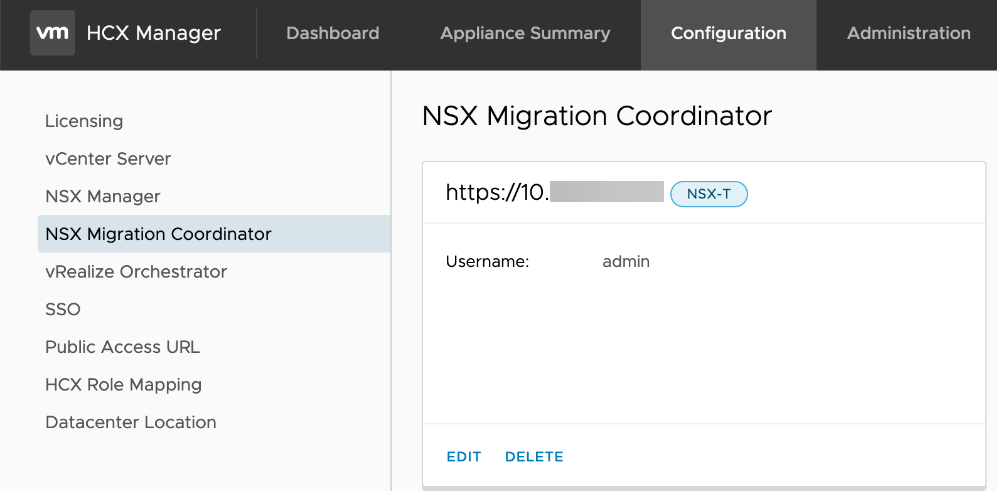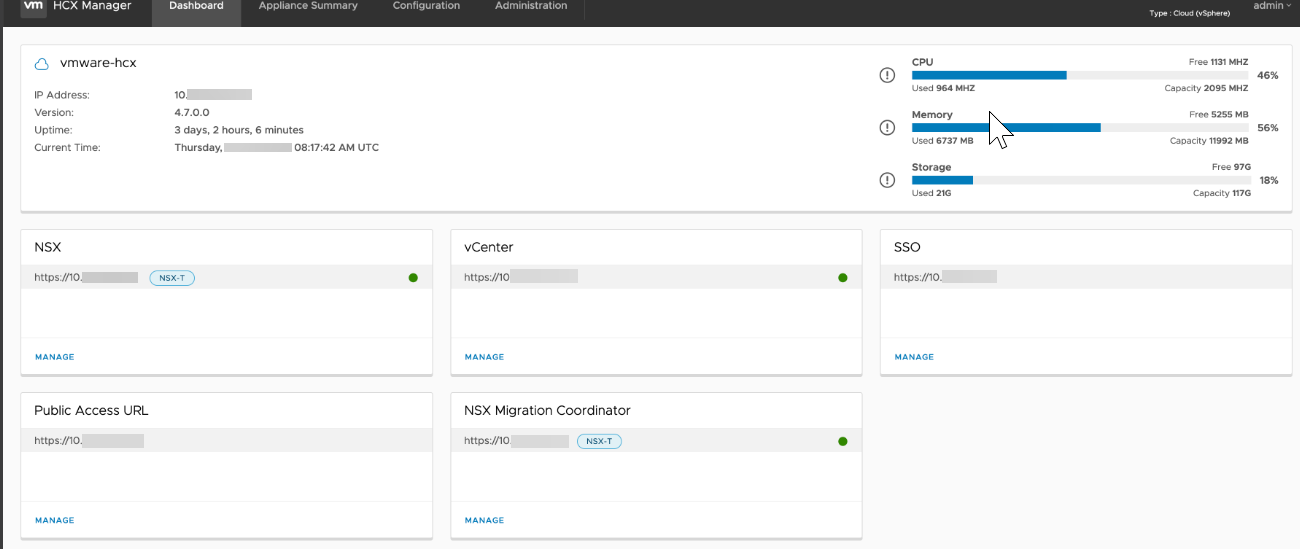To support workload migration for NSX V2T in a Federated NSX environment, you must explicitly configure HCX with the Global Manager running the NSX Migration Coordinator in addition to the Local Manager.
In Federated NSX architectures, a single NSX Global Manager manages multiple local NSX deployments. For V2T migrations in this federated environment, the Migration Coordinator must be running on the Global Manager. In this case, you must configure HCX with the Global Manager that is running the Migration Coordinator.
Note: The NSX Global Manager populates local NSX managers with all global network segments known to the Global Manager. These networks are flagged in HCX as Global Networks in the HCX inventory, and become available for use for Bulk, RAV, and vMotion migrations. These global segments, however, are not supported for HCX Interconnect configuration, meaning Network Profile and Compute Profile creation with Global Segments or Global transport Zones.
Prerequisites
Procedure
What to do next
Return to the VMware HCX console to perform migration operations.