You can update evaluation or trial activation keys to use a premium HCX Enterprise license, or if no license exists, you can add the HCX Enterprise license.
This procedure is applicable to both the source and destination HCX Manager systems.
Prerequisites
-
Administrator access to the HCX Manager system.
-
HCX Enterprise purchased license.
Procedure
- Navigate to the Appliance Management Interface https://hcx-ip-or-fqdn:9443.
- Navigate to the Configuration tab.
- Select License on the side menu and click Edit.
- Remove or add the HCX Enterprise license key:
-
Remove an HCX Enterprise license key.
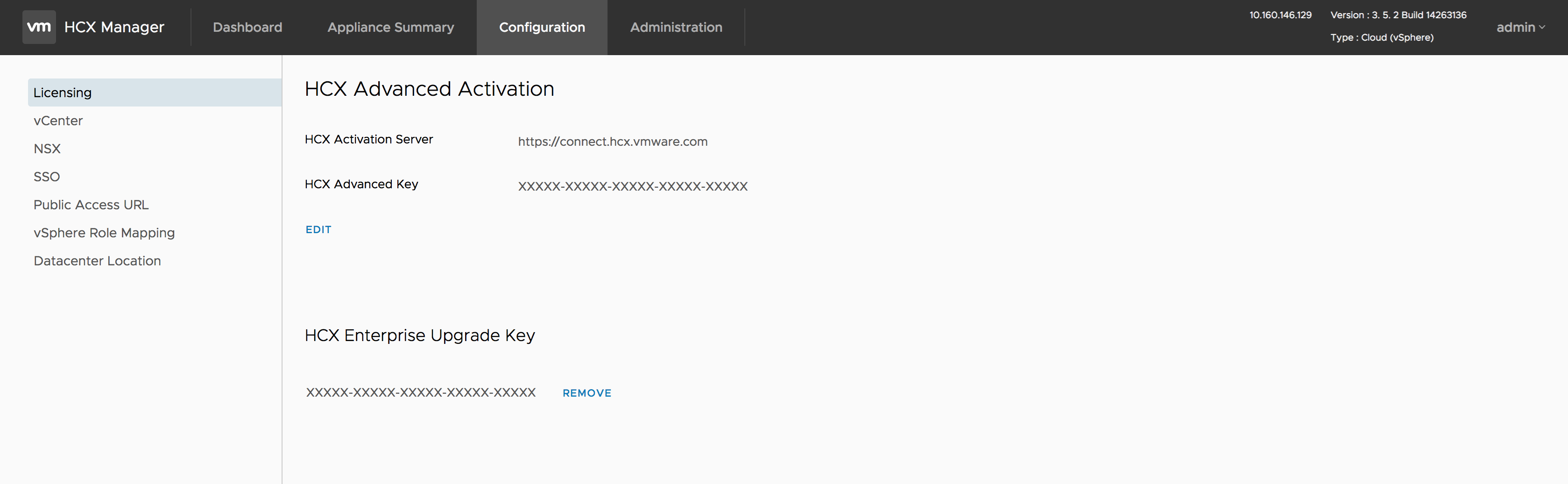
- Click REMOVE to remove the existing license key.
-
Add an HCX Enterprise license key.
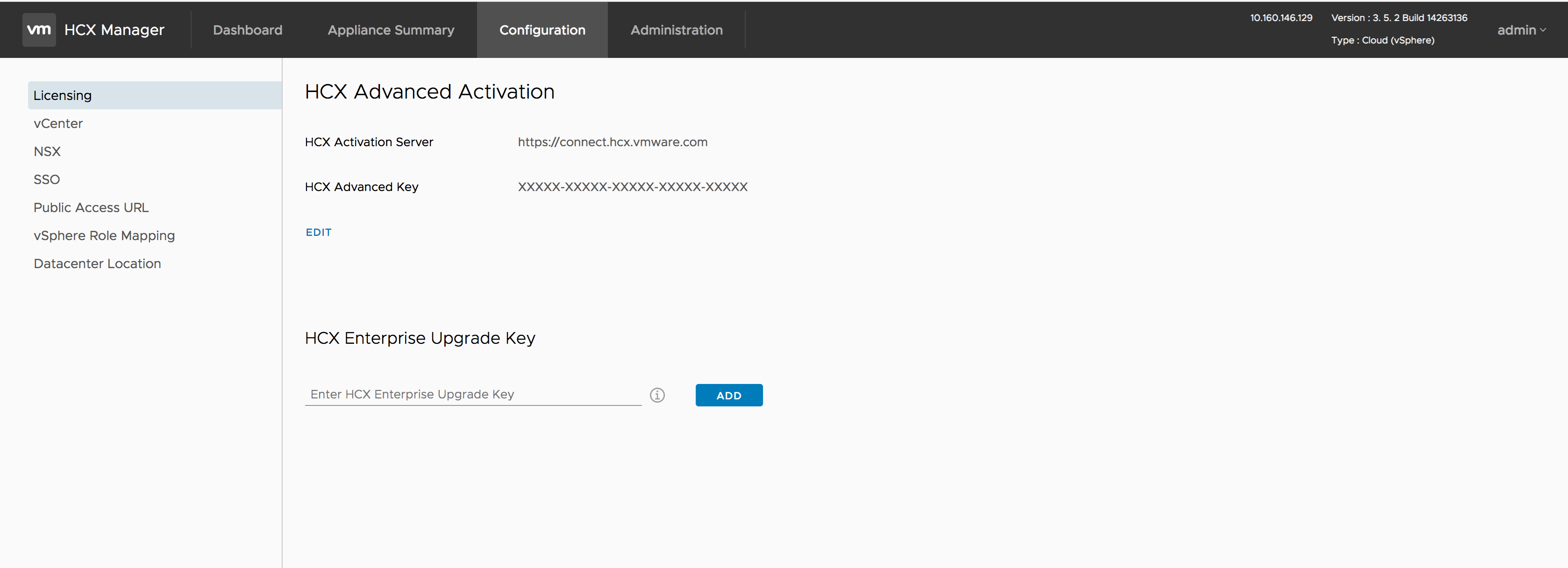
- Enter the HCX Enterprise license, and click ADD.
-