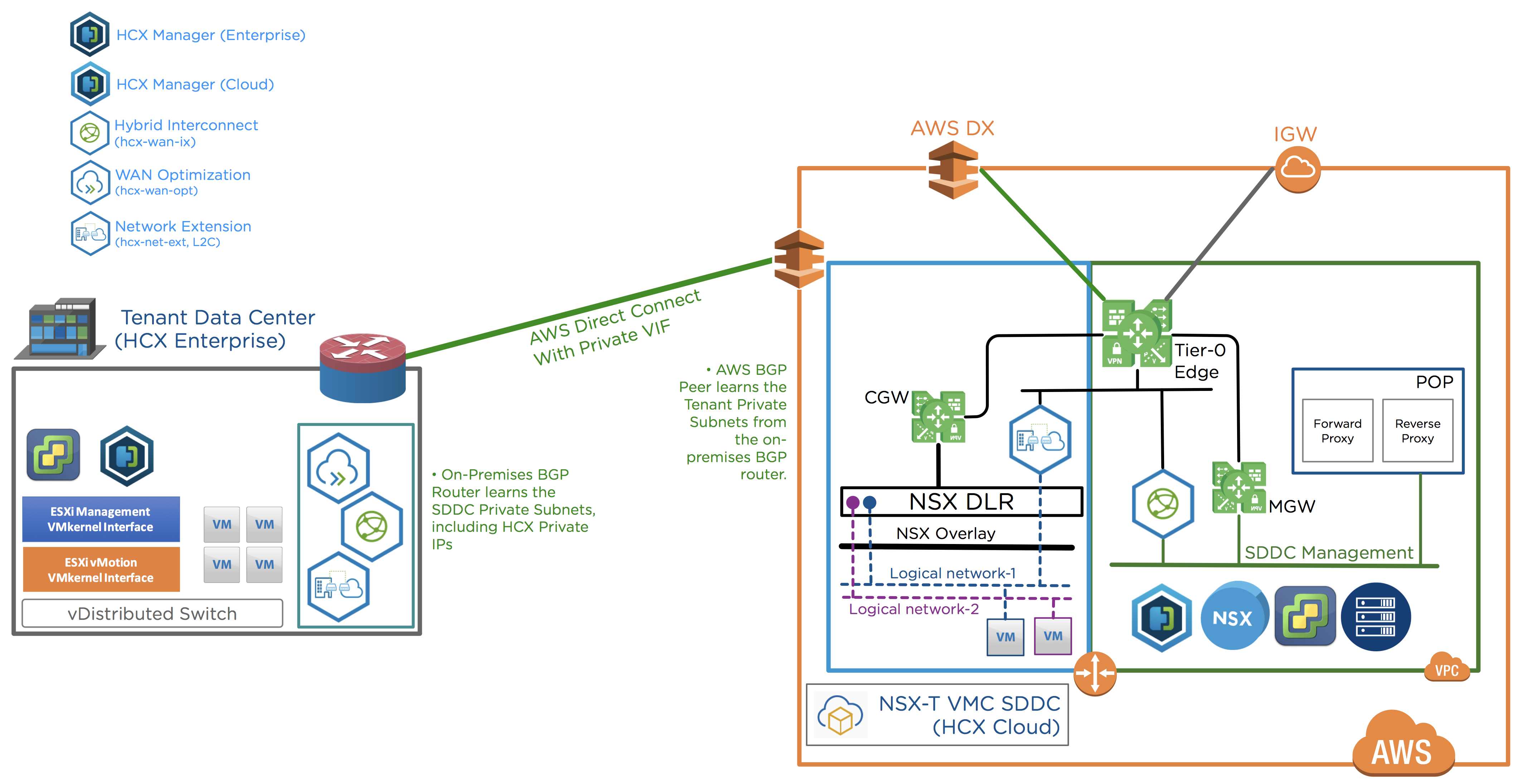The private virtual interface allows VMware HCX migration and network extension traffic to flow over the Direct Connect connection between your on-premises or cloud source environment and your destination SDDC.
Ensure the IP Address Range configured does not overlap with the VMware Cloud on AWS management subnet CIDR block or any other IP range already in use for services in VMware Cloud on AWS. Overlap can cause routing and network reachability issues for those other components.
Prerequisites
-
The AWS Direct Connect with Private Virtual Interface is supported on VMware Cloud on AWS SDDC backed by NSX-T networking.
-
The SDDC must be configured to use the Direct Connect Private Virtual Interface.
See Configure AWS Direct Connect Between Your SDDC and On-Premises Data Center.
-
A private subnet that can be reached from on-premises over the Direct Connect with Private VIF or with Transit VIF, ideally reserved for VMware HCX component deployments.
Procedure
Results