Virtual Machine snapshot handling varies slightly by migration type. The migration interface includes an option to explicitly remove virtual machine snapshots during the migration operation.
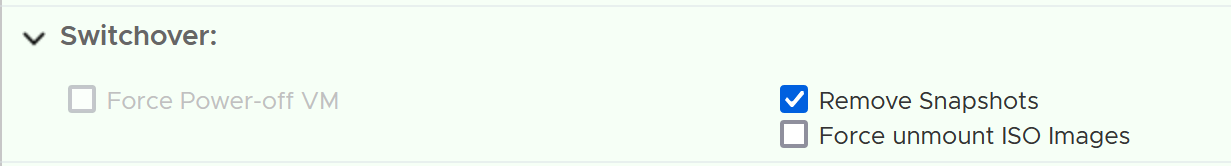
HCX vMotion, RAV, or Cold migration
As part of the migration validation, HCX detects and warns if snapshots are present for the selected VM.
If snapshots are not present, the migration proceeds.
If snapshots are present, check the Remove Snapshots option to proceed. HCX will delete snapshots and consolidate changes before proceeding with the migration's relocation.
- Interruption of HCX migration streams where any of the VMs being migrated have snapshots.
- Failure of pre-migration validation checks or of the migration attempt.
HCX Bulk migration
For Bulk migrations, HCX always removes virtual machine snapshots prior to migration to the remote site. As part of the migration validation, HCX detects whether snapshots are present for a VM. If present, HCX consolidates the LWD streams, and the replicated VMs will have no snapshots.