Each Active and Standby pair, at either the source or remote site, is managed as an HA group.
The process for managing Network Extension HA groups is the same as with standalone Network Extension appliances, except that the operation is applied to both Active and Standby appliances at the respective source or remote site.
Perform Network Extension High Availability management operations in the HA Management interface.
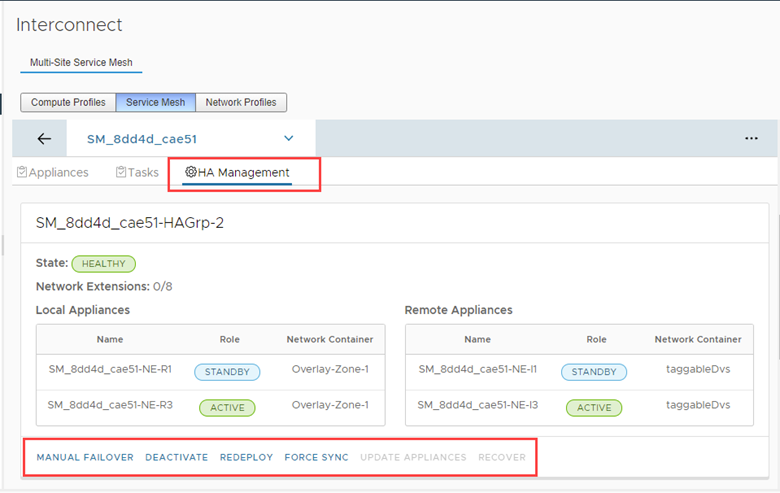
| Operation |
Description |
|---|---|
| Manual Failover |
The HA Active role transitions to the Standby Network Extension appliance in the HA Group. Network extensions are unprotected during the operation. |
| Deactivate |
This operation deactivates the HA group. Any association between all the participant appliances is dissolved and the high availability capability for all the associated network extensions is lost. All HCX-NE appliances return to be standalone HCX-NE appliances for use in extending networks. When an HA Group is deactivated, any configured network extensions continue to be served by the standalone appliance pair that was in the Active role. This operation includes a Force Deactivate option that attempts a best effort to deactivate HA Group even if any error occurred during the process. Using Force Deactivate can result in stranded network extensions on the Standby NE appliances. |
| Redeploy |
This operation redeploys the HA group appliances. The operation also redeploys peer appliances at the remote site. |
| Force Sync |
This operation synchronizes the configuration on HA group appliances, including peer appliances, at the remote site. This operation is applied to all the member appliances of the HA group. |
| Update Appliances |
Use this option to update Network Extension appliances that are part of an HA group. |
| Recover |
This operation attempts to return an HA group to a Healthy state. This can require redeploying some appliances. To track the state of a recover operation, navigate to , and select the Tasks tab. |